Triplett CamView PTZ – PN: 8000 User Manual
Page 31
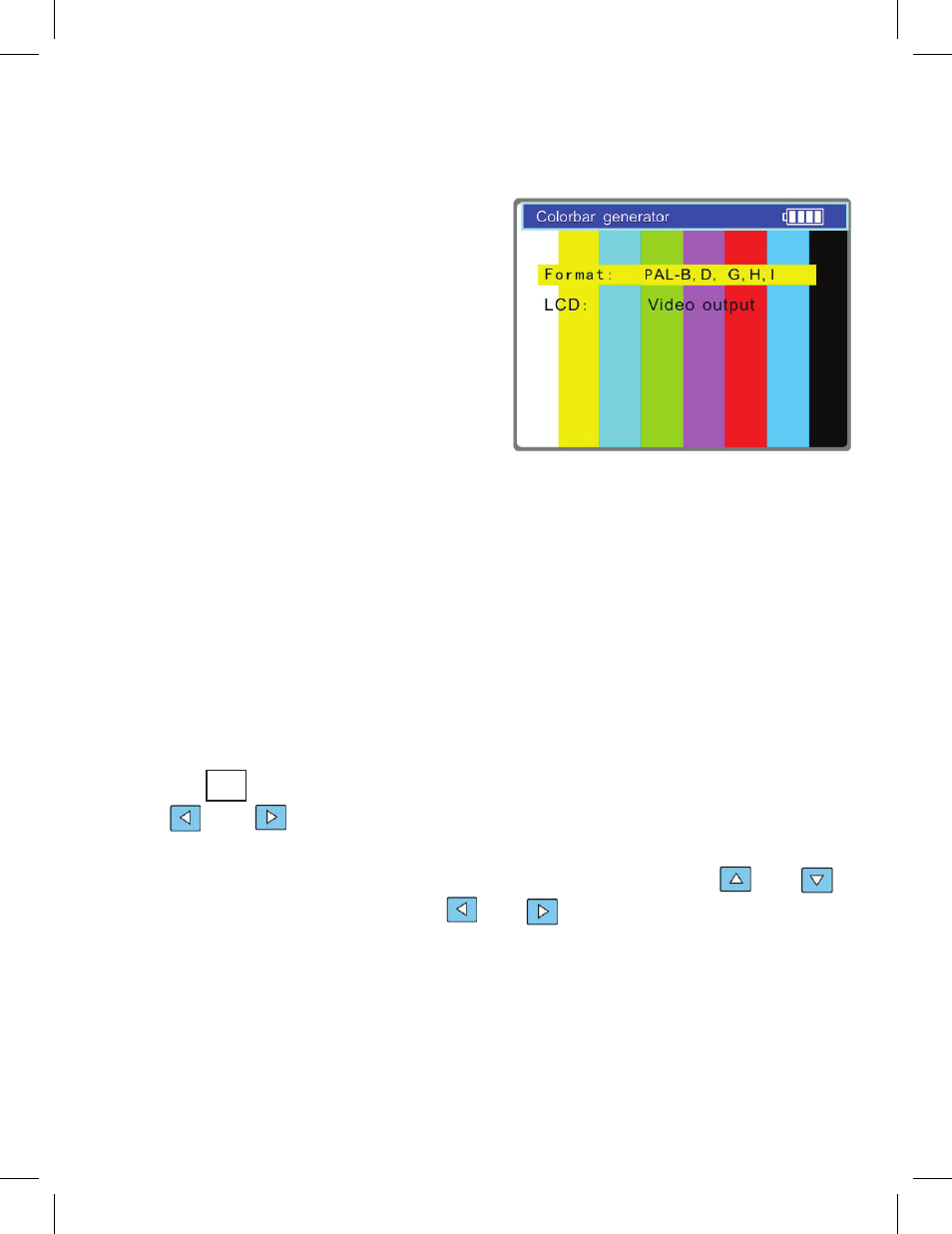
Page 29
3.5. Color Bar Generator
The ‘Color bar generator’ can generate
a color bar signal in 7 different video
formats. Select the format appropriate for
the video equipment to be tested. In the
USA, the common format is NTSC-M
(RS170A). The color bar video signal can
be used to test the connection between
a camera and a monitor or other video
equipment. By connecting the CamView
to the video cable at the camera, and generating a color bar signal, the color
bar image should appear on the monitor at the far end of the cable. Failure to
appear on the monitor, with good color, brightness, and contrast, indicates
a problem with the interconnecting cable or the monitor itself. The color bar
can also be used as a test signal for a video recorder…… verifying that video
can be recorded and played back with acceptable quality.
In the ‘Color bar generator’ mode, the LCD screen can be selected to
display the Color bar signal or a video signal applied to the CamView’s Video
Input.
• Use the button to select the ‘Color bar generator’ mode.
• Use and to select the desired video format. NTSC-M (RS170A) is
usually used in the USA. The Color bar image will display on the LCD.
• If the user prefers to see the image from the Video input, use and
to select the ‘LCD’ setting, then use and to select ‘Video output’
(Color bar) or ‘Video input’ (signal applied to the CamView’s Video input). If a
video signal is not present at the Video input, the LCD will display ‘No video
input’.
When the LCD is selected to ‘Video input’, the CamView continues to out-
put the Color bar signal from its Video Out connector.
MODE