Triplett CamView PTZ – PN: 8000 User Manual
Page 29
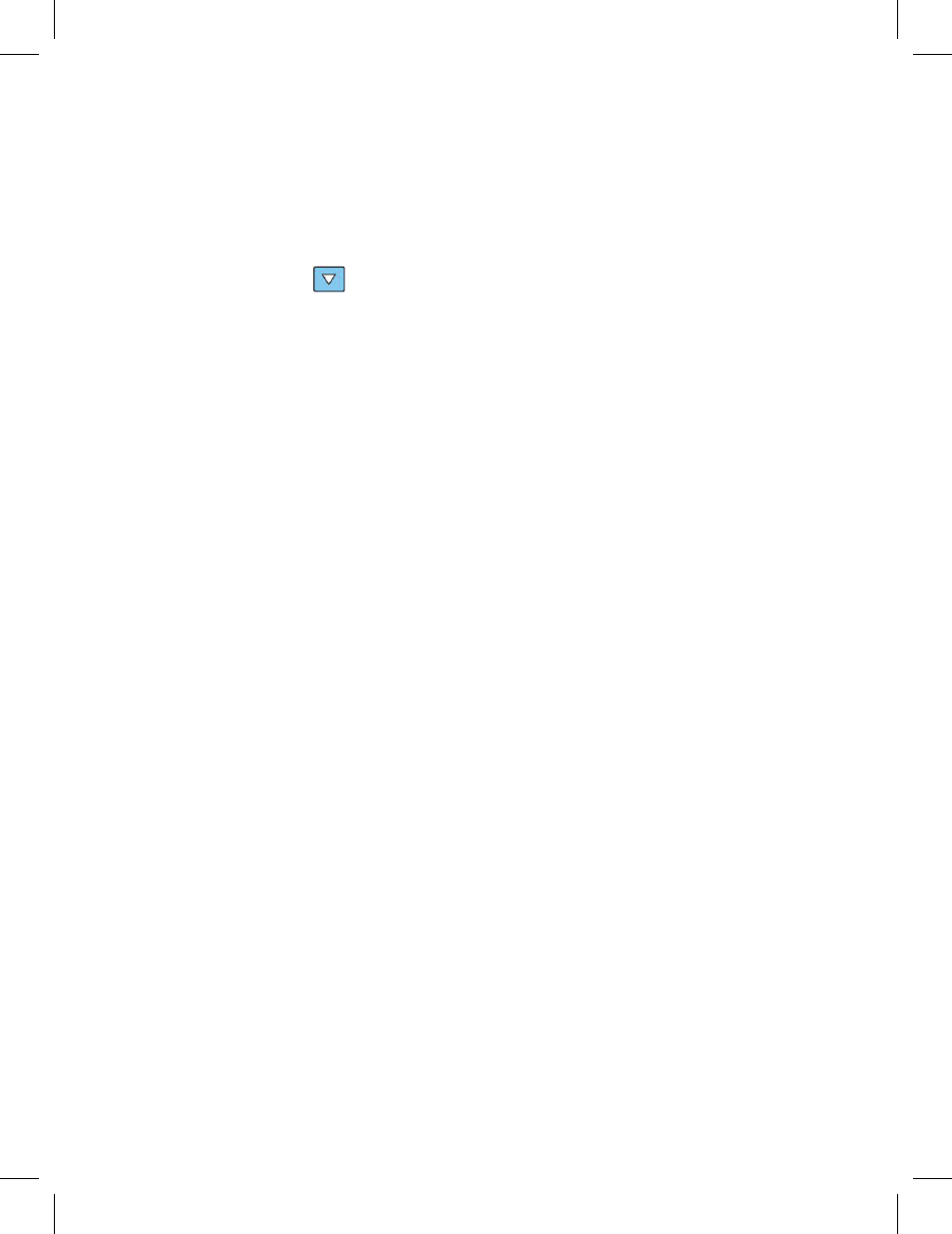
Page 27
Other presets available in the example camera
Preset 033 ……….. Auto-rotate 180 degrees (flip)
Preset 034 ……….. Reset Pan / Tilt to the origin (zero)
Preset 096 ……….. Tour 1
Preset 094 ….……. Day / Night mode
It is often possible to set the details of the Auto Scan in the camera menu.
For example, the endpoints for the left/right pan and the up/down tilt can
usually be set. To stop the Auto Scan, send the camera to any new com-
mand… like momentarily press the button.
3.3.5 Continuous Pan Test
Cameras that are set to pan continuously can develop problems with their
panning mechanisms. Sometimes, these problems are only apparent when
the camera is continuously panned. The problems may not show up if the
camera is panned for a few seconds.
The CamView PTZ allows the user to set the camera to continuous pan, in ei-
ther left or right direction. To active Continuous Pan, press either the left or
right arrow keys to initiate the pan, and with one of these keys held down,
press and release the POWER key. This will lock the camera in a continuous
pan mode. To release the continuous pan, press any arrow key.
3.4. Video Setting
This mode is used to adjust the Brightness, Contrast, and Color Saturation
of the video image. If a video signal is applied to the Video Input connector,
the video image will appear on this screen and the video Format and Ampli-
tude will be displayed. The Format will be in NTSC or PAL and the Amplitude
will be in IRE for an NTSC signal, or in mV (milliVolts) for a PAL signal. If a
video signal is not present, the screen will display “ No video input”.