Triplett CamView PTZ – PN: 8000 User Manual
Page 33
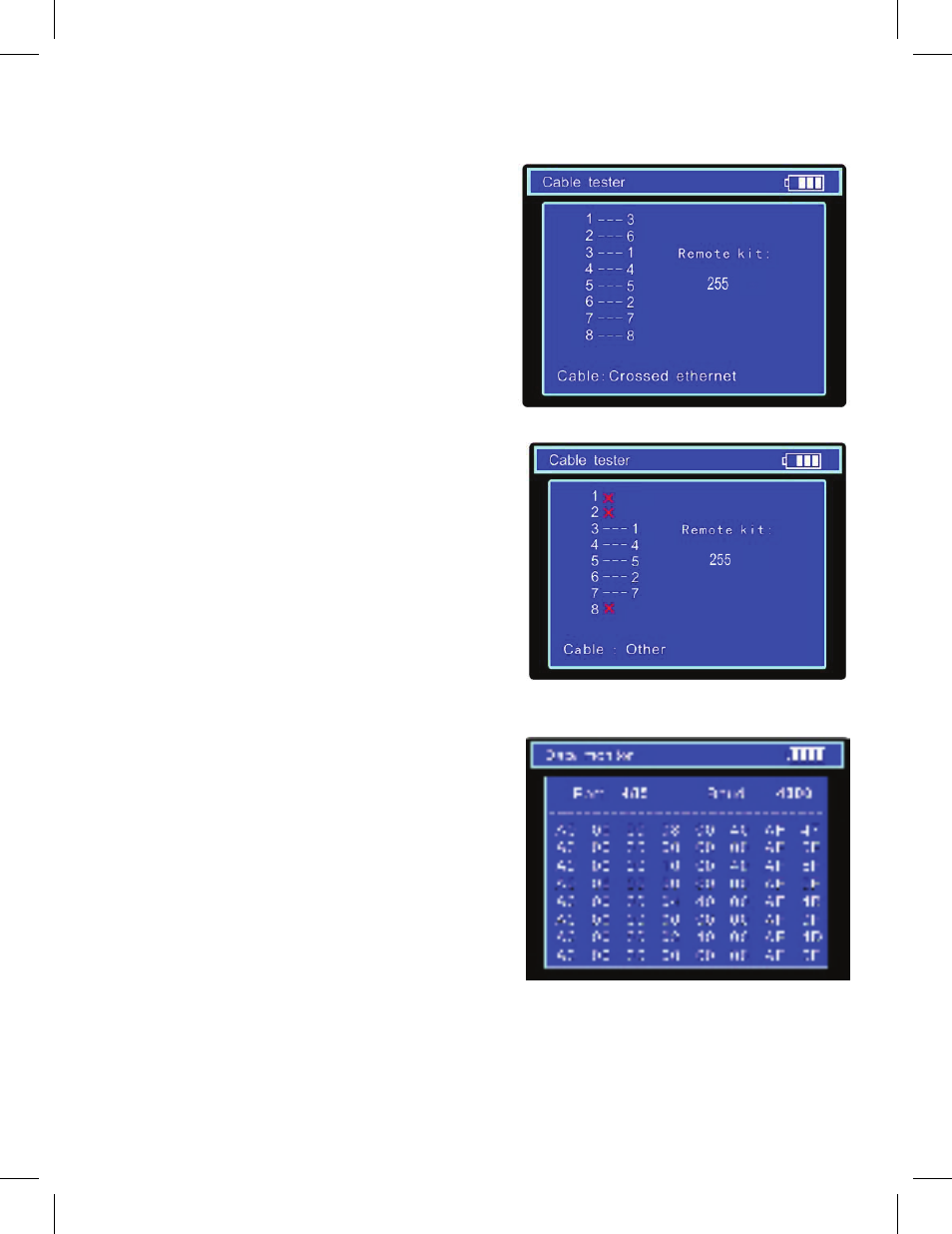
3.7. Capturing PTZ protocol
The CamView can view PTZ codes using
its ‘Data monitor’ mode. This allows the
user to verify that the PTZ control wires
have a PTZ signal present. This is useful to
determine if a non-responsive PTZ camera
is actually receiving a PTZ control signal.
The actual codes are generally meaningless
to the average user. There is little chance of
decoding their meaning without in-depth knowledge of the PTZ coding scheme.
What’s important is that the PTZ codes are present in the PTZ control wires
connected to a PTZ camera.
Page 31
Shorted or Open wires are indicated by
a red ‘X’ on the screen. The cable in the
following example is miswired and has
Opens or Shorts on wires 1, 2, and 8.
A standard LAN ‘crossover cable’ will
display like this: