Triplett CamView PTZ – PN: 8000 User Manual
Page 20
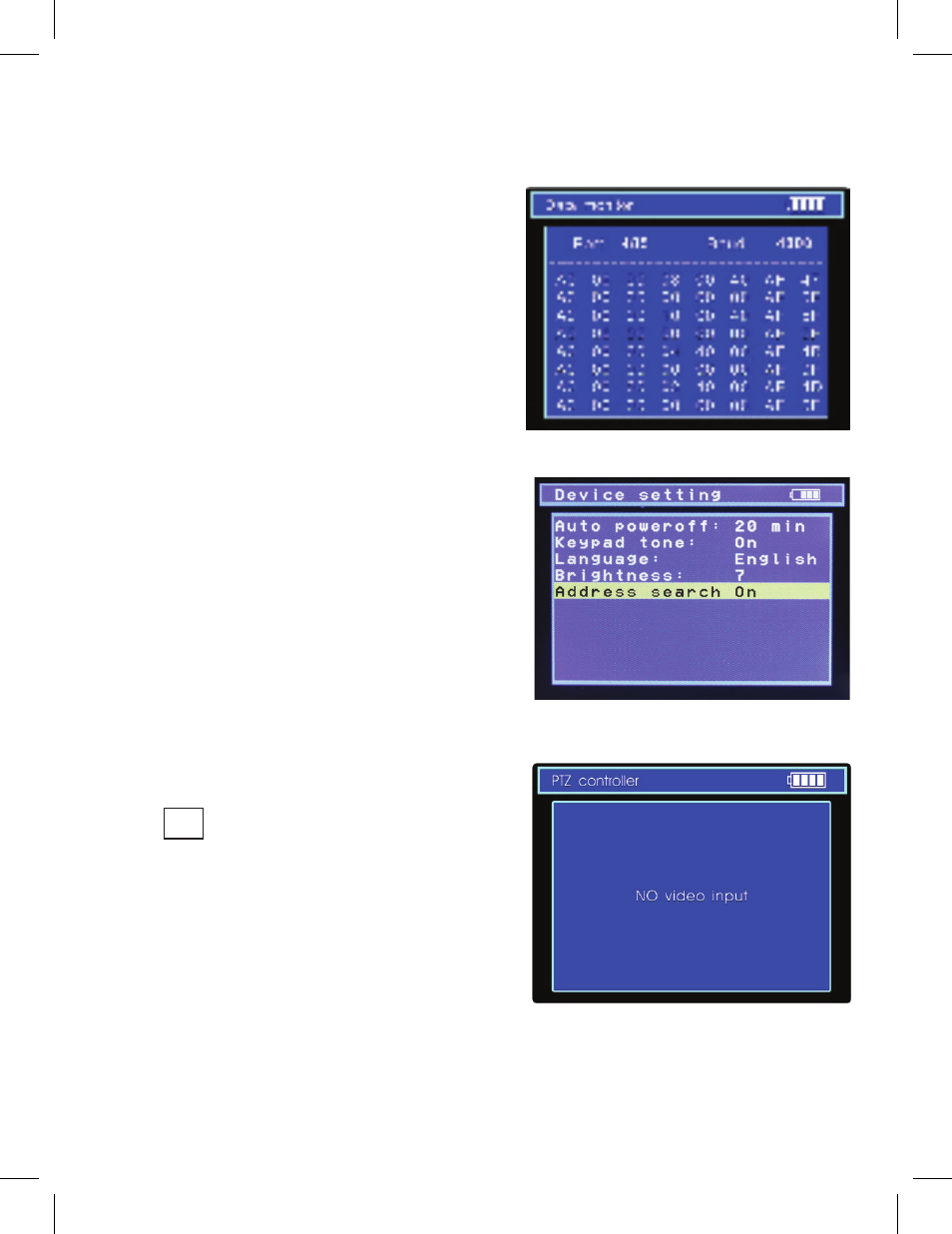
Page 18
3.3 Video Monitor Mode/ PTZ Controller Parameter Setting
3.3 Video Monitor Mode (PTZ controller)
Press to select ‘PTZ controller’. The
screen displays ‘No video input’ when a
video signal is not applied to the CamView’s
Video Input connection. If a video signal is
applied, it will appear on the LCD screen.
5. Data Monitor
The CamView will display incoming PTZ
signals. This allows the user to verify that
the PTZ control wires have a PTZ signal
present. This is useful to determine if a
non-responsive PTZ camera is actually
receiving a PTZ control signal.
6. Device setting (User Settings)
Auto power off: Disable or set time for
auto power off.
Keypad tone: Turn ‘keybeep’ on or off.
Language: Select English or Chinese.
Brightness: Set menu brightness
from 0 to 7.
Address search: Select ‘On’ or Off’
MODE