Triplett CamView PTZ – PN: 8000 User Manual
Page 32
Advertising
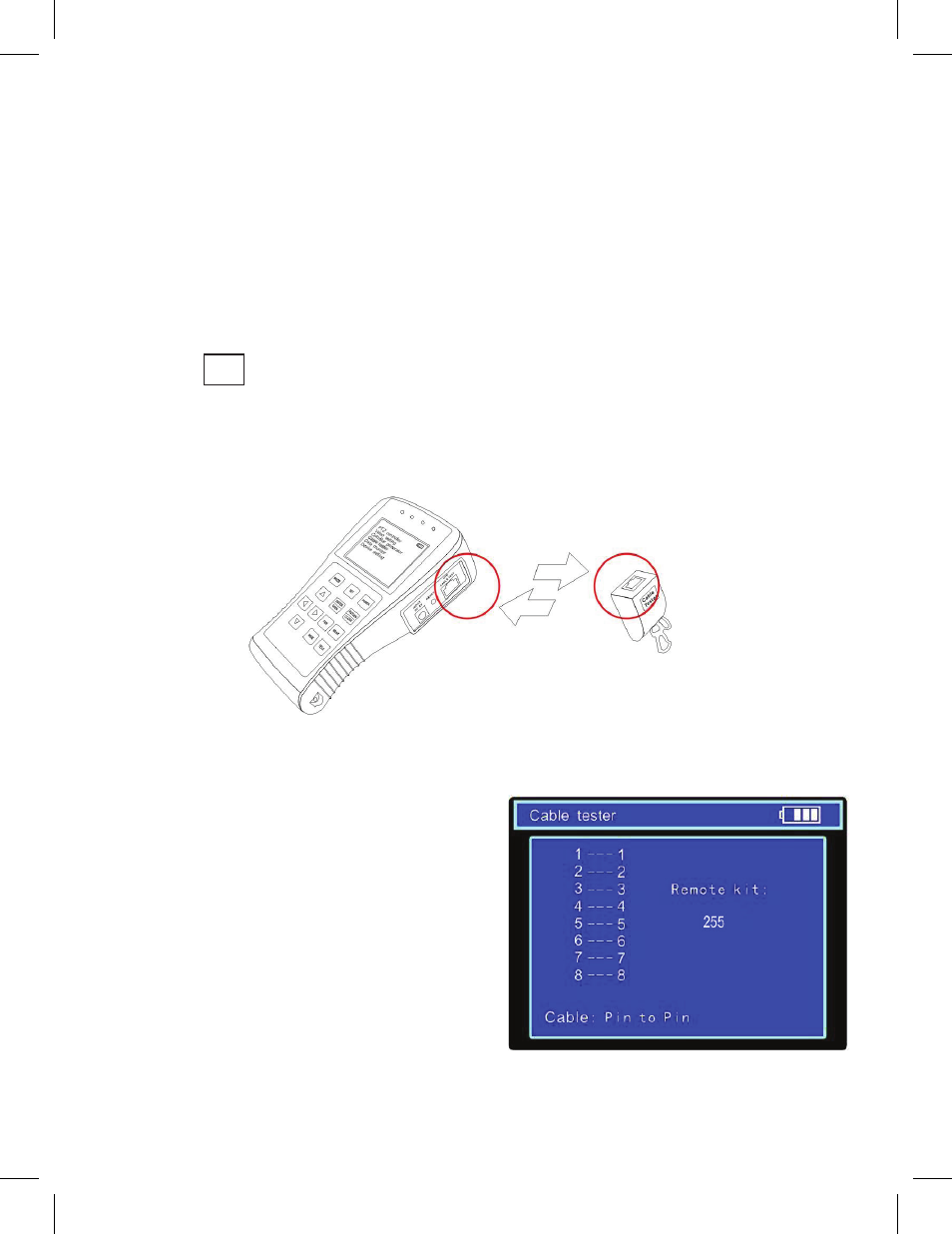
Page 30
3.6 Cable Testing
The CamView can test cables consisting of 2 to 8 wires. The ends of the cable
must be terminated in RJ-45 plugs to match the jacks on the CamView and the
Remote Terminator. Ethernet LAN cables are commonly terminated in RJ-45
connectors.
Use the button to select ‘Cable tester’.Connect one end of the cable to be
tested to the RJ-45 connector on the side of the CamView. Connect the other end
of the same cable to the Remote Terminator. View the test results on the ‘Cable
tester’ screen.
A good ‘straight-through’ LAN cable
will test as shown. The straight-through
cable is identified as a ‘Pin to Pin’ cable
connected to Remote 255.
MODE
Advertising
This manual is related to the following products: