3 controls and indicators – Triplett CamView PTZ – PN: 8000 User Manual
Page 13
Advertising
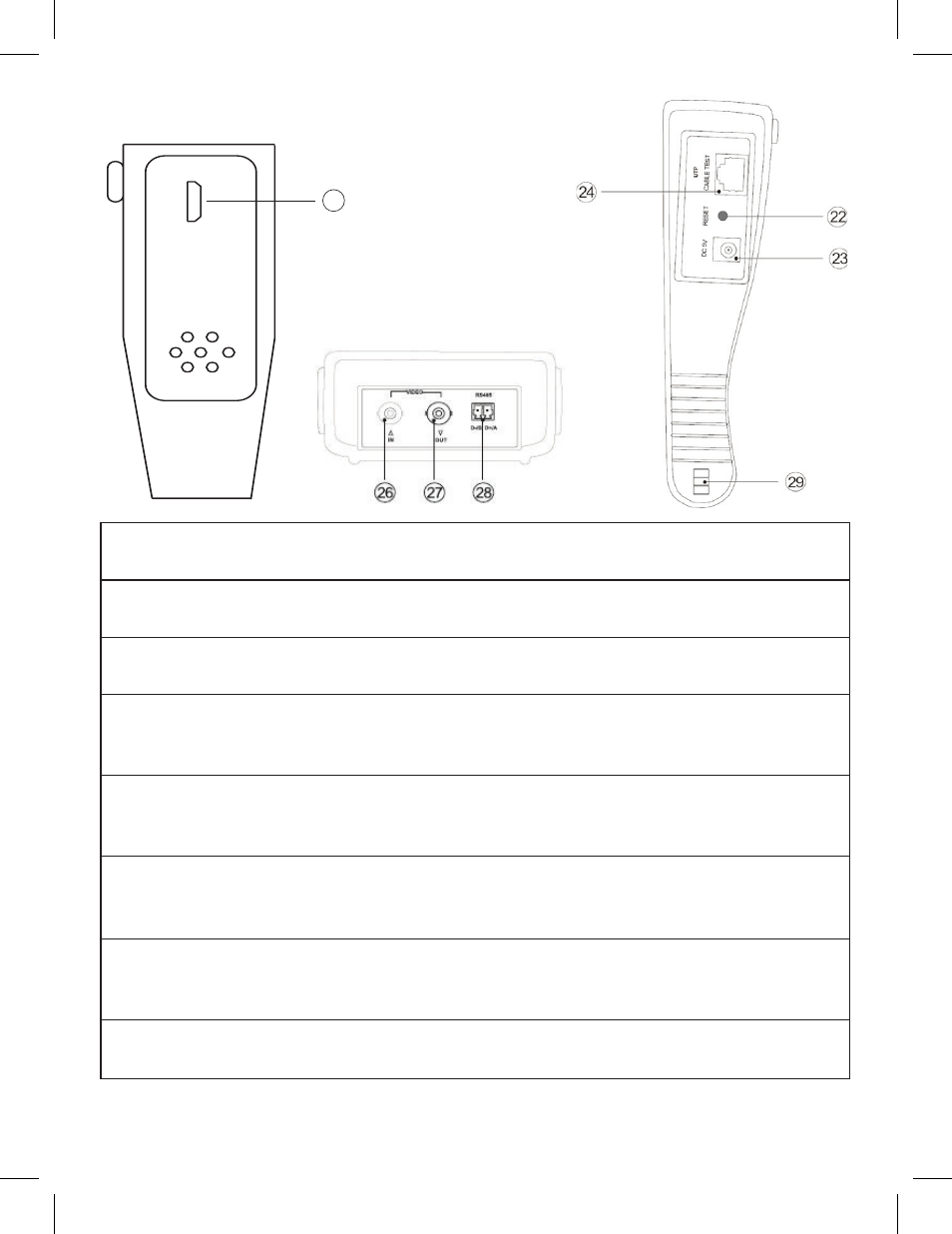
Press to Reset CamView to factory defaults.
22
External power jack (5V, 2A): Use only the provided power adapter.
23
UTP Cable Test jack (RJ-45): Use to test cables with RJ-45 plugs.
24
RS232 Jack: Use for connection to PTZ cameras requiring an
RS-232 control signal.
25
Video input (BNC): Input for NTSC or PAL video signal from
camera or other video device
26
Video output (BNC): Loopthrough from Video input (26) or
NTSC / PAL Color Bar video output
27
RS485/422 Connector: PTZ control signal input/output.
Connect to camera or other PTZ device.
28
Attachment point for neckstrap.
29
Page 11
2.3 Controls and Indicators
RS232
25
Advertising
This manual is related to the following products: