Triplett CamView PTZ – PN: 8000 User Manual
Page 28
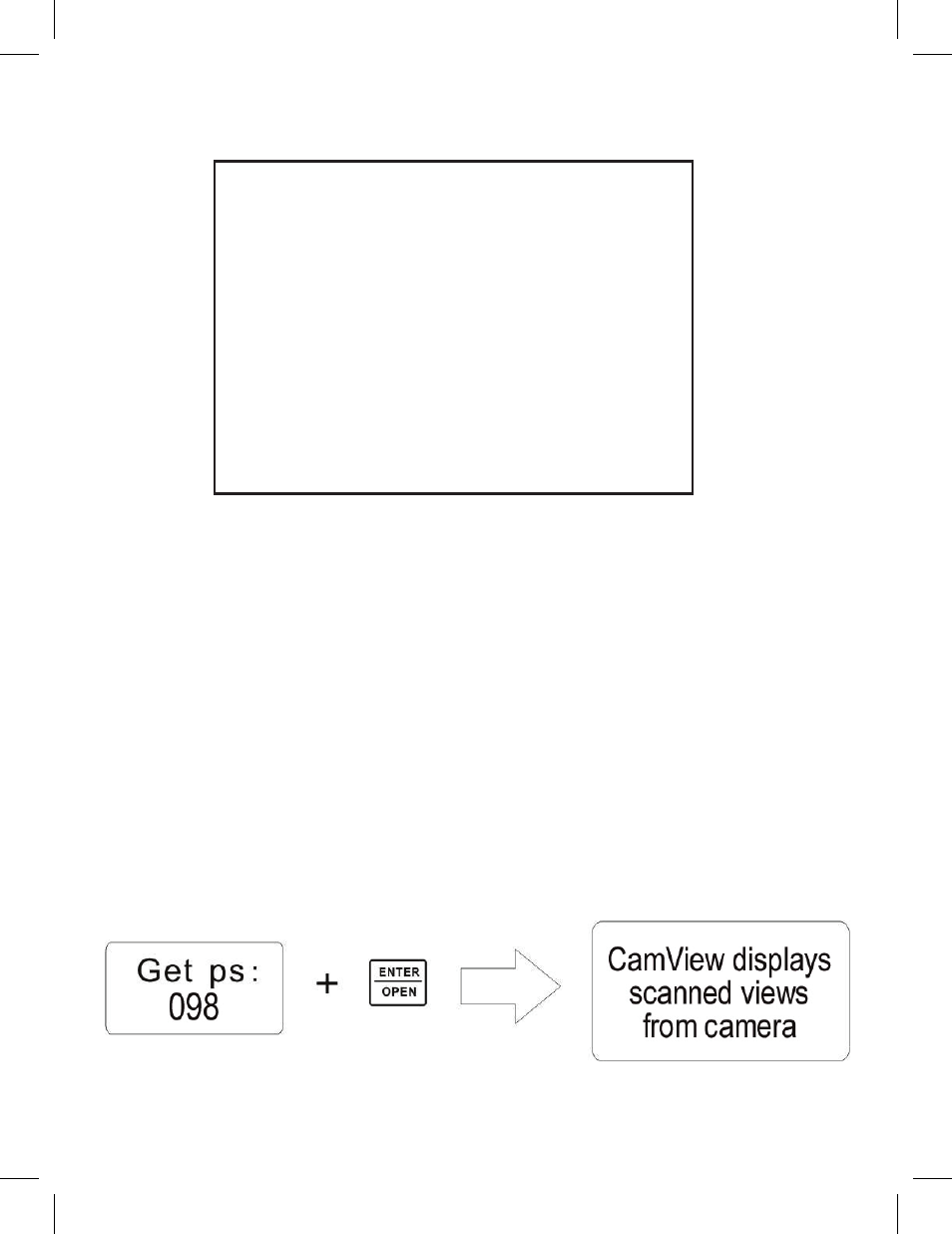
Page 26
Camera Menu (For reference only)
MAIN MENU
1. DISPLAY SETUP
2. CAMERA SETUP
3. CONTROL SETUP
4. CAMERA MASK SET
5. PROGRAM
6. PAL CAMERA
7. CAM DEFAULT SET
8. DOME RESET
9. EXIT
The meaning and available settings of the menu items are determined by the
camera manufacturer. Please review the manufacturer’s camera information for
detailed instructions.
Auto Scan
Many PTZ cameras have an ‘Auto Scan” function. This function usually com-
mands the camera to scan (pan) back and forth repeatedly over a preset location.
To access this function, the camera’s Auto Scan command number must be
known. For the camera in this example, the command is ‘098’. The camera may
have more than one Auto Scan routine that can be accessed by using the appro-
priate command numbers.