Triplett CamView PTZ – PN: 8000 User Manual
Page 23
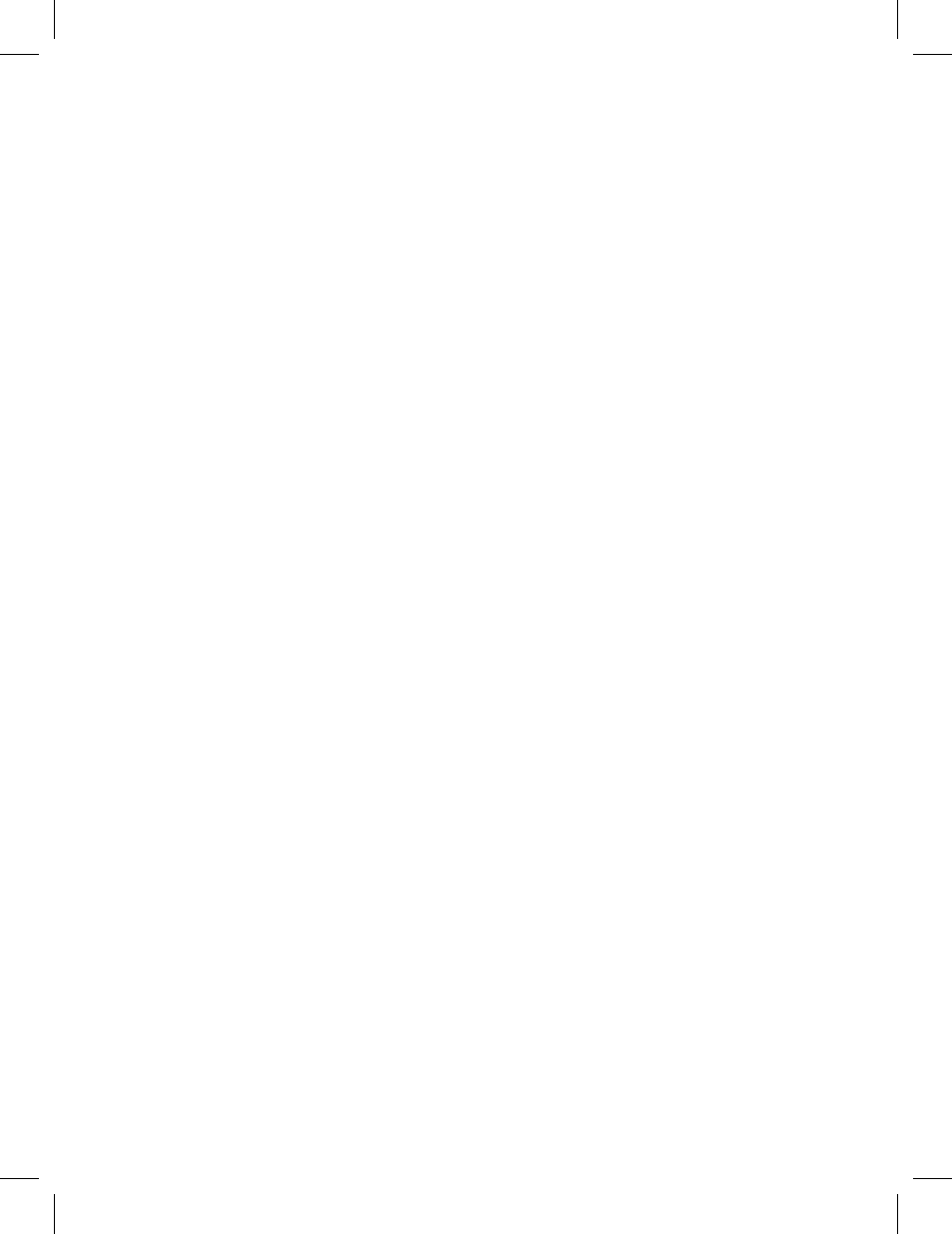
Page 21
3.3.2 Setting PTZ Parameters (Details)
Camera Information
Detailed information about a PTZ camera must be known in order to set it up
or test it. First, the PTZ protocol that the camera is set to must be known. Some
cameras offer multiple protocols, and some manufacturers use the same proto-
col for all of their cameras. ‘Pelco D’ is a popular protocol used by many cameras
and installers.
Most camera settings are determined by the installer. So a record must be
kept of the settings, or the camera must be examined to determine the settings.
Cameras often use a combination of Hardware and Software settings. Hardware
settings are often set with DIP switches located in the base of the camera. Soft-
ware settings can only be accessed after the camera is powered up and commu-
nicating with its controller.
The Baud Rate must be known. This is often determined by a DIP switch set-
ting on the camera. If the CamView and the camera are not set to the same Baud
Rate, they will not communicate.
The camera Address must be known. This is often determined by a DIP switch
setting on the camera. If the CamView and the camera are not set to the same
Address, they will not communicate.
The type of interface must be known. Most new cameras use RS-485. The
CamView supports RS-232, RS-485, and RS-422 Simplex. The CamView has 2
port connections. The RS-232 interface is through a separate port on the side
of the CamView. The RS-485 and RS-422 Simplex interface is on the top of the
CamView. They share the same connector. When configuring the CamView to
communicate with a PTZ camera, select the proper Port and connector (RS-232
or RS-485).