Triplett CamView PTZ – PN: 8000 User Manual
Page 19
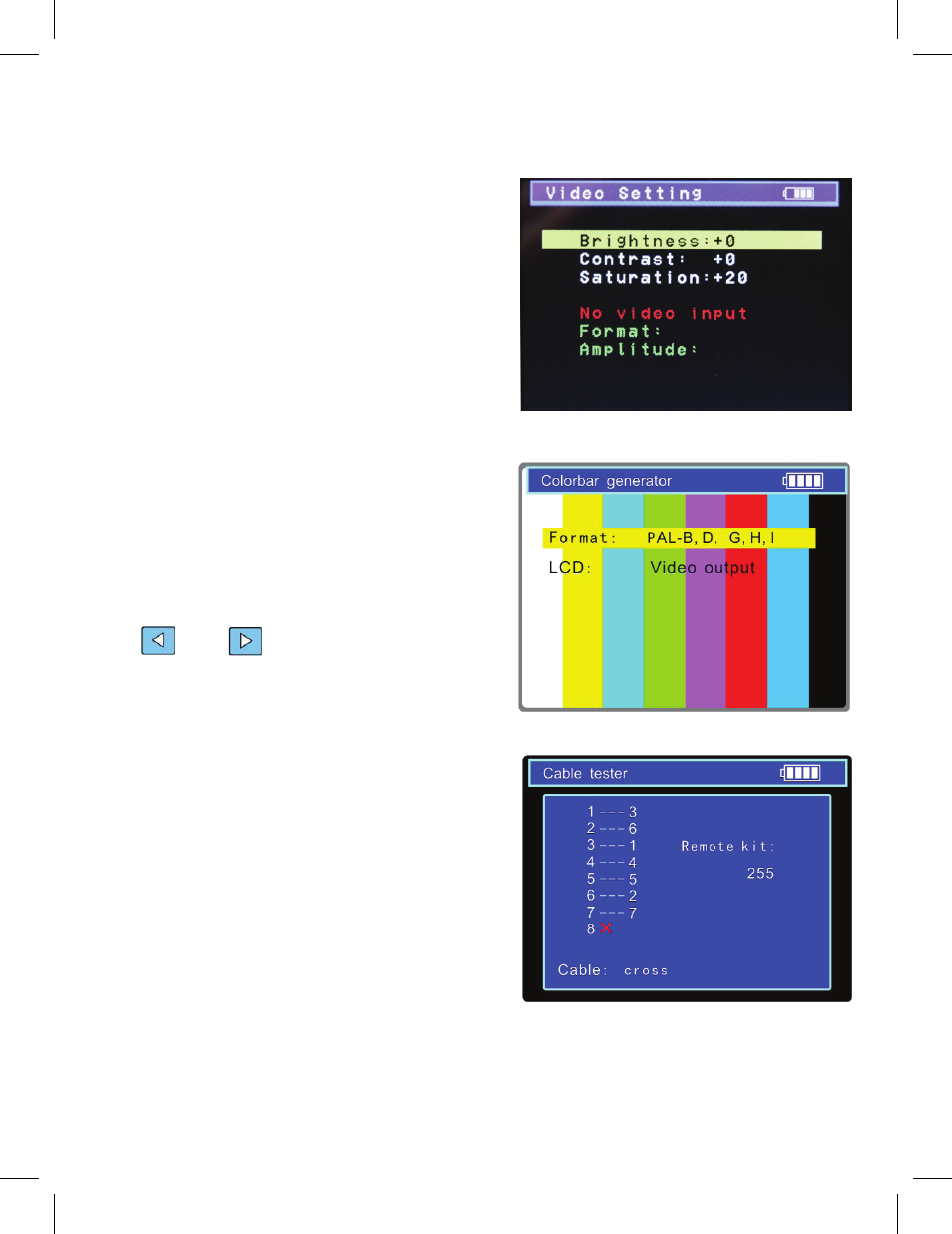
Page 17
3.2 Introduction to Menu & Functions Cont.
3. Color bar generator
The CamView contains a built-in Color
bar generator. Seven standard PAL and
NTSC formats are selectable by using
the and buttons.
The LCD screen can be selected to
display the Color bar signal or a video
signal applied to the CamView’s Video
4. Cable tester
The CamView can test cables consisting
of 2 to 8 wires. The ends of the cable must
be terminated in RJ-45 plugs to match the
jacks on the CamView and the Remote
Terminator. Ethernet LAN cables are
commonly terminated in RJ-45 connectors.
The screen to the right shows the test
results of a cable with ‘cross’ wires and an open wire on pin 8. The Remote is
number 255 (This is the standard Remote provided with the CamView).
2. Video setting
This mode is used to adjust the Cam-
View’s LCD Brightness, Contrast, and
Color Saturation. If a video signal is ap-
plied to the Video Input connector,
the video image will appear on this
screen. The Format and Amplitude are
displayed at the bottom of the screen.
If there is no video signal applied to the
Video In connector, ‘No video input’ will
be displayed.