4 for windows nt4.0 – Airlink AML001 User Manual
Page 13
Advertising
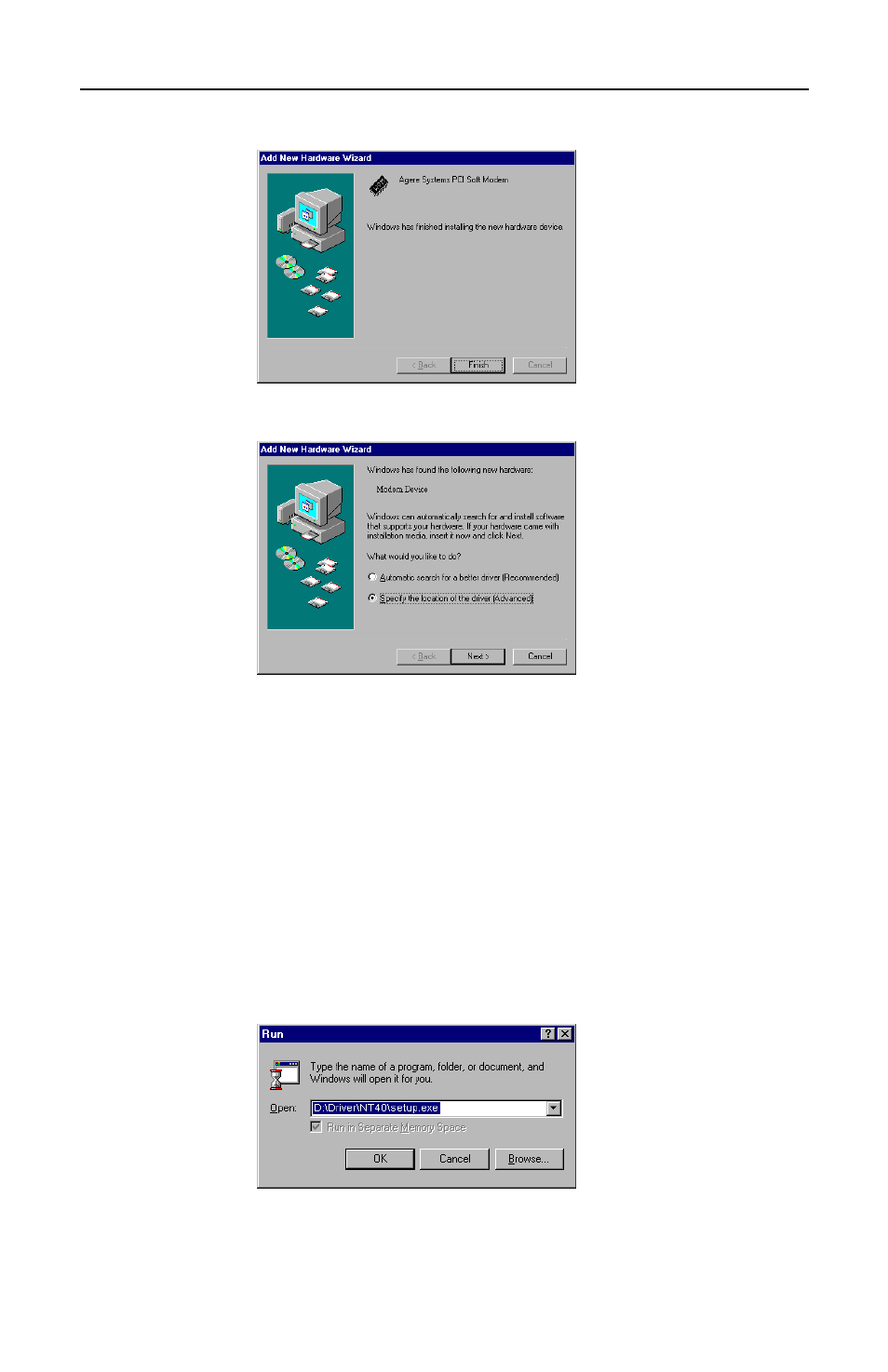
PCI Modem Card User's Manual
10
Step 4
When the following window appears, click Finish.
Step 5
Windows will continue to detect another device. Repeat Steps 1-4.
Step 6
When New Hardware Found windows appear, wait for Windows
to complete the installation.
When you are done with driver installation, you will need to specify the
country where you locate upon different telecommunication regulations/ laws.
Please proceed to “Chapter 4 Configuring Countries” on page 17 for
instructions.
3.4 For Windows NT4.0
Step 1
Click Start menu and then click Run. Click Browse to open the
file Setup.exe from X:\Driver\NT40 where X is your CD-ROM
drive letter and click OK.
Advertising