Chapter 2 hardware installation, 1 installing the card, 2 connection – Airlink AML001 User Manual
Page 7: 1 installing the card 2.2 connection
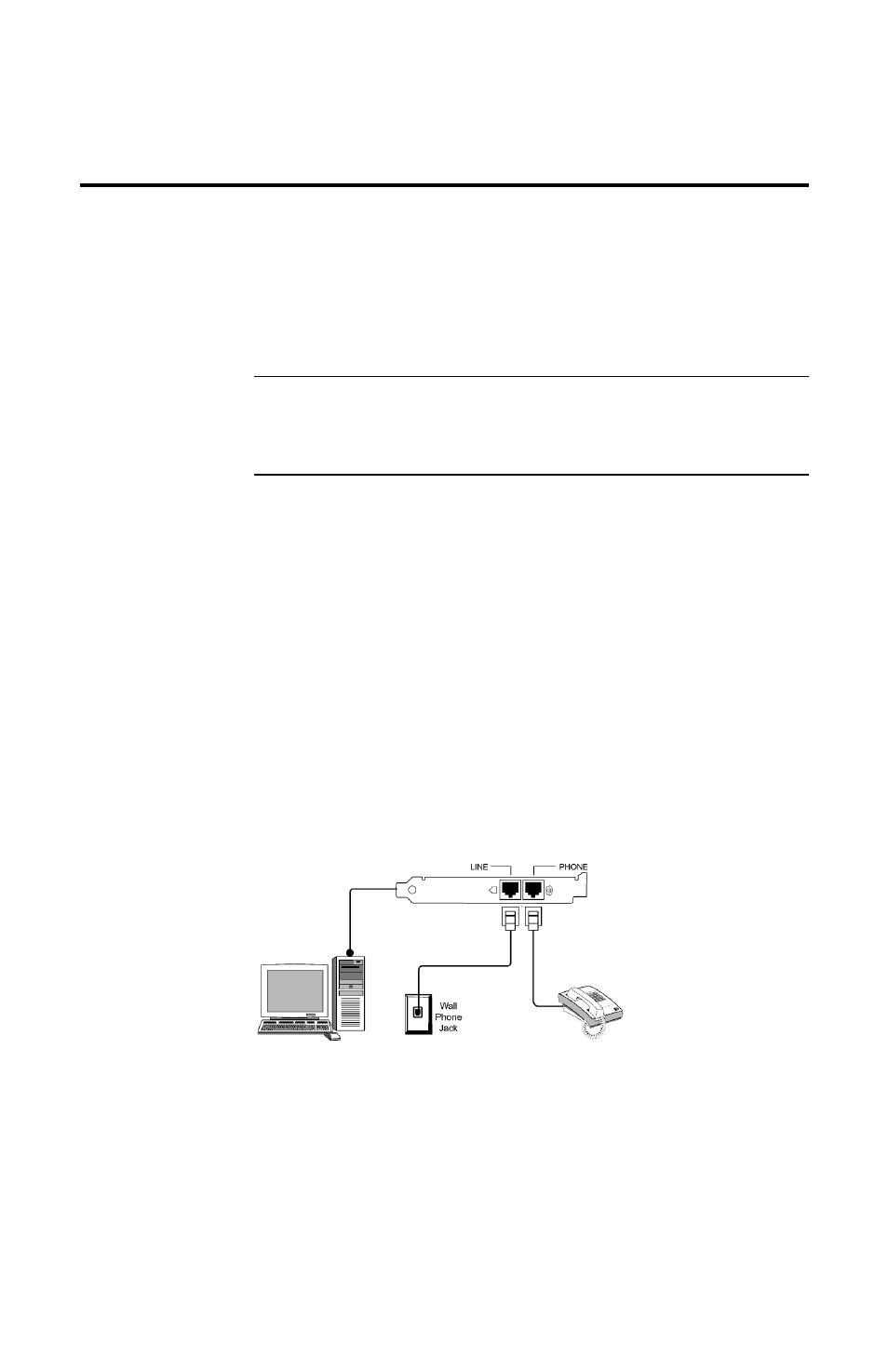
3
Chapter 2 Hardware Installation
2.1 Installing the Card
Step1
With the power to your computer disconnected, remove PC casing.
Note: Some PCI compliant motherboards supply power to the slots
even when the PC is turned off. To prevent damage to your PC or
PCI modem card, always unplug the power cord when installing or
removing PCI modem cards.
Step 2
Press the PCI card into the empty PCI slot firmly, and secure it
with screws to your computer.
Step 3
Reinstall the casing on your computer.
2.2 Connection
Step 1
Plug one end of the phone cord into LINE jack and the other end to
the wall phone jack.
Step 2
When you are not using the modem, you can use a telephone on the
modem’s phone line. Plug your telephone’s cord into the modem’s
PHONE jack.
The figure below illustrates the typical connection of internal modem card.
After hardware installation, turn on your computer and the system should
detect the modem upon startup. Proceed to next section to install the drivers.