2 for windows nt4.0 – Airlink AML001 User Manual
Page 20
Advertising
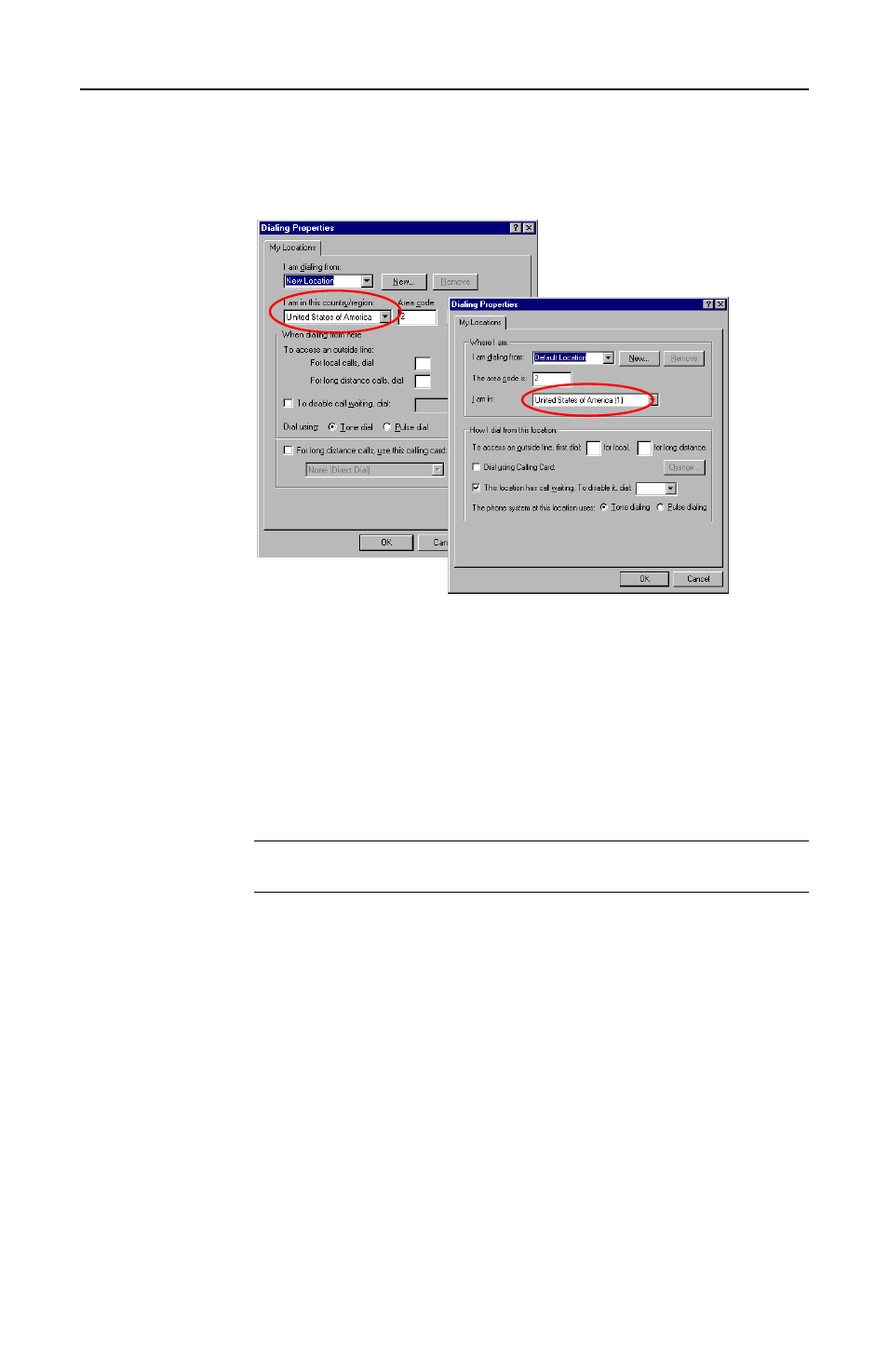
PCI Modem Card User's Manual
18
Step 3
From the drop-down list of I am in (for Windows 95) or I am in
this country/region (for Windows 98/Me), select a country where
your modem is to be used and click Apply (for Windows 98/Me
only) and then OK.
Windows 95
Windows 98/Me
Step 4
You will return to the Modems Properties window. Click OK to
return to Control Panel.
4.2 For Windows NT4.0
Step 1
Click Start menu, point to Settings and click Control Panel. On
the Control Panel, double-click the Modems icon.
Note: If you are prompted with Location Information screen,
enter your area code and then click Close.
Advertising