2 for windows 2000/xp – Airlink AML001 User Manual
Page 25
Advertising
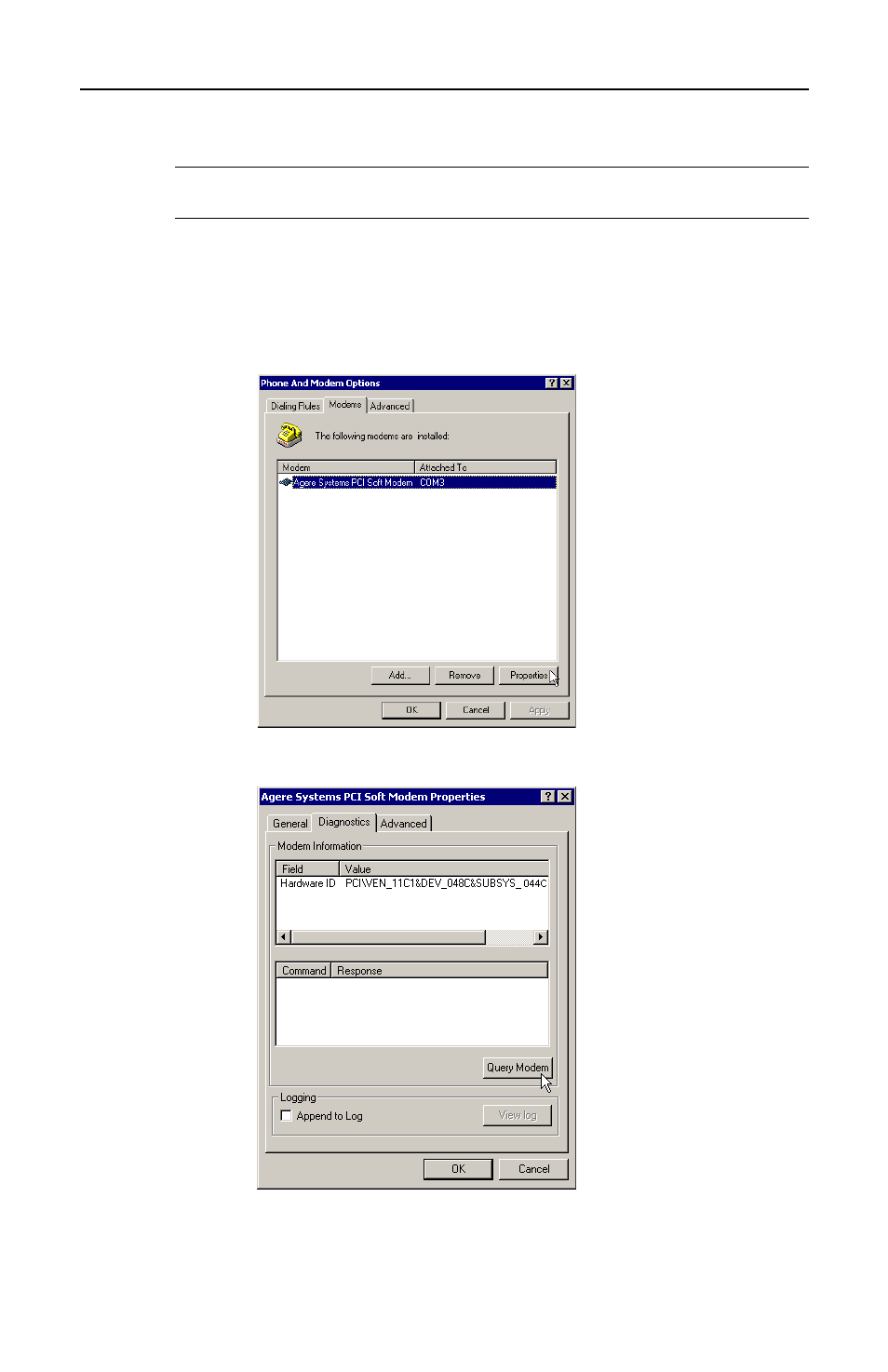
Chapter 5 Verify Modem Installation
23
5.2 For Windows 2000/XP
Note: The verification steps are the same in Windows 2000 and Windows
XP. The graphics here assume a Windows 2000 environment.
Step 1
Click Start menu, point to Settings and then click Control Panel.
Double-click the Phone and Modem Options icon.
Step 2
In the Phone And Modem Options window, click the Modems
tab. Highlight Agere Systems PCI Soft Modem and then click
Properties.
Step 3
Click the Diagnostics tab and then click Query Modem.
Advertising