Chapter 6 uninstalling the drivers, 1 for windows 98/me – Airlink AML001 User Manual
Page 27
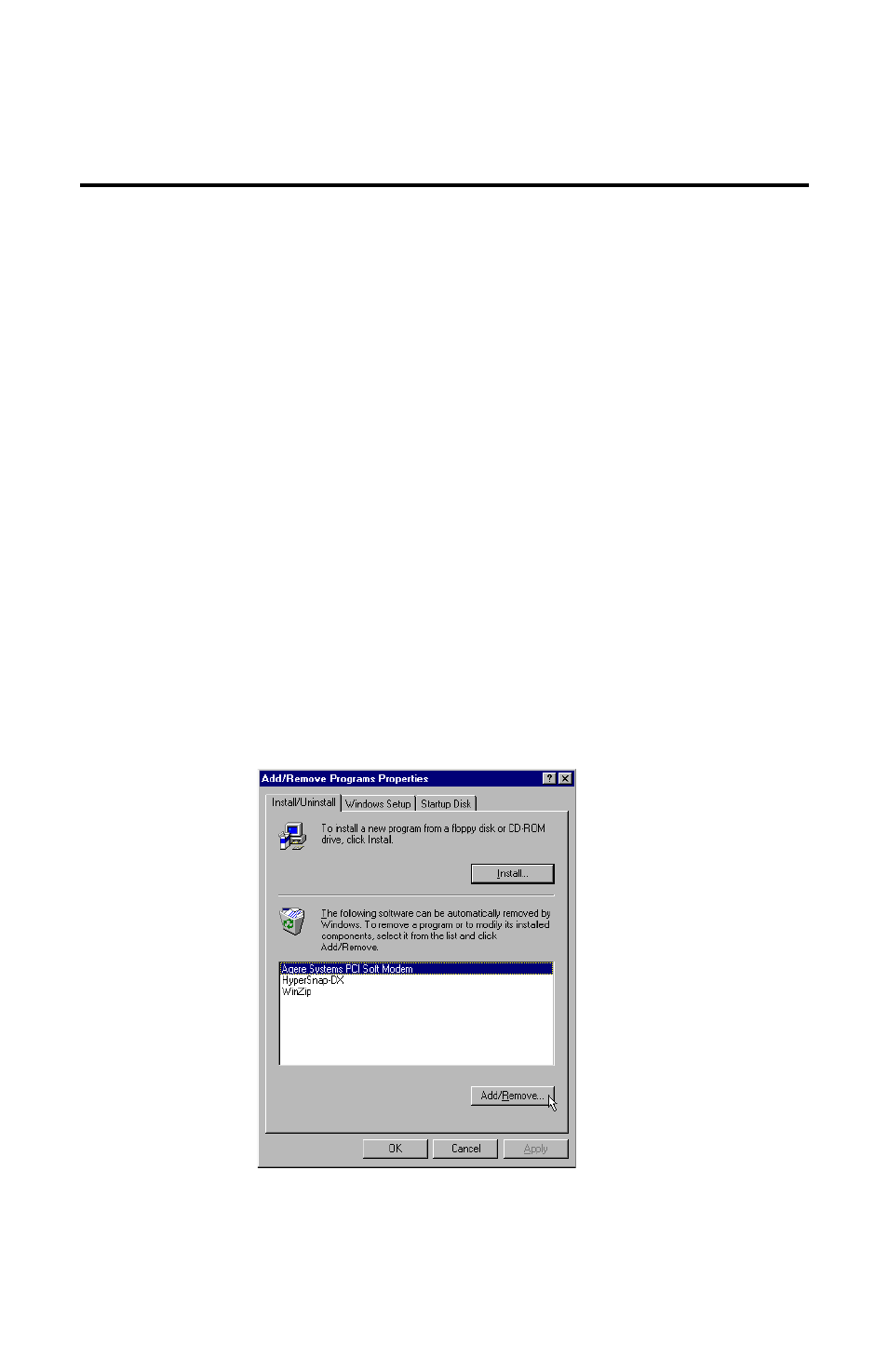
25
Chapter 6 Uninstalling the Drivers
This chapter describes how to uninstall the modem software from your
system. If you are going to uninstall the modem device permanently, follow
these steps:
1.
Uninstall the software first as described in this chapter.
2.
Shut down your PC. Power off the PC and unplug all the peripherals.
Remove the cover and pull the modem card out of its PCI slot.
3.
Then reinstall the cover and the peripherals.
It is also possible that you want to reinstall or upgrade the driver. If this is the
case, uninstall the modem software and restart your PC as described in this
chapter . Then refer to the installation instructions to install required driver.
6.1 For Windows 98/Me
Step 1
Click Start, point to Settings and click on Control Panel. On the
Control Panel, double-click the Add/Remove Programs icon.
Step 2
When Add/Remove Programs Properties window appears, on the
Install/Uninstall tab, select Agere Systems PCI Soft Modem
from the list and click Add/Remove.