Airlink AML001 User Manual
Page 40
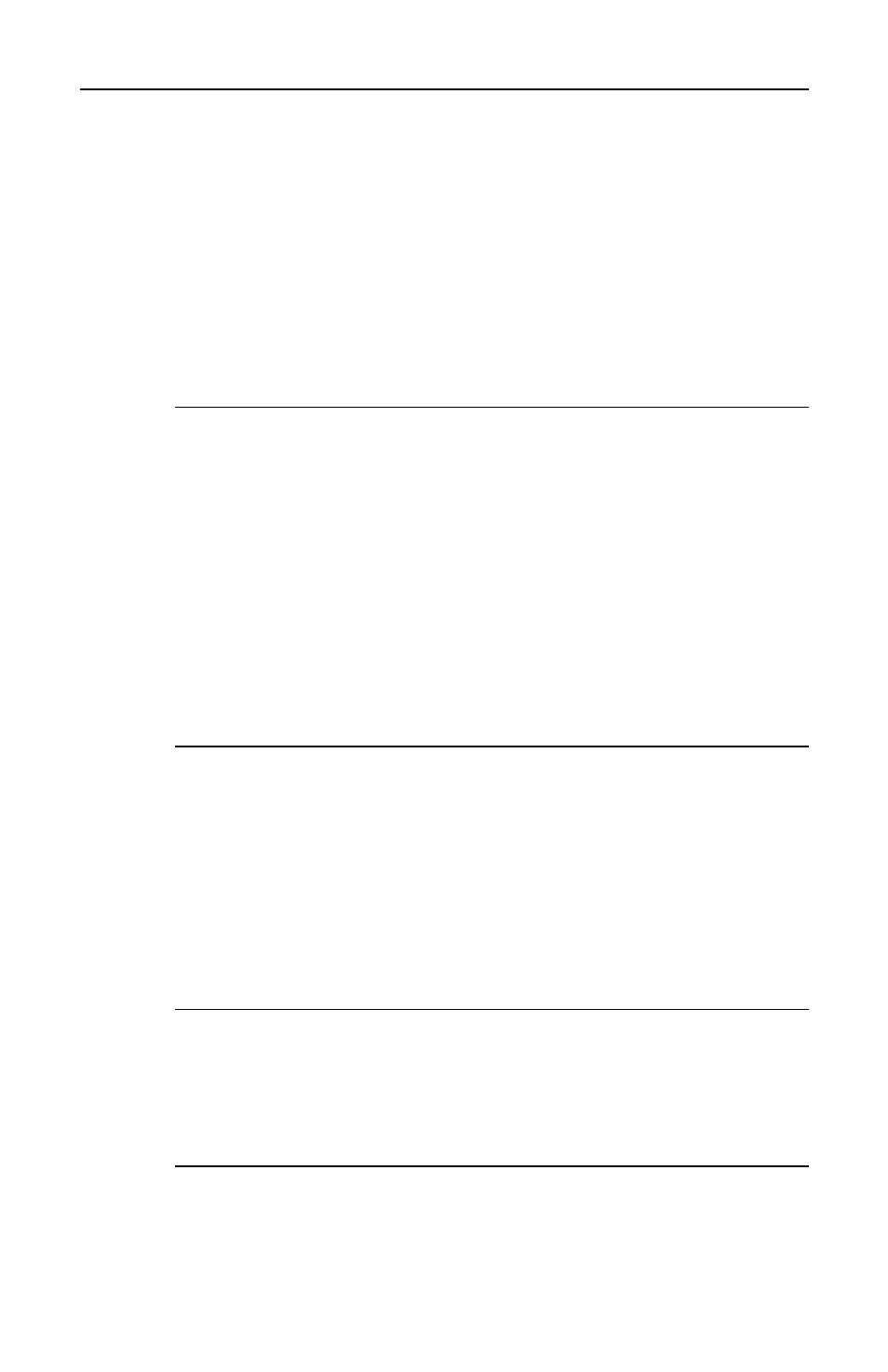
Appendix A AT Commands
39
Use this command to control the modem’s response to receiving a remote
modems carrier signal. Data carrier detect (DCD) is a signal from the modem
to the DTE indicating that the carrier signal is being received from a remote
modem. The modem typically turns off DCD when it no longer detects the
remote modems carrier signal.
&C0
Modem ignores the state of the carrier from the remote modem.
DCD remains on at all times.
&C1
Modem turns on DCD when the remote modem’s carrier signal
is detected and turns off DCD when the carrier signal is not
detected (default).
&D<value>—Data Terminal Ready (DTR) Control
Use this command to set how the soft modem responds to the DTR signal.
&D0
The soft modem ignores the true status of DTR and treats it as
always on. Use this selection only if the computer does not
provide DTR to the modem.
&D1
If the DTR signal is not detected while in on-line data mode,
the modem enters command mode, issues the OK result code,
and remains connected.
&D2
If the DTR signal is not detected while in on-line data mode,
the modem disconnects (default).
&D3
Reset modem on the on-to-off DTR transition.
&G<guard tone>—V.22 bis Guard Tone Control
Use this command to select which guard tone, if any, the modem will send
while transmitting in the high band (answer mode). This command is only
used in V.22 and V.22 bis mode. This option is not used in North America; it
is for international use only.
&G0
Disables guard tone (default).
&G1
Selects 550 Hz guard tone.
&G2
Selects 1800 Hz guard tone.
&J<value>—Auxiliary Relay Option
This command is supported to ensure compatibility with communications
software that issues the J0 command.
&J0
The auxiliary relay is never closed (default).
&K<value>—Local Flow Control Selection
Use this command to set the soft modem flow control method.