Airlink AML001 User Manual
Page 33
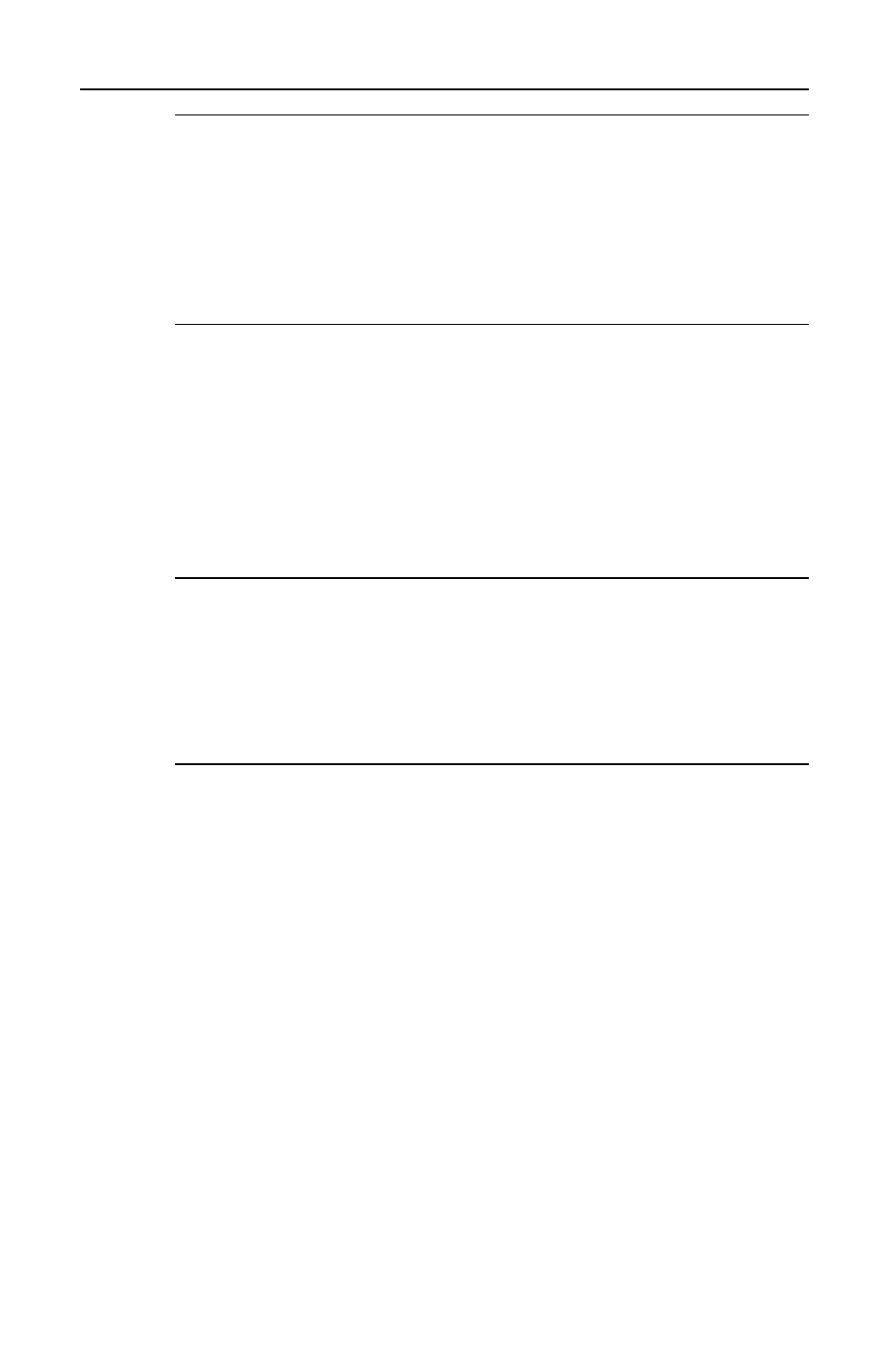
PCI Modem Card User's Manual
32
E<value>—Echo Command
Use this command to enable or disable the soft modem echo feature. When
the echo feature is selected and the modem is in command mode, characters
sent to the modem are sent back to the host and displayed on the monitor.
E0
Disables echo command.
E1
Enables echo command (default).
F<value>—On-Line Data Character Echo Command
This command is supported to ensure compatibility with communications
software that issues the F1 command.
The F0 version of this command is not supported. This command was
originally used to set echo features for the DTE.
F0
On-line data character echo enabled (not support).
F1
On-line data character echo disabled.
H<value>—Hook Control
This command instructs the modem to go either on-hook to disconnect a call
or off-hook to make the telephone line busy.
H0
soft modem goes on-hook (default).
H1
soft modem goes off-hook.
I<value>—Request ID Information
This command displays specific product information about the modem.
I0, I3
Returns modem identity string and driver version number.
I1
Returns OK.
I2
Returns OK.
I4
Returns the driver build date.
I5
Returns the driver version, bus type (PCI, AC97), codec type,
and country.
I6
Returns OK.
I7
Hardware version.
I8
Codec type.
I9
Returns country ID in English.
I10, I11
Displays connection information. If the modem has not
connected with a remote DCE the ATI 11 commands returns -
No Previous Call.
The ATI 11 command may be issued from on-line command mode or after
the end of a call. After a call, some of the values are no longer valid.