Airlink AML001 User Manual
Page 46
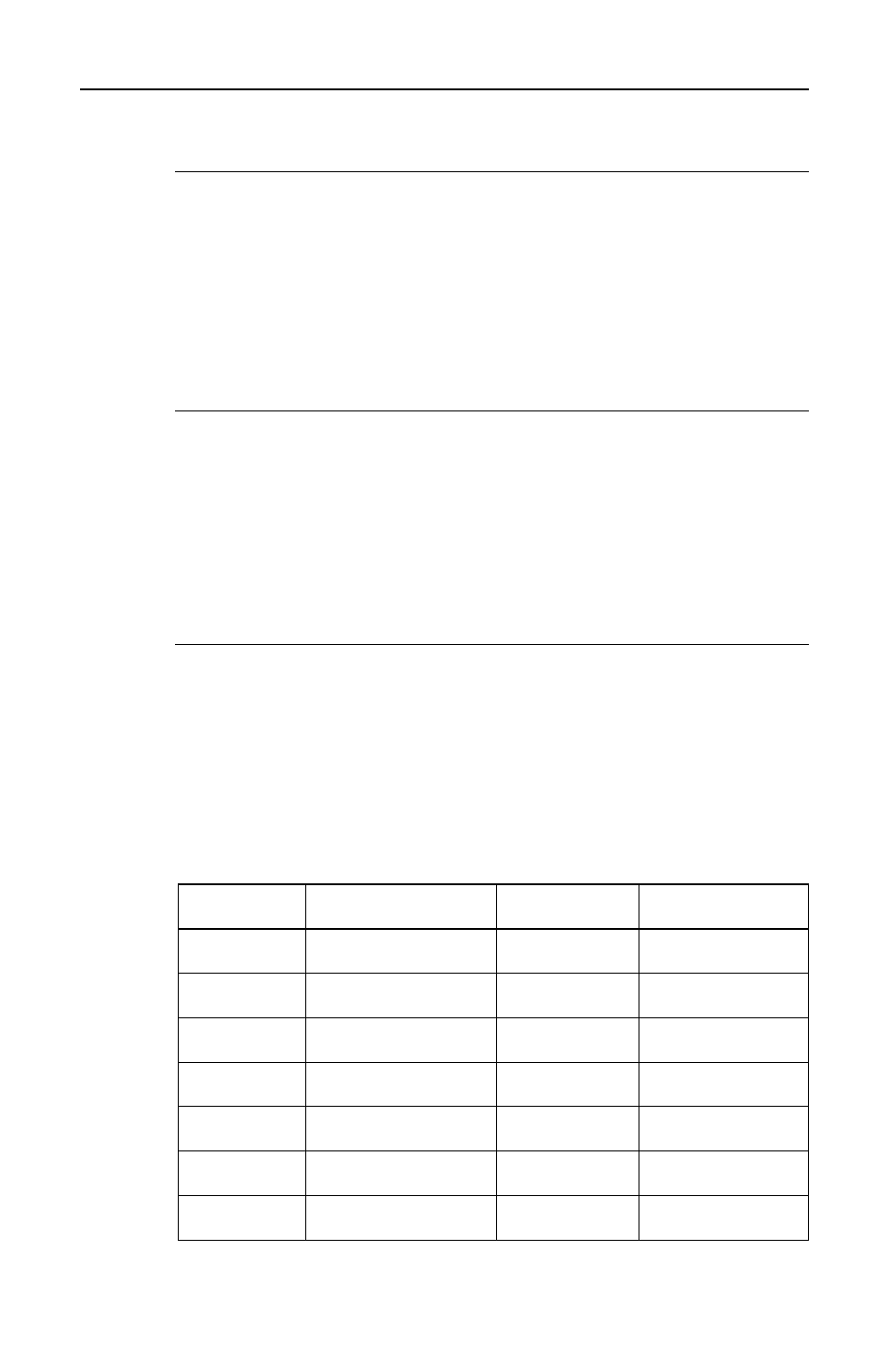
Appendix A AT Commands
45
%C3
V.42 bis/ MNP 5 enabled. Data compression enabled (default).
%E<value>—Auto Fallback/Fallforward Control
This command provides the option for the modem to automatically monitor
line quality, to fall back when line quality is insufficient, and to fall forward
when line quality is sufficient.
%E0
Disables fallback/fallforward.
%E1
Enables fallback and disable fallfor-ward.
%E2
Enables fallback/fallforward (default).
-C<value>—Data Calling Tone
Use this command to enable or disable the data calling tone after a call is
originated. The data calling tone is a tone of a certain frequency and cadence
as specified in V.25 which allows remote data/FAX/voice discrimination.
The frequency is 1300 Hz with a cadence of 0.5 s on and 2.0 s off.
-C0
Disabled (default).
-C1
Enabled.
-V90=<rate>—Enable/Disable V.90 Settings
-V90=<rate>Controls the downstream rate.
-V90=0
Disables V.90.
-V90=1
Enables V.90 auto rate (default).
-V90?
Displays the current value.
-V90=?
Shows the range of <rate>.
-V90=<rate> Equivalent Downstream Rates:
<rate> Value Downstream Rate
<rate> Value
Downstream Rate
0
V.90 disabled.
12
41333 kbits/s.
1
Auto rate (default).
13
42666 kbits/s.
2
28000 kbits/s.
14
44000 kbits/s.
3
29333 kbits/s.
15
45333 kbits/s.
4
30666 kbits/s.
16
46666 kbits/s.
5
32000 kbits/s.
17
48000 kbits/s.
6
33333 kbits/s.
18
49333 kbits/s.