3 for windows 2000/xp – Airlink AML001 User Manual
Page 22
Advertising
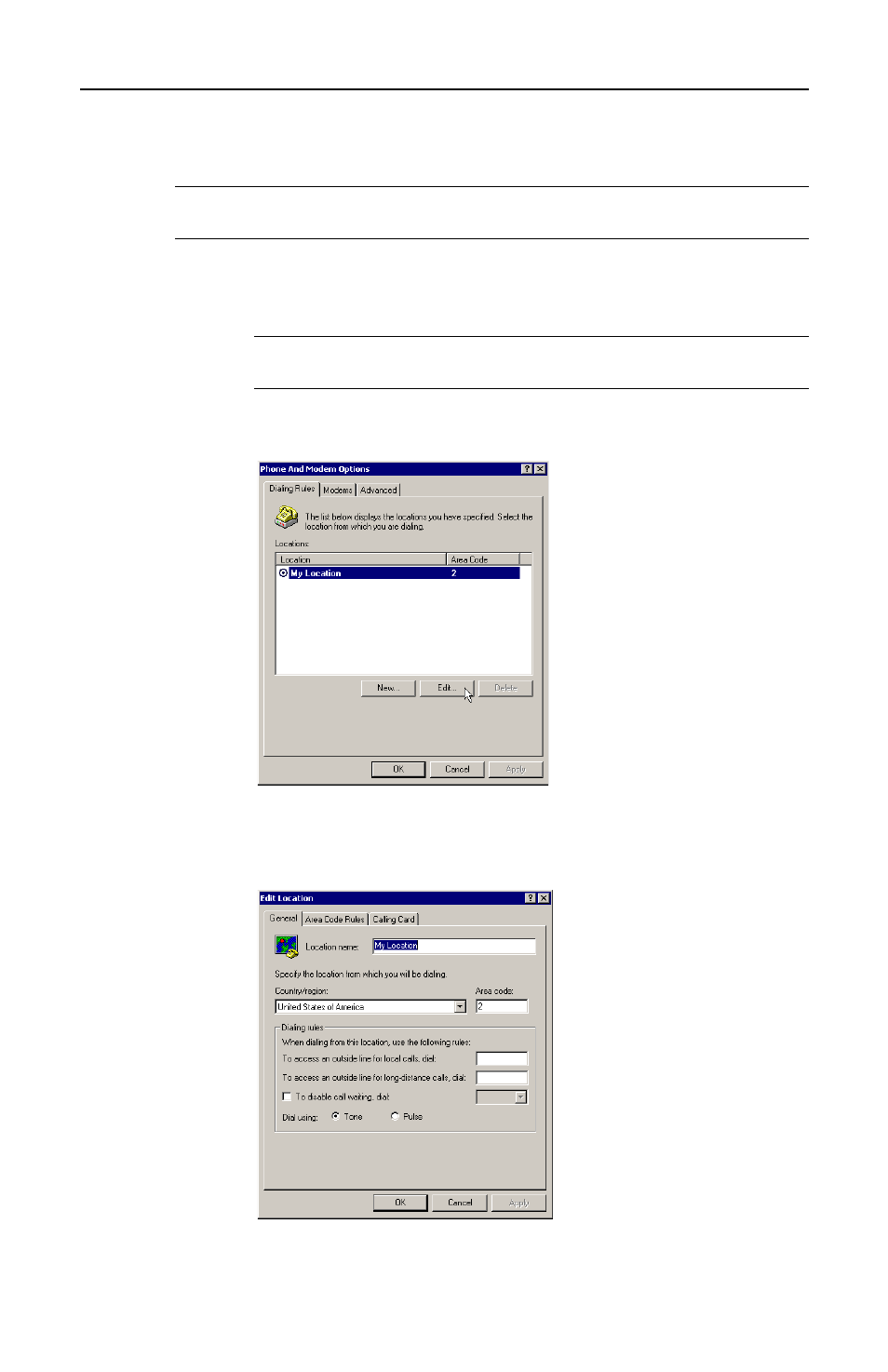
PCI Modem Card User's Manual
20
4.3 For Windows 2000/XP
Note: The configuration steps are the same in Windows 2000 and Windows
XP. The graphics here assume a Windows 2000 environment.
Step 1
Click Start menu, point to Settings and click on Control Panel.
On the Control Panel, double-click the Phone and Modem
Options icon.
Note: If you are prompted with Location Information screen,
enter your area code and then click OK.
Step 2
On the Dialing Rules tab, select the location from which you are
dialing and then click Edit.
Step 3: On the General tab, from the drop-down list of Country/region
select the country where your modem is to be used. Click Apply
and then click OK.
Advertising