Alinco DR-SR8 User Manual
Page 28
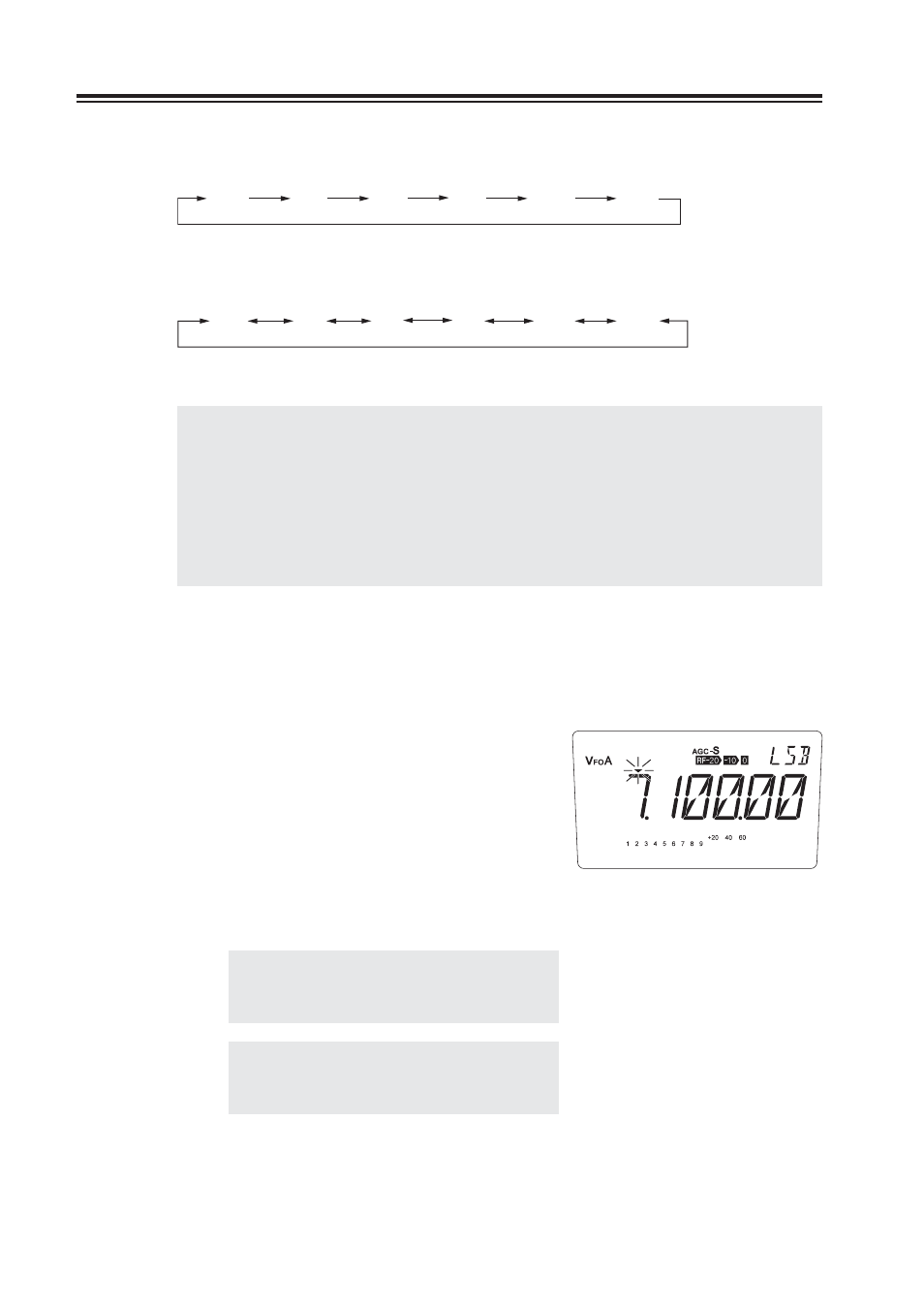
26
Chapter 2 Communications
4. Selecting mode (modulation)
Press the [MODE] key to change the mode as below.
USB
LSB
AM
FM
CWL
CWU
Hold down the [MODE] key more than 1 second to fl ash the displayed mode.
Select a mode by pressing the [
Ÿ/ź] keys, or [UP/DOWN] keys on the microphone.
USB
LSB
AM
FM
CWL
CWU
The fl ashing display stops at the next key operation.
NOTE: •
The SSB mode is most frequently used in HF bands.
Usually, the LSB mode is used below 10 MHz amateur band, and the USB mode is
used above 14 MHz amateur band.
• The AM is commonly used to listen to MW and SW broadcasts.
•
The FM mode occcupies a wide bandwidth: this will allow reproduction of high quality
sound that is less affected by noise. The FM mode is used in 29 MHz.
• The CW mode is used in Morse communications.
• DX-SR8 remembers the last used mode.
5. Selecting amateur radio bands
Amateur radio bands are frequency bands that hams are allowed to use. DX-SR8 covers
all amateur radio bands ranging from 1.8 MHz to 29 MHz.
1.
Press the [M/KHz] key repeatedly until the
cursor
ź fl ashing appear above the MHz
frequency indication.
Press the [
Ÿ/ź] keys or push the [UP/
2.
DOWN] key of the microphone to select the
desired band.
NOTE:
When you select a band, the LCD will
display the last-used frequency in that
band.
NOTE:
When a band is changed, you might
hear the clicking noise of relays but
this is not a defect.