2 transmission basics – Alinco DR-SR8 User Manual
Page 35
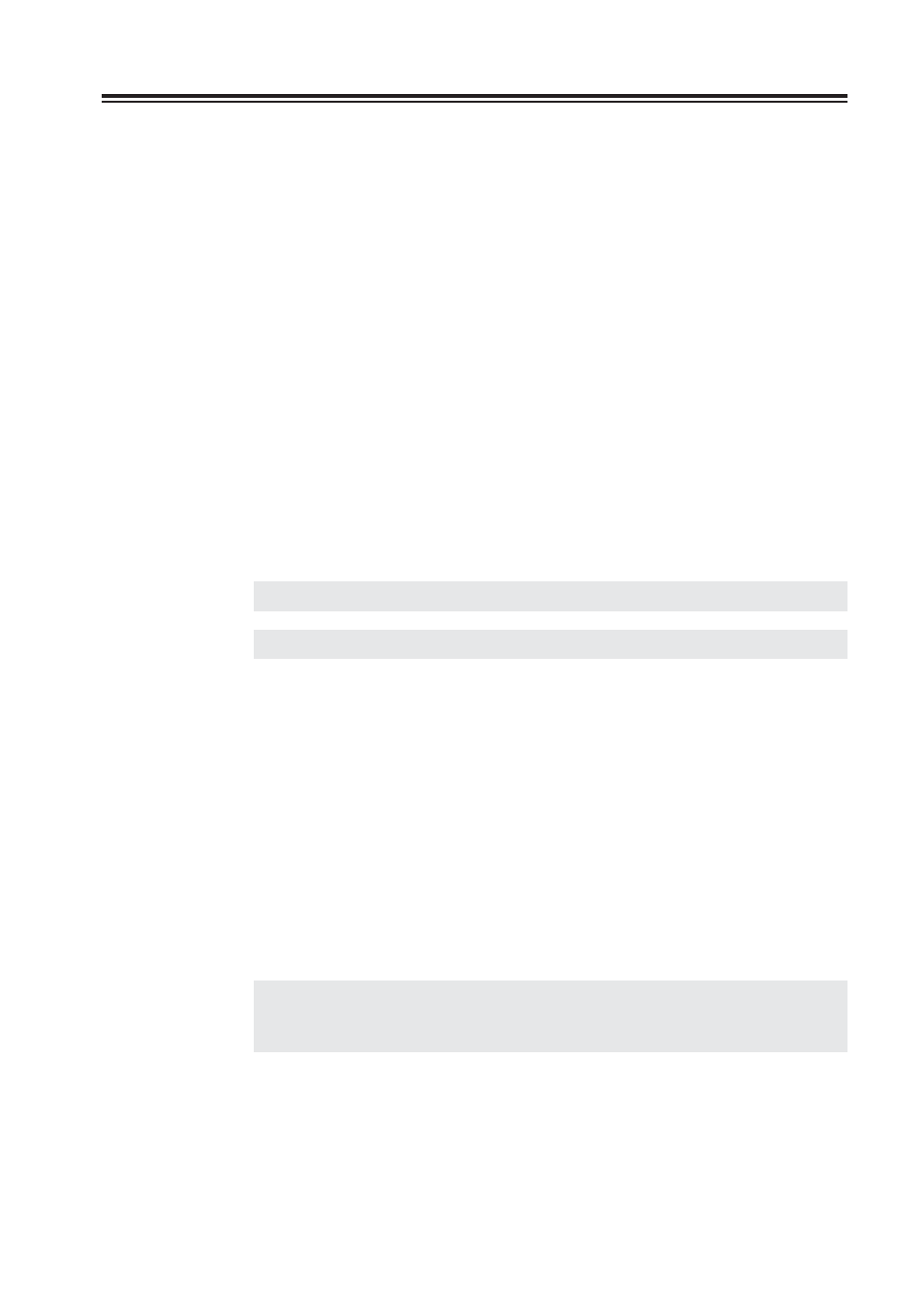
33
Chapter 2 Communications
2.2 Transmission Basics
Introduction
This section explains the preparations and basic procedures for transmission.
Procedure
Transmitting in the voice mode (SSB, AM and FM)
Make sure that all antenna, power, and microphone connections are correct.
1.
Turn the power on.
2.
Using the normal reception procedure, select a clear frequency free of other
3.
stations or select the frequency of a station to communicate with.
Set the output power level if necessary (see page 34).
4.
Press and hold the [PTT] key and speak into the microphone.
5.
The red TX LED will be lit.
NOTE:
Speaking too loud or too close to the microphone may increase distortion.
REFERENCE: Adjusting the microphone gain, page 85.
Release the [PTT] key to stop transmitting and return to receive.
6.
Transmitting in the CW mode
Keying will automatically start transmit.
Make sure that all antenna, power, and microphone connections are correct.
1.
Turn the power on and set for reception.
2.
Set the output power level if necessary (see page 34).
3.
Set the desired BREAK-IN mode (see page 79).
4.
NOTE:
The default setting is the AUTO BREAK-IN mode, meaning the delay time for
the SEMI BREAK-IN mode will be set automatically according to transmitting
CW speed.
Begin keying.
5.
The red TX LED will be lit.
Stop keying.
6.
Transmission will stop automatically.