Alinco DR-SR8 User Manual
Page 97
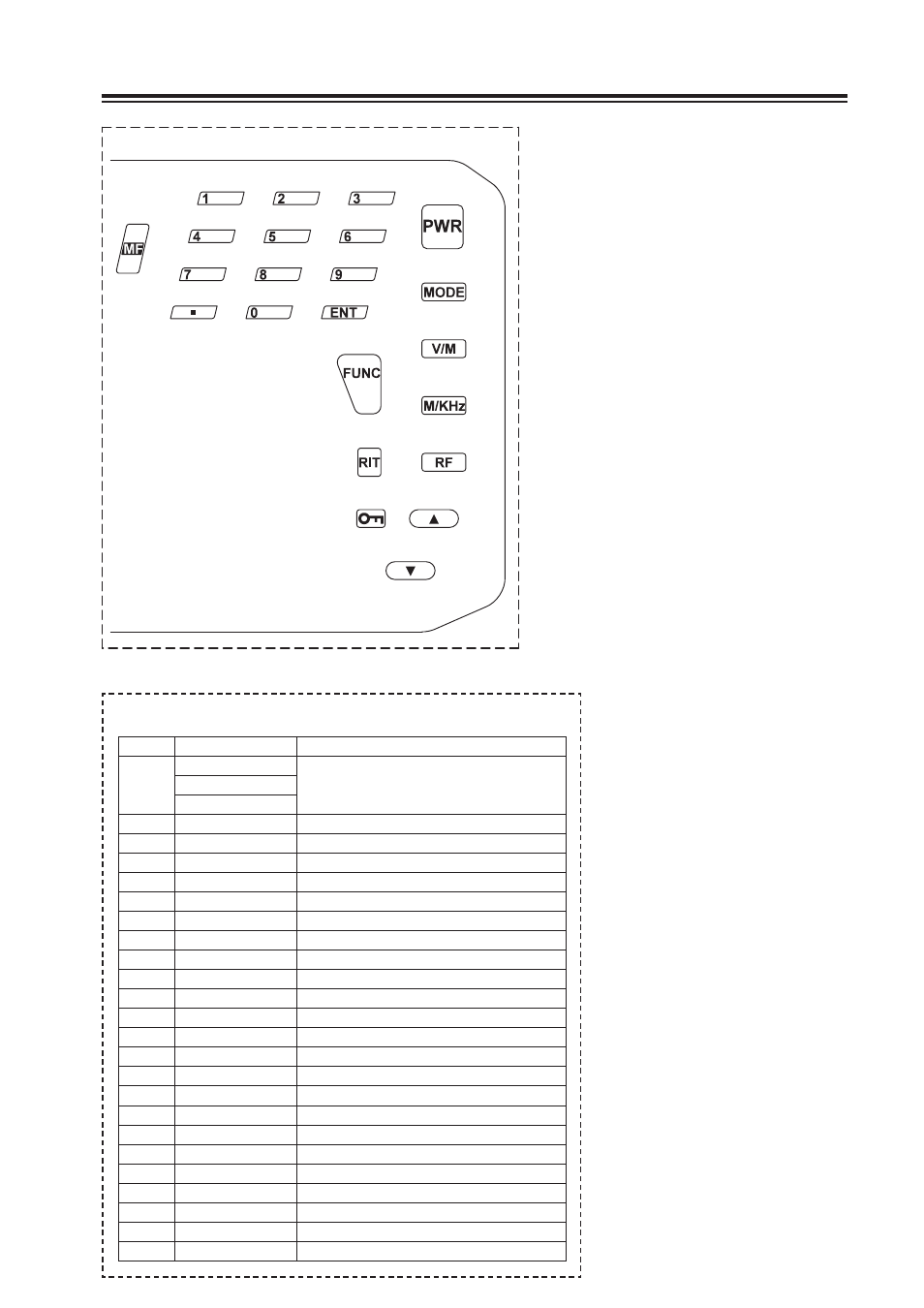
95
Appendix
Parameter Setting Mode
Menu Default display
Function
00
SSB-0.1
Frequency Step of the
S/T Keys Setting
AM-1.0
FM-2.5
01
PROT-OF
Memory Overwrite Protection
02
ACCS-ON
Memory Frequency Access Protection
03
SC- 2S
Timer SCAN Setting
04
B-SCAN
Select Scan types
05
SSC-50
Search range setting for Search scan
06
SKIP
Memory scan skip Setting
07
DIMR-32
Dimmer
08
BEEP-ON
Beep Sound
09
U/L-ON
Automatic USB / LSB Selection
10
AGC-ON
Automatic AGC-S / AGC-F Selection
11
TXIT-ON
TXIT Function Setting
12
EKEY-ON
Electronic Keyer Setting
13
WPM-20
Electronic Keyer Speed Setting
14
PADDL-N
Electronic Keyer Reverse Setting
15
ST-800
Sidetone (CW Offset) Setting
16
BKIN-AT
Break-in Delay Time for CW operation
17
RAT-3.0
Key ratio
18
T-88.5
CTCSS Tone Encoding Setting
19
SPH-OFF
Speech Compressor
20
PTT.L-OF
PTT Key Lock
21
APO-OFF
APO-Auto Power OFF
22
UD-RPT
UP/DOWN keys function setting
23
FUNC-MN
FUNC key resume timing setting
TUNE
SPLIT
H/L/SL
PRIORITY
NB
UT/LT
AGC-S/F
Key Lock
(7M)
(10M)
(14M)
(21M)
(18M)
(24M)
(28M)
±∆f
*Tx Moni
*VFO A=B
MW
(1.9M)
(3.5M)
(5.3M)
M Erase
Quick Reference of control keys
NAR
SCAN
SHIFT
TONE
NAME
*Set Mode
M→V
BANK
MF SET
*Press and hold for 1 second.
Quick references of keys and parameters
setting mode.
* You may make copies of this page, cut
the charts and carry them with the unit for
your references.