Chapter 6 parameter setting mode (set mode), A list of the setting mode parameters – Alinco DR-SR8 User Manual
Page 72
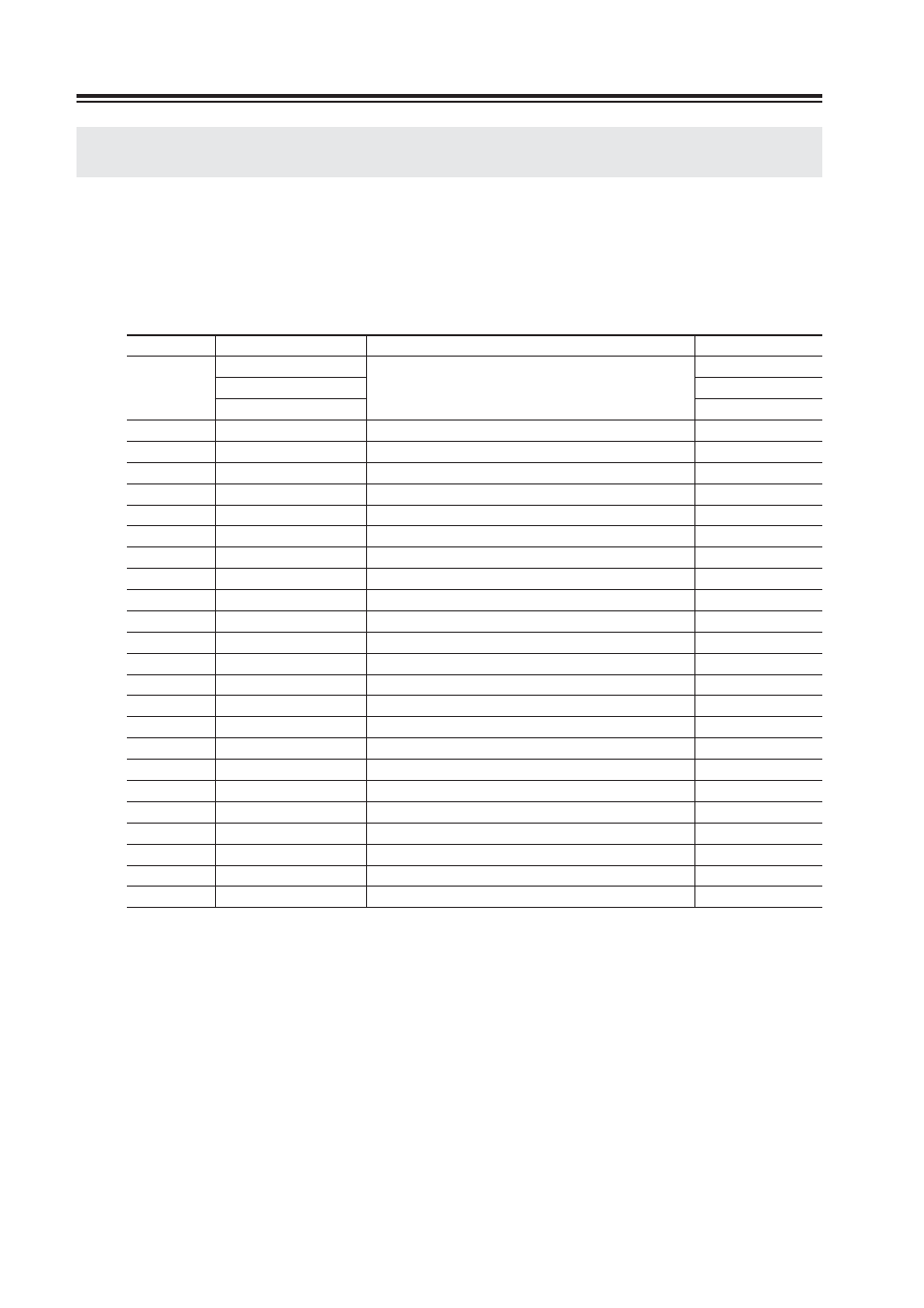
70
IMPORTANT:
Please read the following pages thoroughly prior to the change of any parameters. THE
PARAMETERS CANNOT BE SET WITHOUT ENTERING THE SET MODE.
By entering the Parameter Setting mode, some of the radio’s operating parameters can be
changed to suit your preferences. The following is the Selectable Parameters’ Menu.
A List of the Setting Mode Parameters
Menu
Default display
Function
Default Value
00
SSB-0.1
Frequency Step of the [
Ÿ/ź] Keys Setting
0.1 kHz
AM-1.0
1.0 kHz
FM-2.5
2.5 kHz
01
PROT-OF
Memory Overwrite Protection
OFF
02
ACCS-ON
Memory Frequency Access Protection
ON
03
SC- 2S
Timer SCAN Setting
2S
04
B-SCAN
Select Scan types
BAND SCAN
05
SSC-50
Search range setting for Search scan
50 kHz
06
SKIP
Memory scan skip Setting
SKIP
07
DIMR-32
Dimmer
32
08
BEEP-ON
Beep Sound
ON
09
U/L-ON
Automatic USB / LSB Selection
ON
10
AGC-ON
Automatic AGC-S / AGC-F Selection
ON
11
TXIT-ON
TXIT Function Setting
ON
12
EKEY-ON
Electronic Keyer Setting
ON
13
WPM-20
Electronic Keyer Speed Setting
20 WPM
14
PADDL-N
Electronic Keyer Reverse Setting
PADDLE-N
15
ST-800
Sidetone (CW Offset) Setting
800 Hz
16
BKIN-AT
Break-in Delay Time for CW operation
AUTO
17
RAT-3.0
Key ratio
3.0
18
T-88.5
CTCSS Tone Encoding Setting
88.5 Hz
19
SPH-OFF
Speech Compressor
OFF
20
PTT.L-OF
PTT Key Lock
OFF
21
APO-OFF
APO-Auto Power OFF
OFF
22
UD-RPT
UP/DOWN keys function setting
REPEAT
23
FUNC-MN
FUNC key resume timing setting
MANUAL
To Use the Parameter Setting Mode
Press [FUNC] key for more than 1 second. Alpanumeric characters will appear
1.
indicating the transceiver is in the Parameter Setting mode. Please observe the
menu number to understand which parameter you are currently dealing with.
Select a menu by pressing the [
Ÿ/ź] keys, or [UP/DOWN] keys on the
2.
microphone.
Rotate the main dial to change the desired setting. In case the available parameter
3.
is 2 items, such as ON/OFF, rotate the dial clockwise or counterclockwise to select
either one.
Chapter 6 Parameter Setting Mode (Set mode)