Alinco DR-SR8 User Manual
Page 91
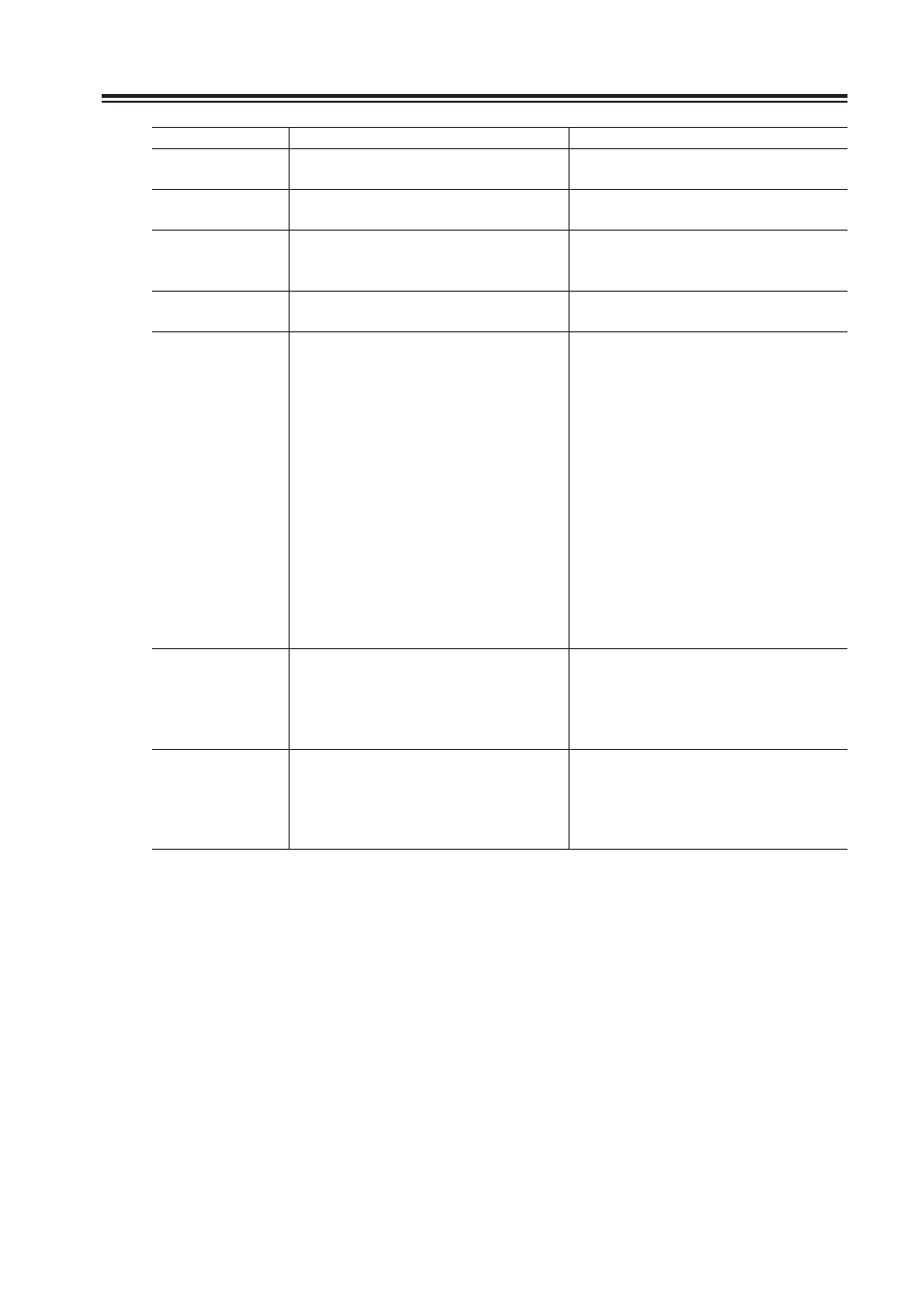
89
Chapter 7 Maintenance
Symptom
Possible Cause
Remedy
Cannot access
Memory mode.
1. Memory channel is unprogrammed.
1. Program memory channel. (page 48)
Memory scan will
not start.
1. Memory channel is unprogrammed.
1. Program memory channel. (page 48)
Memory channel
cannot be re-
programmed.
1. Memory frequency overwrite protection
is activated.
1. Turn off memory overwrite protection
(page 72)
Memory frequency
cannot be changed.
1. Memory channel is protected.
1. Turn off memory access protection (page
73)
No transmission or
low output power
1. Microphone or telegraph key is
disconnected or poorly connected.
2. Antenna connection is poor or wrong.
3. Antenna matching is improper.
4. Microphone output level is low.
5. Transmission is inhibited ([PTT] key is
locked.)
6. Transmission is made outside the
amateur band. [OFF] is displayed.
7. Power supply is insuffi cient in capacity.
1. Connect microphone or key correctly.
(page14, 20)
2. Check antenna connection. (page 13)
3. Correct antenna matching. Connect
correct antenna for operating bands.
4. Increase microphone gain. (page 85)
5. Unlock [PTT] key in Set mode. (page
82)
6. Select correct frequency in an amateur
band. (page 94)
7. Use a regulated 13.8 V DC power supply
with a capacity of 30 Amps continuous
duty. The cable for the power supply
should be kept as short as possible, and
away from co-ax if possible.
Reception and
transmission
are normal, but
communication is
impossible.
1. SPLIT function is on.
2. RIT/TXIT function is on.
3. (For CW) Carrier is being received on
the wrong side.
1. Turn this function off. (page 45)
2. Turn this function off. (page 65)
3. Tune in the correct frequency. (page 43)
Linear amplifi er
does not activate.
1. ALC is set to wrong level.
2. Connection between DX-SR8 and the
Linear-amplifi er is poor.
1. Adjust ALC level on your Linear-amp.
2. Check that relay-cable, ALC-cable,
co-ax cable are all connected properly
between DX-SR8 and the Linear-amp.
Read the instruction of the amplifi er.
* About RF feed back in front control unit separation setting:
When the front control unit is separated and EDS-17 cable is used, depending on the condition
of installation, operating power and frequency, you may encounter an event that your voice
or keying tone may be heard from the speaker, or more evidently, from the headset while
transmitting. Although DX-SR8 and EDS-17's separation cable have been designed to
effectively eliminate such RF feed back, you may still experience this phenomena in some
cases. To eliminate or minimize the feedback:
* Reel the excessive amount of the cable and bind it up in the way that the cable won't make an
"antenna" for unwanted RF signal.
* Change the position of provided ferrite beads, add more beads or use a ferrite core to make a
common-mode fi lter on the EDS-17 cable.
* Ground the DX-SR8 properly.
* Reduce output power.
A fi rmware update may be available from our web site at alinco.com, and it may alter the function of the product after
the update is performed. Please refer to the information given on the same site for details. It is recommended that
you tell the version of fi rmware in case of contacting us or your dealer for technical assistance of this product if such
update is performed.