6 skip-channel setting – Alinco DR-SR8 User Manual
Page 62
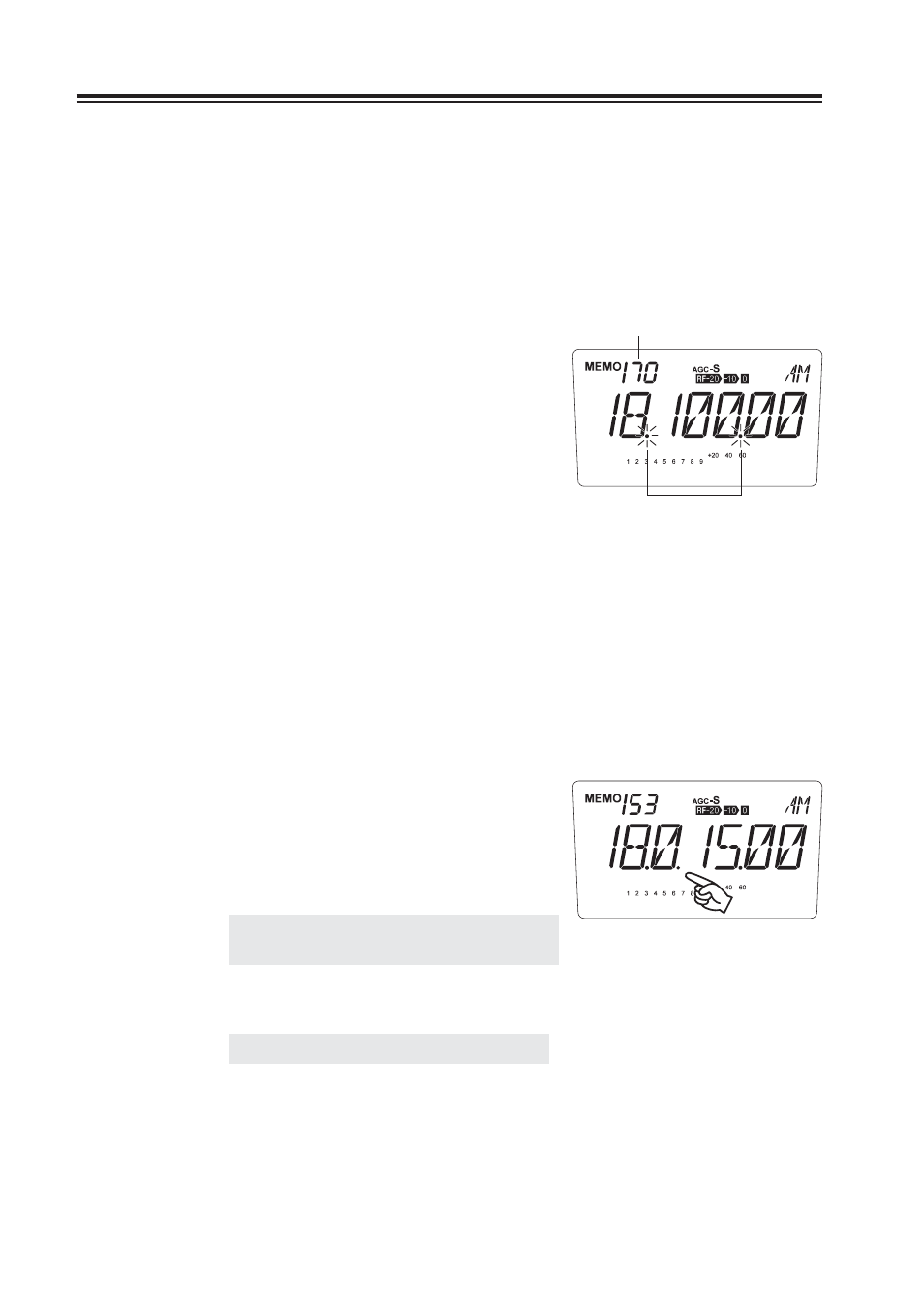
60
Chapter 4 Scanning
4.5 Memory Scan
To scan the memory channels stored in the selected memory bank:
Enter to either one of the memory banks. The
1.
memory indication appears like an example
on upper left corner of the display.
2.
Press the [FUNC] key, then press the [8] key
to start scanning. During this scan mode, the
decimal points fl ash as shown.
Use the [
Ÿ/ź] or [UP/DOWN] keys to
3.
change the scan direction. Press any key (other
than the [
Ÿ/ź] and [UP/DOWN] keys) to
exit.
4.6 Skip-channel Setting
Memory channels that are set as skip-channels will be excluded from scanning during Memory
Scan. This designation can be set even after the memory is programmed.
1.
Press the [FUNC] key in the Memory mode,
and then press the [V/M] key while the FUNC
icon is displayed. Skip setting of a memory
channel selected is now in place.
A decimal point will appear as shown when
skip channels are set.
NOTE:
The same decimal point will appear
when the alphanumeric tag is set.
To cancel the skip-channel setting, repeat the
2.
step 1.
IMPORTANT:
P1 and P2 are always skipped.
Flash while scanning is in progress.
This is an example. Actual memory
channel number may vary.