9 cw operation, Introduction, Procedure – Alinco DR-SR8 User Manual
Page 45
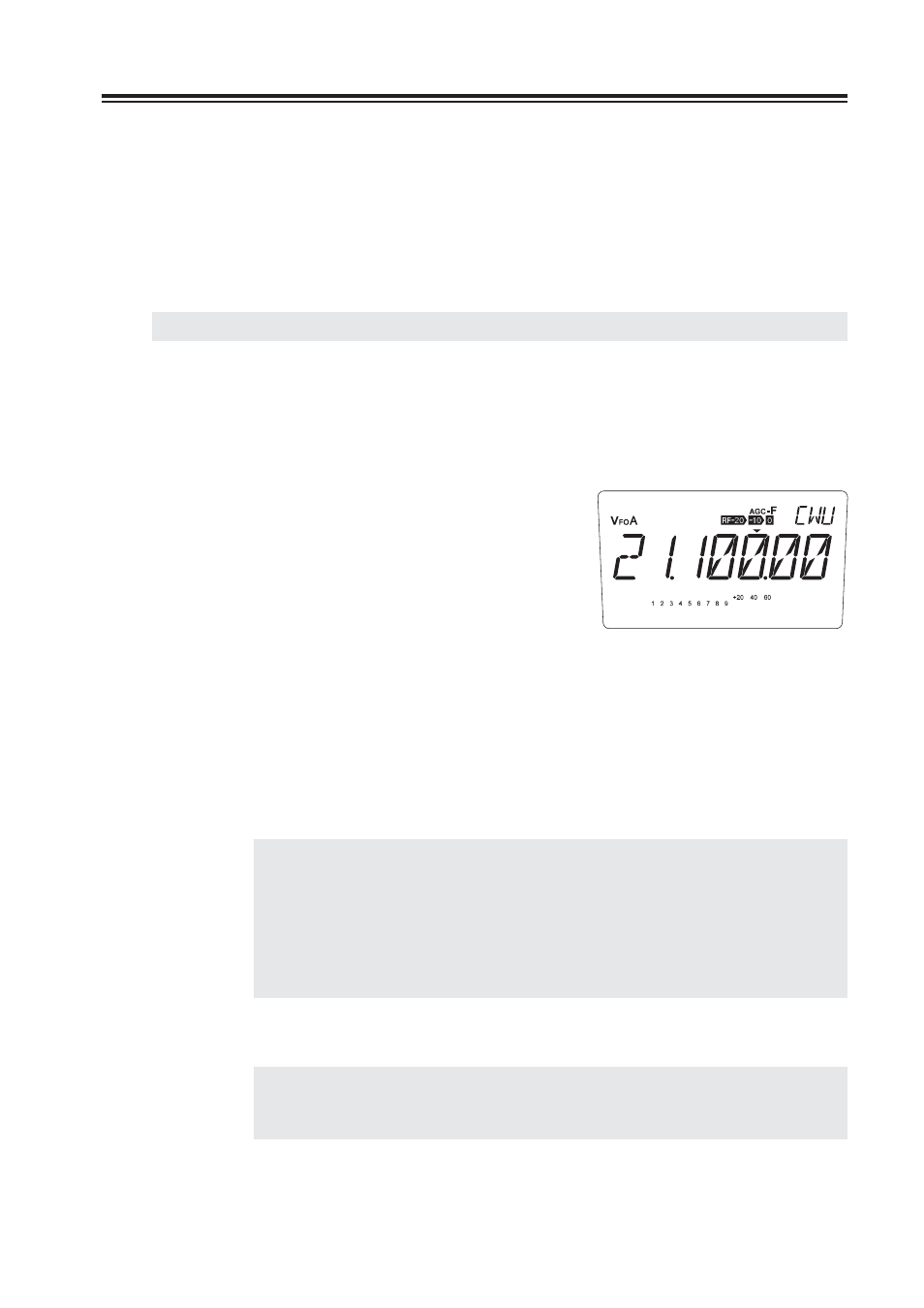
43
Chapter 2 Communications
2.9 CW Operation
Introduction
In the CW (Continuous Wave) mode, you communicate with other stations by transmitting and
receiving Morse code. The code is keyed with a telegraph key.
Procedure
NOTE:
Make sure that all antenna, power, and key connections are correct.
Turn the power on.
1.
Select the desired operating band (see page
2.
27).
3.
Press the [MODE] key to select either the
CWL or CWU mode.
• The CWL mode switches reception from the
upper sideband to the lower sideband; this is
similar to the LSB mode, but suited to CW
reception.
• The CWU mode switches reception from the
lower sideband to the upper sideband; this is similar to the USB mode, but suited
to CW reception.
Select a frequency of a station to communicate with.
4.
• Pressing and holding the [RF] key allows you to monitor your transmit frequency
by sidetone.
While pressing the [RF] key longer than 1 second, press the telegraph key down
and rotate the main tuning dial until the received signal and the sidetone are
heard at the same pitch (zero-in operation).
NOTE: •
The sidetone can be selected from 400-1000 Hz step in the Set mode.
•
When tuning in a CW signal, be sure to tune in the correct side beat. You can
hear the same signal on the opposite side beat which is separated at twice the
side tone frequecny. The correct beat is stronger, and is always on upper side
when receiving in CWL and lower side when receiving in CWU.
•
In CW mode, we suggest that the squelch knob set to fully counterclockwise
until you get familiar with the operation.
Start keying.
5.
NOTE:
DX-SR8 has the FULL BREAK-IN and SEMI BREAK-IN modes. For the SEMI
BREAK-IN mode, you can select one of eight levels including the AUTO mode,
in which the delay time is set automatically.
Stop keying to receive.
6.
Adjusting the sidetone frequency, page 85.