3 programmed scan, 4 search scan – Alinco DR-SR8 User Manual
Page 61
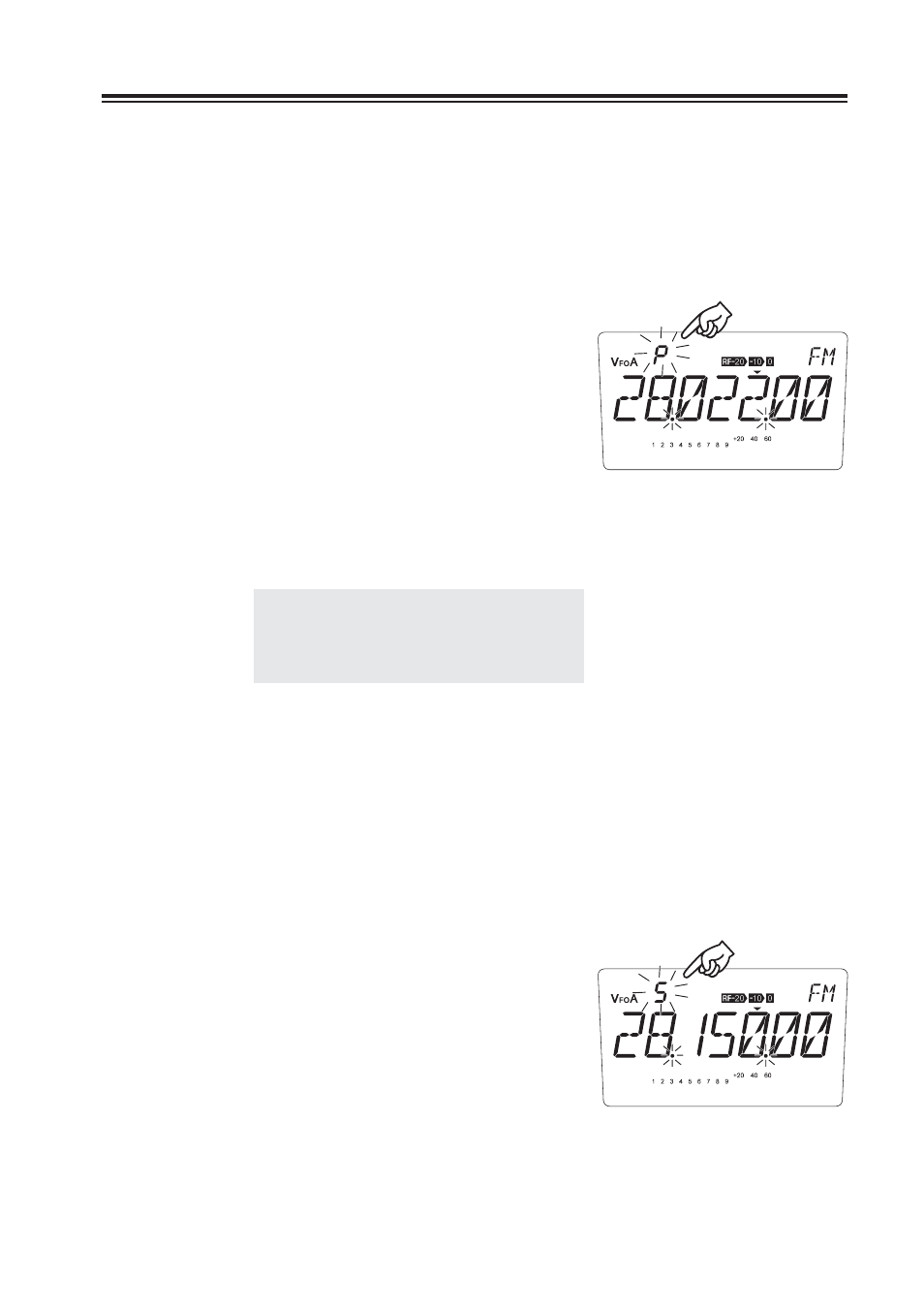
59
Chapter 4 Scanning
4.3 Programmed Scan
By setting the Programmed scan in the Set mode Menu 04:
Enter to the VFO A or B in the VFO mode.
1.
Be sure that the P1/P2 channels are correctly
programmed in the memory channels prior to
use this scan mode.
2.
Press the [FUNC] key, then press the [8] key
to start scanning. During this scan mode, the
decimal point and “P” fl ash as shown.
Use the [
Ÿ/ź] or [UP/DOWN] keys to
3.
change the scan direction. Press any key (other
than the [
Ÿ/ź] and [UP/DOWN] keys) to
exit.
NOTE:
Regardless of the current VFO
frequency, the scanning range will be
set in the VFO automatically when the
scan starts.
4.4 Search Scan
By setting the Search scan in the Set mode Menu 04 and 100 kHz in the Menu 05:
Enter to either the VFO A or B in the VFO
1.
mode.
Set any frequency to scan in 100 kHz range
2.
and the modulation mode you desire.
3.
Press the [FUNC] key, then press the [8] key
to start scanning. During this scan mode, the
decimal point and “S” fl ash as shown.
Use the [
Ÿ/ź] or [UP/DOWN] keys to
4.
change the scan direction. Press any key (other
than the [
Ÿ/ź] and [UP/DOWN] keys) to
exit.