Chapter 4 scanning, 1 basics, Introduction – Alinco DR-SR8 User Manual
Page 57: Scan types
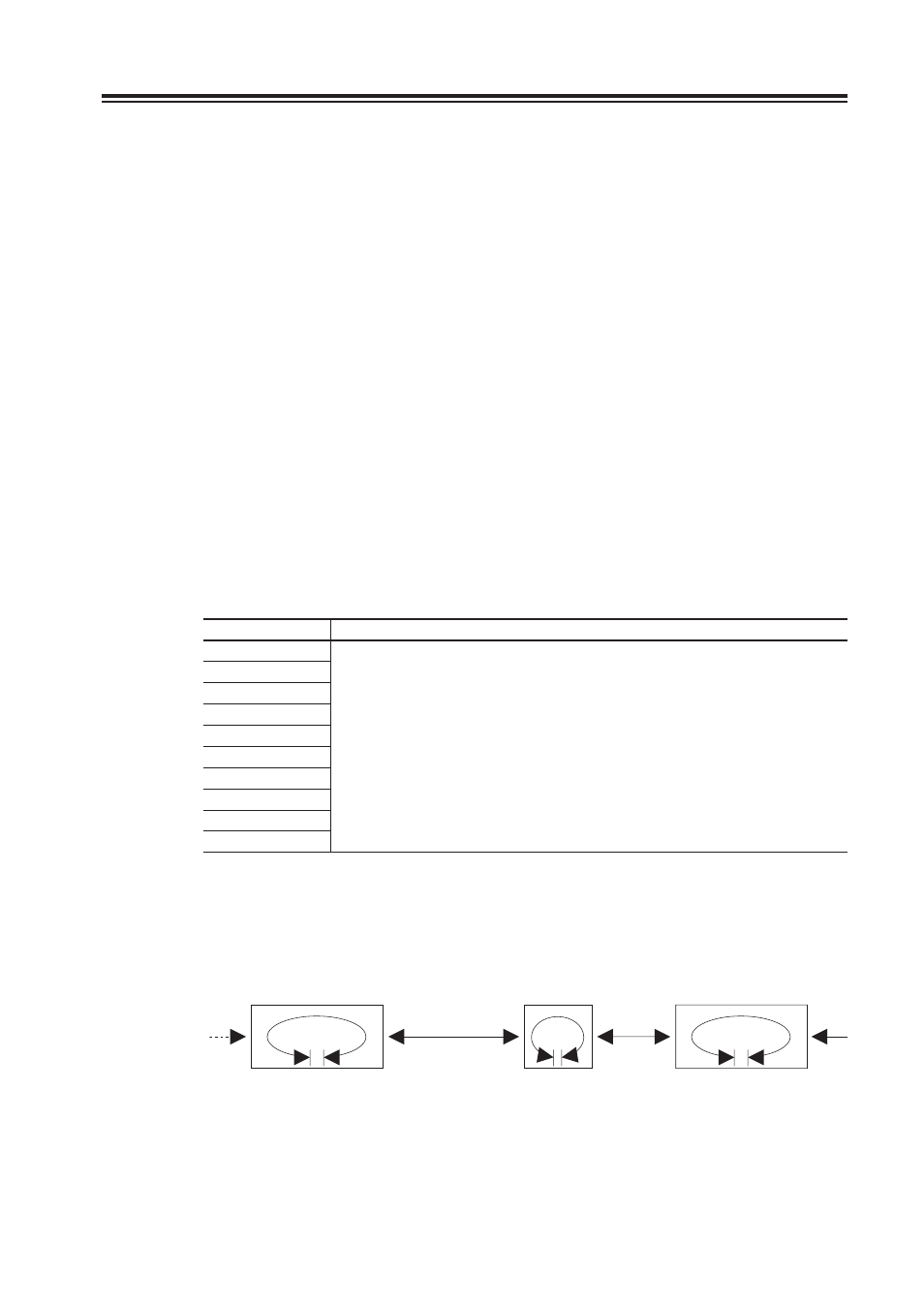
55
4.1 Basics
Introduction
Scanning lets you automatically search for signals across a specifi c frequency range or among
programmed memory channels. There are fi ve types of scans; band, programmed, search,
memory, and priority.
Basically the squelch must be closed (muted) to run the scans. However, the following scan
modes work regardless of the squelch level.
* Search Scan
* Priority Scan
* Timer scan setting parameters are set to one of B1S to B30M. In this case, the scan resumes by
elapsed time, not by the presence of the signal (squelch status). This setting may be useful for
monitoring data-communication signals that squelch must be opened always, such as Pactor
and HFDL aircraft digital geo-locating traffi cs, in the memory mode
Scan Types
Band scan
This scan searches the entire frequency range of the amateur radio band in user-specifi ed
steps.
Band (MHz)
Step
1.8
Frequency steps are set according to mode. Default settings are as follows:
SSB,
CW: 0.1
kHz
AM:
1.0
kHz
FM:
2.5
kHz
(See page 71, 72 to frequency steps.)
3.5
5.3
7
10
14
18
21
24
28
When the general coverage receiver is activated, this scan also searches for signals
•
between the amateur radio bands. For example, if the starting frequency is 12.00000
MHz, it scans between 10.1500 MHz-13.9999 MHz in case of T-version.
The following diagram shows how signals are scanned, depending on the frequency
where the scan is started.
Amateur band A
General
coverage
band A
General
coverage
band B
Amateur band B
Amateur band C
Chapter 4 Scanning