Getting familiar with useful functions – Alinco DR-SR8 User Manual
Page 33
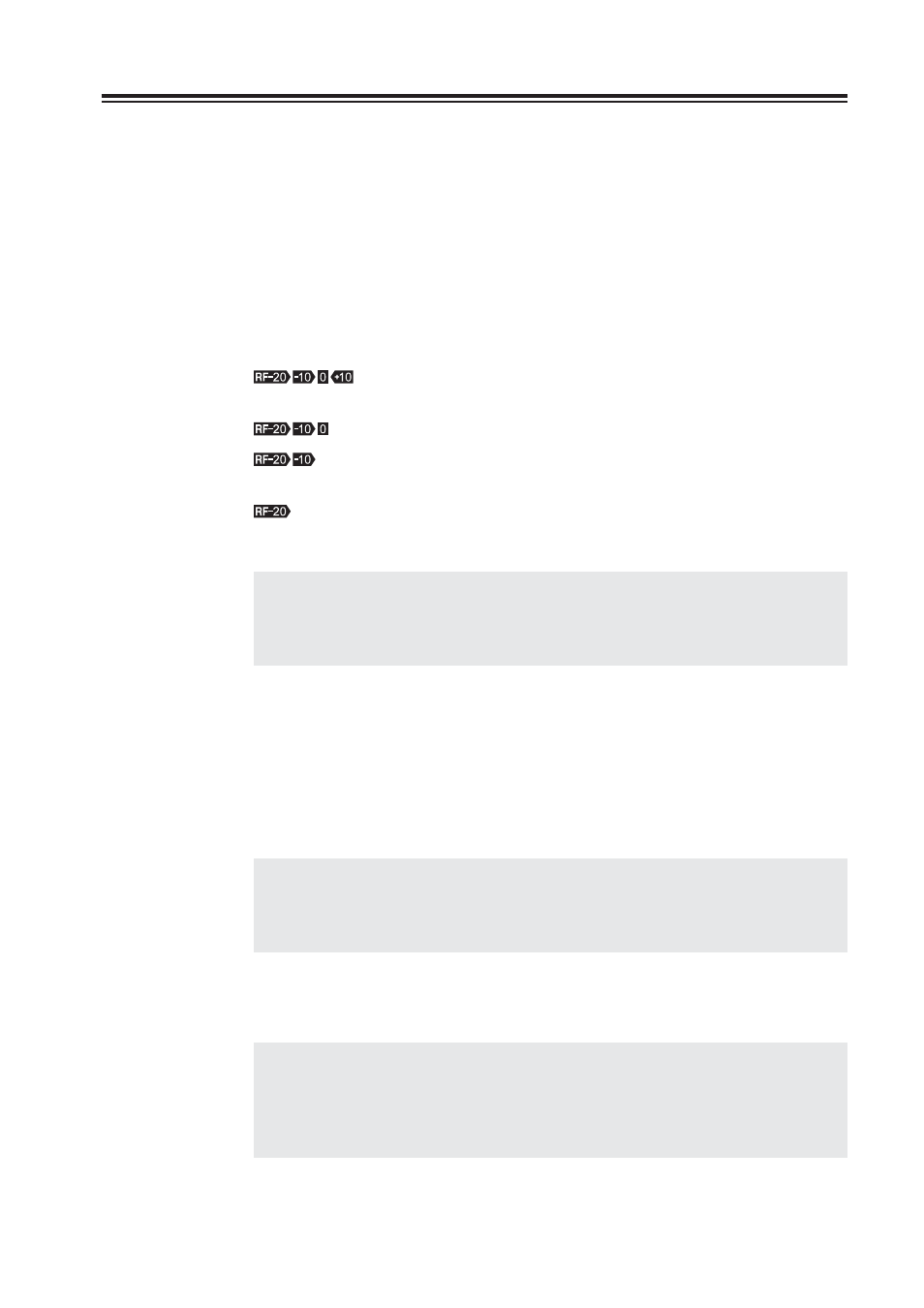
31
Chapter 2 Communications
Getting Familiar with Useful Functions
In HF band, receive conditions vary not only with bands and modes but with time and season.
To obtain optimum signal reception, get familiar with and take full advantage of these versatile
funcitons.
RF (RF gain)/ATT (attenuator)
Press the [RF] key to select one of the receiver's front-end gain settings.
1.
• Each time the [RF] key is pressed, the following icon will appear on the LCD:
A 10 dB preamplifi er is activated. This mode will be useful when
receiving weak signals.
This is the factory's default setting. Usually select this setting.
A 10 dB attenuator is activated. When receiving strong local
signals, select this setting.
A 20 dB attenuator is activated. Select this setting when receiving
very strong local signals or when you fi nd such signals near the
received signal.
NOTE: •
Use of preamplifi er may result in intermodulation, heavier noise level, and
other side-effects.
•
In 10 dB attenuator position, a noise level may become slightly higher than the
default position. This is due to the circuit design and not a defect.
AGC (Automatic Gain Control)
• The AGC function automatically adjusts the gain of strong signals and weak signals so
that you can hear them at the same volume.
Press the [FUNC] key, then press the [M/KHz] key to select either the AGC-S or
1.
AGC-F mode.
NOTE:
You may select either AUTO or MANUAL for the [FUNC] key operation. In Auto
setting, FUNC status is automatically canceled if no key entry is performed
within 5 seconds after the [FUNC] is displayed. Refer to the Menu 23 in the Set
mode (page 83) for more details.
• AGC-S mode: The AGC recovery time is long, and suitable to SSB and AM
modes.
• AGC-F mode: The AGC recovery time is short, and suitable to CW mode.
NOTE:
The AGC is automatically set to Fast in CW, Slow in SSB and AM modes. You
can manually change from S to F or vice versa during operation but turning off
the unit will reset the temporary setting. If you prefer to manually select the AGC
setting always and wish that the setting remains regardless of power on/off,
please select the OFF parameter in the Set mode menu 10 (P.77).