Chapter 3 fast config, 1 ip config, 2 ap group config – Amer Networks WS6028 Web GUI User Manual
Page 17
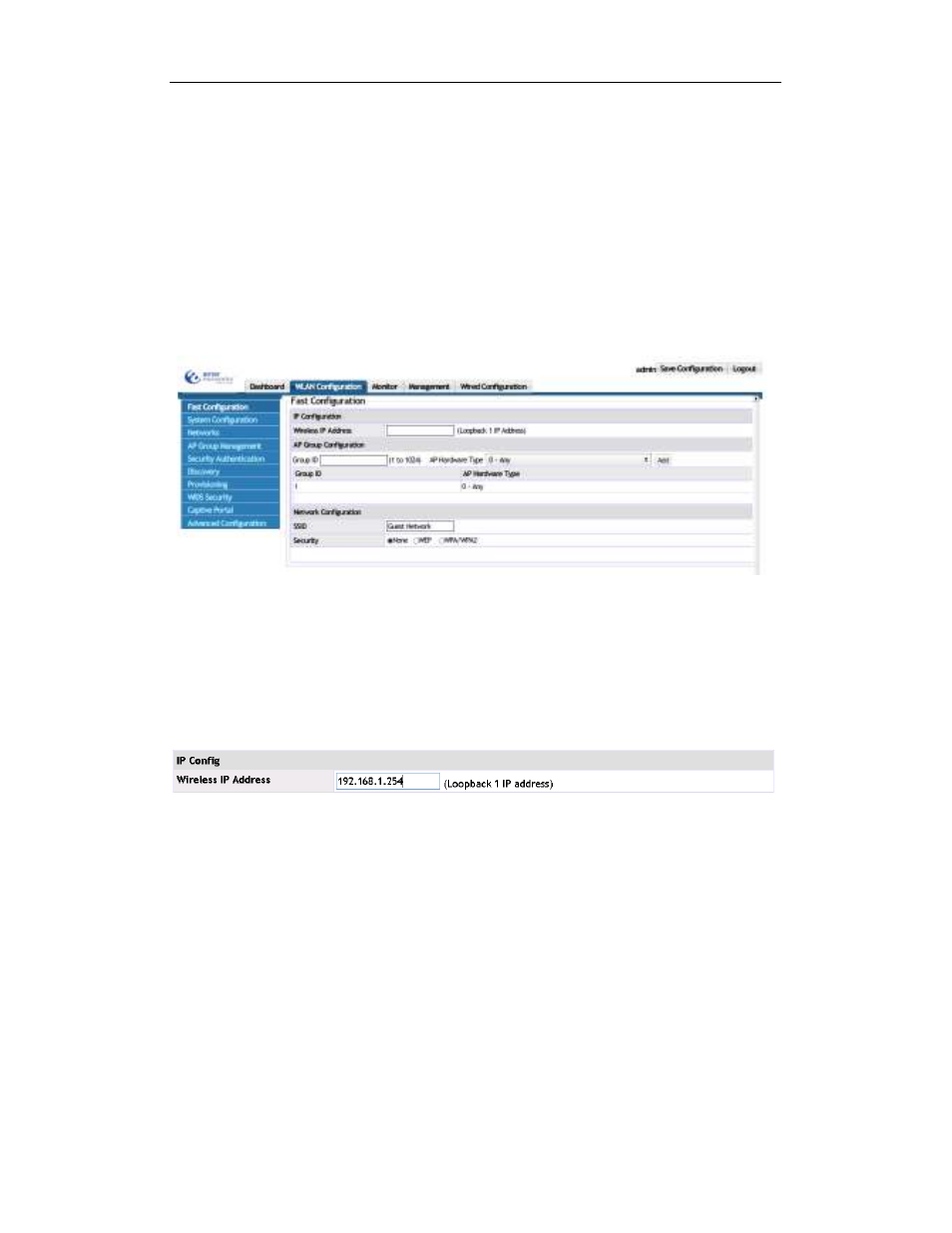
Basic Management Configuration Chapter 3 Fast Config
3-1
Chapter 3 Fast Config
Click “WLAN configuration->Fast Config” to configure the WLAN function quickly,
including WLAN managed IP address, AP groups and the basic network configuration;.
This configuration will then be sent to all connect AC in the network.
Notice: This fast config is used for the simple configuration or a quick start wizard. If
the AC has any previous configuration on it, it will be replaced with the fast config.
3.1 IP Config
To configure the management IP address for the AC. Input the wireless IP address to
be configured in the box and click the “submit” button. The input IP address will be
configured as the wireless IP address.
3.2 AP Group Config
The AP group config can add and update the ID and hardware type of the AP in the
group.
Example: Input 17 in the ID box, select 17- WAP33DC, Indoor Dual Radio a/n, b/g/n
as the corresponding AP hardware type; and then click “add” to add them into the table.
Click “submit” to submit them to AC.
Notice: Click the “submit” button, and the configuration will be applied on the AC. Any
modifications will be lost if the submit button is not selected.