6 tspec, 2 copy ap group – Amer Networks WS6028 Web GUI User Manual
Page 34
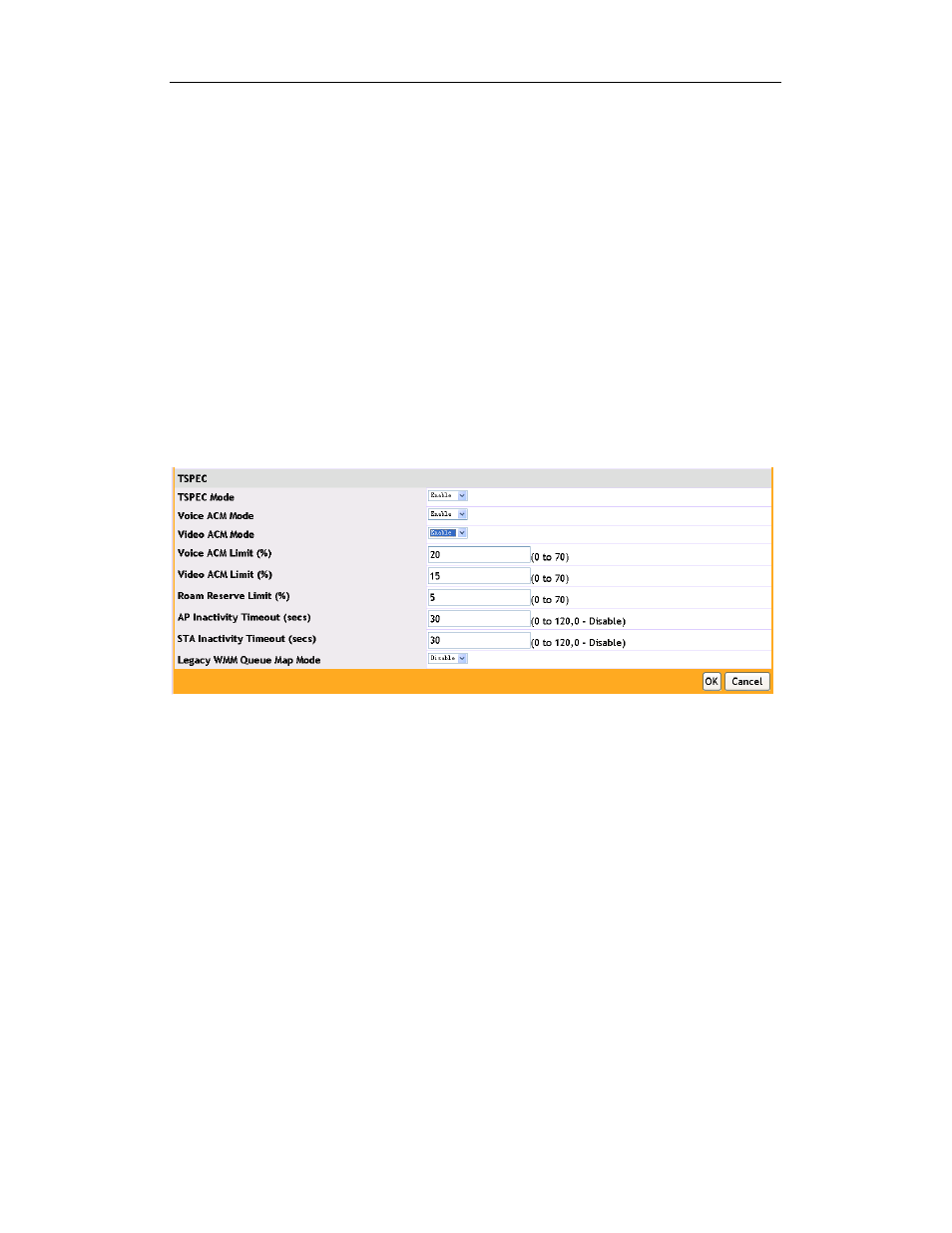
Basic Management Configuration Chapter 6 AP Management
6-5
when the custom is selected, can the EDCA parameters be configured.
AP EDCA parameters: user can input values or select the drop-down boxes to
configure the different AP EDCA parameters.
WMM mode: user can select the single box or not to enable or disable the WMM
QoS function.
Station EDCA parameters: user can input values or select the drop-down boxes to
configure the different station EDCA parameters.
6.1.6 TSPEC
TSPEC or Traffic Specifications configures the TSPEC parameters of the AP group.
This includes both characteristics and Quality of Service expectations for traffic flow.
Example: Modify the TSPEC mode to be “enable” and modify the voice ACM mode
and video ACM mode to be “enable”. Input the limit and timeout as the default values and
click “OK” to complete the configuration.
6.2 Copy AP Group
A new AP group can be created or modified simply by copying.
Example:
1. Click “new” button to create the AP group. Input the ID as 5 and click “copy” on the right
of AP group 1. The AP group 5 will be created and its configuration wil be the same as AP
group 1.