2 associated client detail, 1 associated client status – Amer Networks WS6028 Web GUI User Manual
Page 80
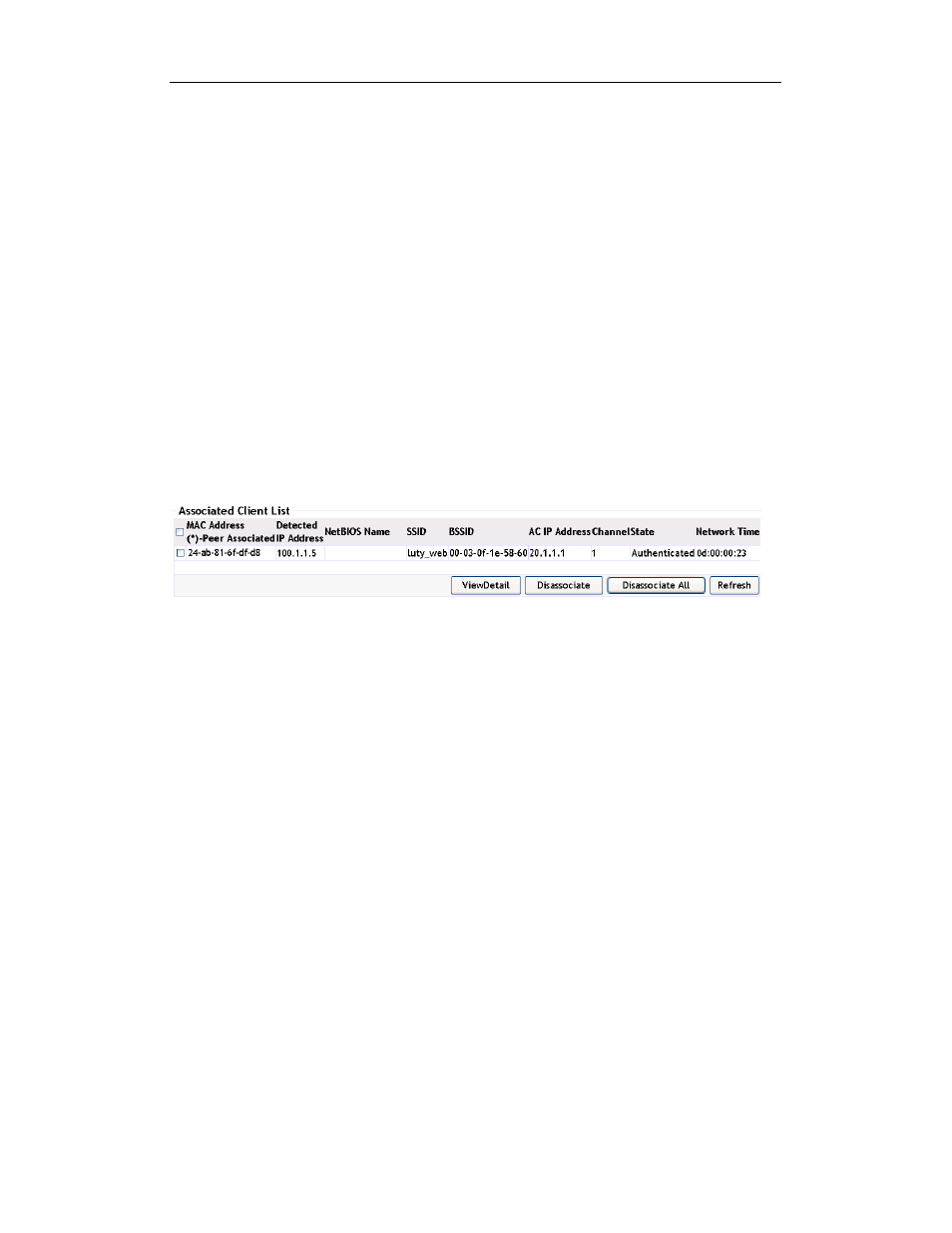
Basic Management Configuration Chapter 18 Monitor
18-13
represent the address of the associated client on the peer switch).
Detected IP address: Show the IP address of the client.
NETBIOS name: the name of the client under the NETBIOS protocol
SSID: It means the network name.
BSSID: It is the MAC address of the associated VAP.
AC IP address: It is the IP address of the managed AC.
Channel: the channel that the client communicates with the AP
State: It means the current authentication state of the client.
Network time: It is the interval from the client connecting to the network to current.
Click “view detail” button to view the associated clients’ details which are shown in the
next section. Click “disassociate” button to disassociate the current selected client; click
“disassociate all” to disassociate all the clients. Click “refresh” button to refresh the list.
Example: Select the client which needs to be disassociated and click “disassociate”
and then click “refresh” button. The client will be disassociated.
18.3.2 Associated Client Detail
Click “view detail” button to view the associated clients’ details. Choose the client in
the drop-down list and then click “view detail”. Click “cancel” button below to close the
detail.
18.3.2.1 Associated Client Status
Click the MAC address drop-down box and choose one client. It will show the
associated client status including the basic information as below: