4 wpa personal, 5 wpa enterprise – Amer Networks WS6028 Web GUI User Manual
Page 26
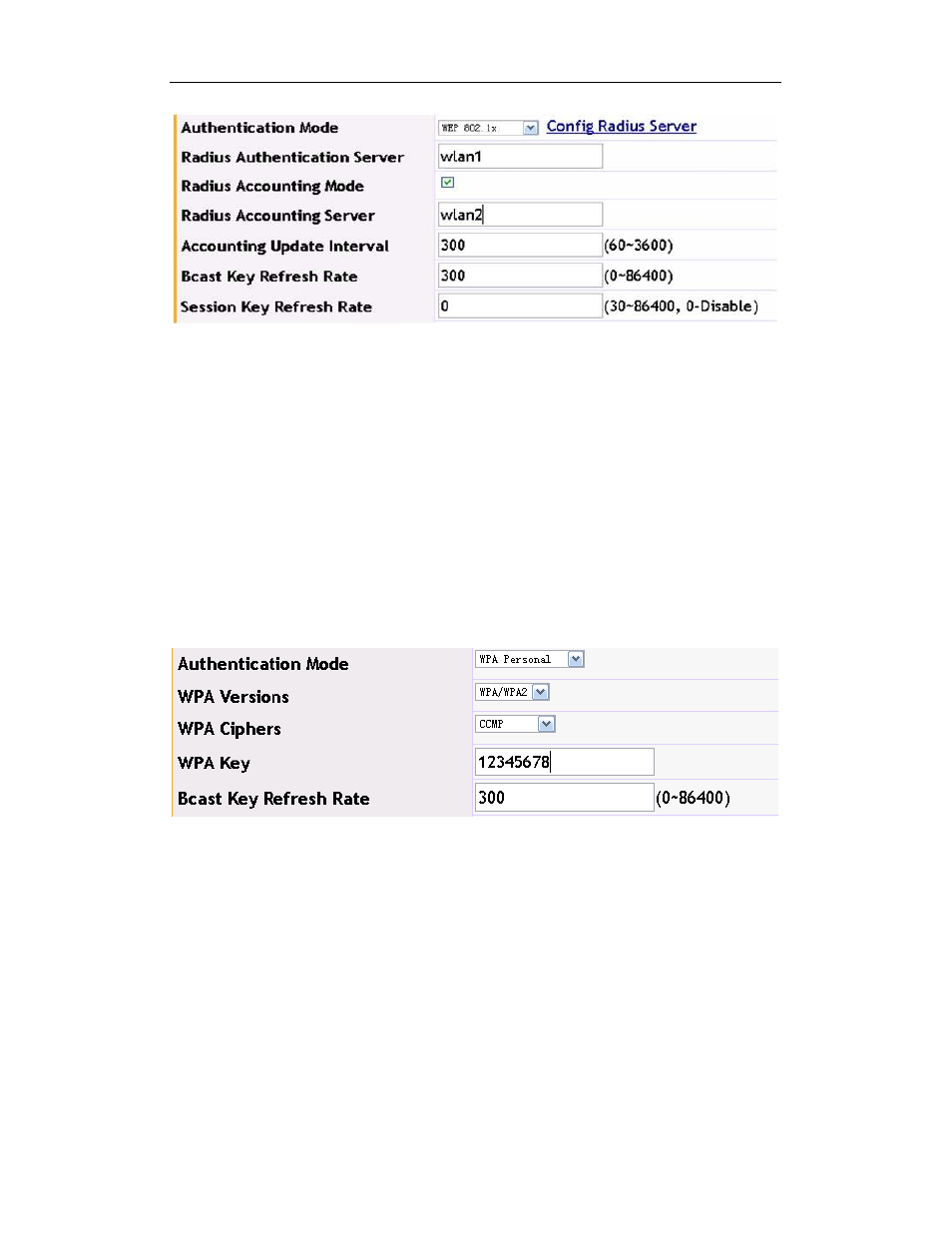
Basic Management Configuration Chapter 5 Networks
5-3
Click the “OK” to save the configuration.
5.2.4 WPA Personal
WPA personal corresponds to the configuration of a network using this security
method. Users require the password for associating when connect to the network. There
are three modes of WPA, WPA2 and WPA/WPA2 in the WPA personal authentication and
there are two WPA ciphers of TKIP and CCMP.
Example: Configure the WPA version as WPA/WPA2 and the WPA cipher as CCMP,
WPA key is 12345678, the bcast key refresh rate adopts the default WPA personal
authentication mode. Input 12345678 for association when the client connects to this
network.
Click the “OK” to save the configuration.
5.2.5 WPA Enterprise
WPA Enterprise corresponds to the configuration of a network using this security
method. It authenticates and accounts using the radius server. The WPA version and
cipher in WPA enterprise is the same with the WPA version and cipher in WPA personal;
the difference is that in WPA enterprise, the radius server authentication is used. Before
the radius server authentication, user can pre-authenticate. Click “pre-authentication”
button to enable it. When the client connects, they authenticate through a user name and
password configured on the radius server.