Chapter 5 networks, 1 configure network id, 2 configure authentication mode – Amer Networks WS6028 Web GUI User Manual
Page 24: 1 authentication mode of open
Advertising
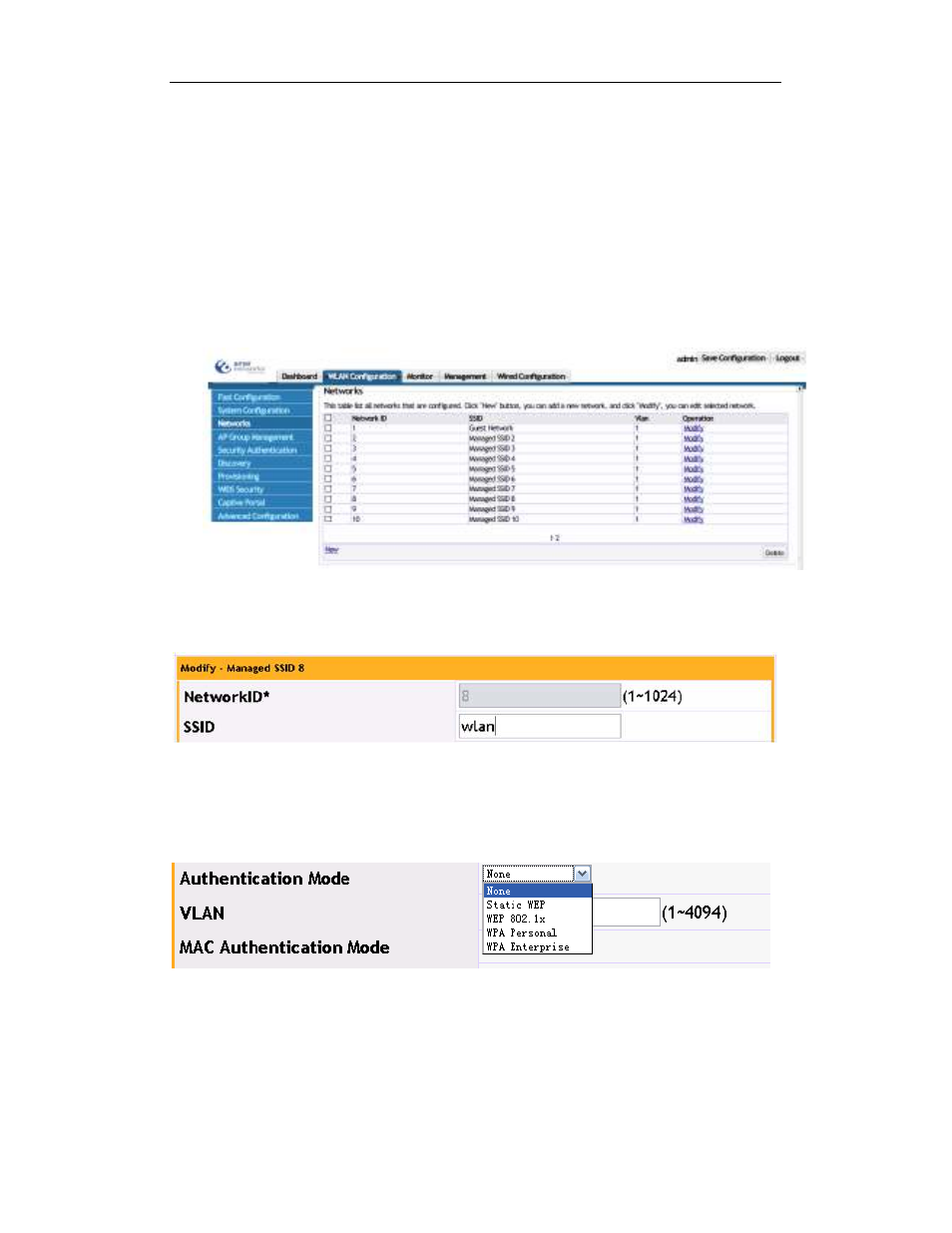
Basic Management Configuration Chapter 5 Networks
5-1
Chapter 5 Networks
5.1 Configure Network ID
16 network ID’s are created by default. The user can choose to select the default
networks, or create a new network ID.
Click WLAN configuration -> Configuration and choose a network, for example,
modify the ssid of network8 as shown below:
5.2 Configure Authentication Mode
The network includes multiple kinds of authentication modes as shown below:
5.2.1 Authentication Mode of Open
None means that the authentication mode is open. The corresponding command is
security mode none; it states that a user name or password is not required.
Advertising
This manual is related to the following products: