3 login user security ip set, 4 basic configuration – Amer Networks WS6028 Web GUI User Manual
Page 89
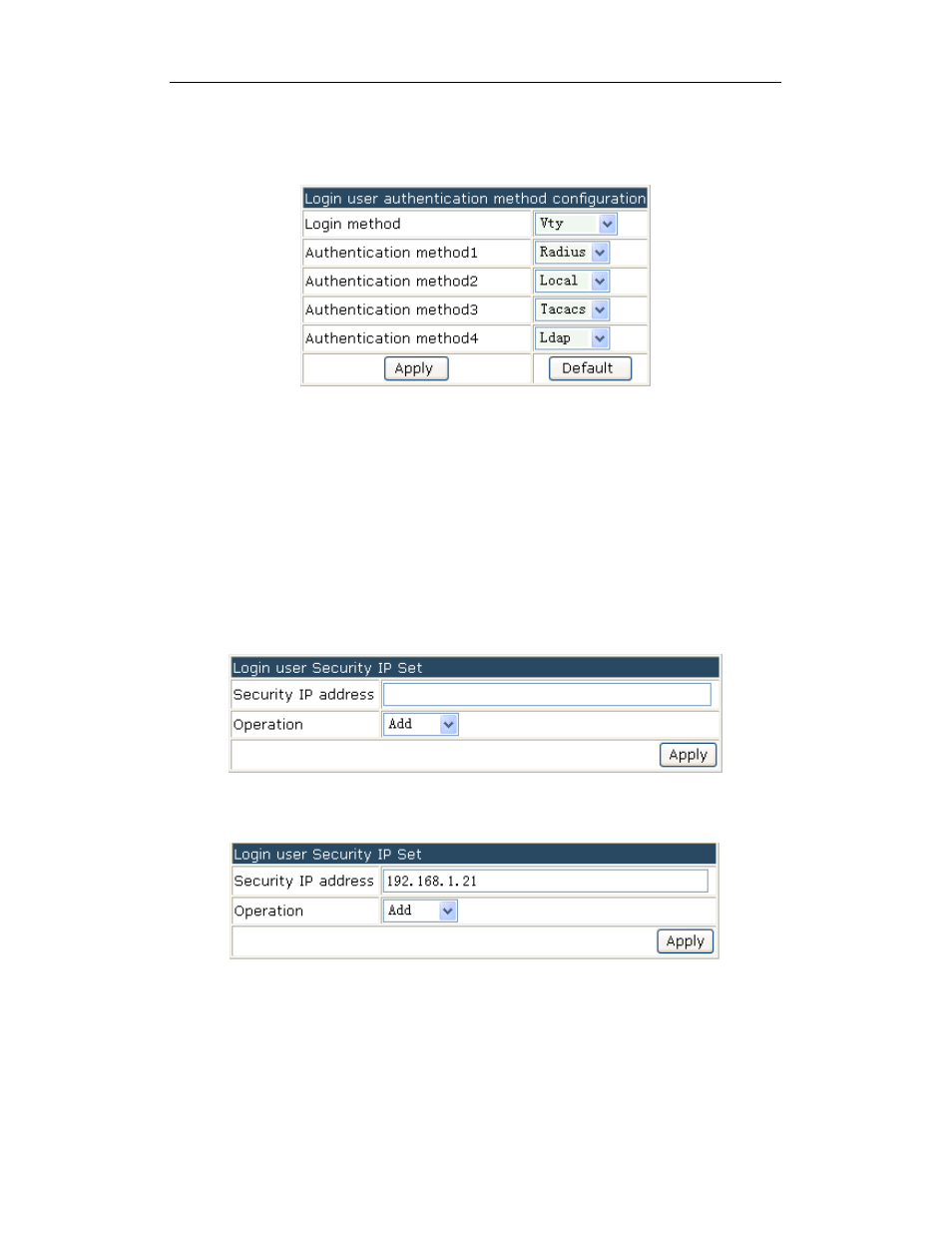
Basic Management Configuration Chapter 19 Management
19-3
methods, the priority of the first authentication method is highest and it goes in
descending order. If the authentication method with higher priority passed, the user will be
allowed to log in directly and the following authentication methods will be ignored.
19.1.3 Login User Security IP Set
Click management->switch basic configuration->login user security IP set to
configure the security IP address that a Telnet or HTTP user can access the AC from.
Before setting the security Ip address, a user can access the AC from any location.
Once this setting has been enabled, a user must log in from the specified subnet only. 32
security IP addresses can be configuring on the switch.
Example: Configure 192.168.1.21 as the security IP address and click “apply” to
complete the configuration.
19.1.4 Basic Configuration
Click management->switch basic configuration->basic configuration to configure the
clock, switch name and exec timeout.
1. Basic clock configuration—configures the system date and time.