2 groups – Amer Networks WS6028 Web GUI User Manual
Page 92
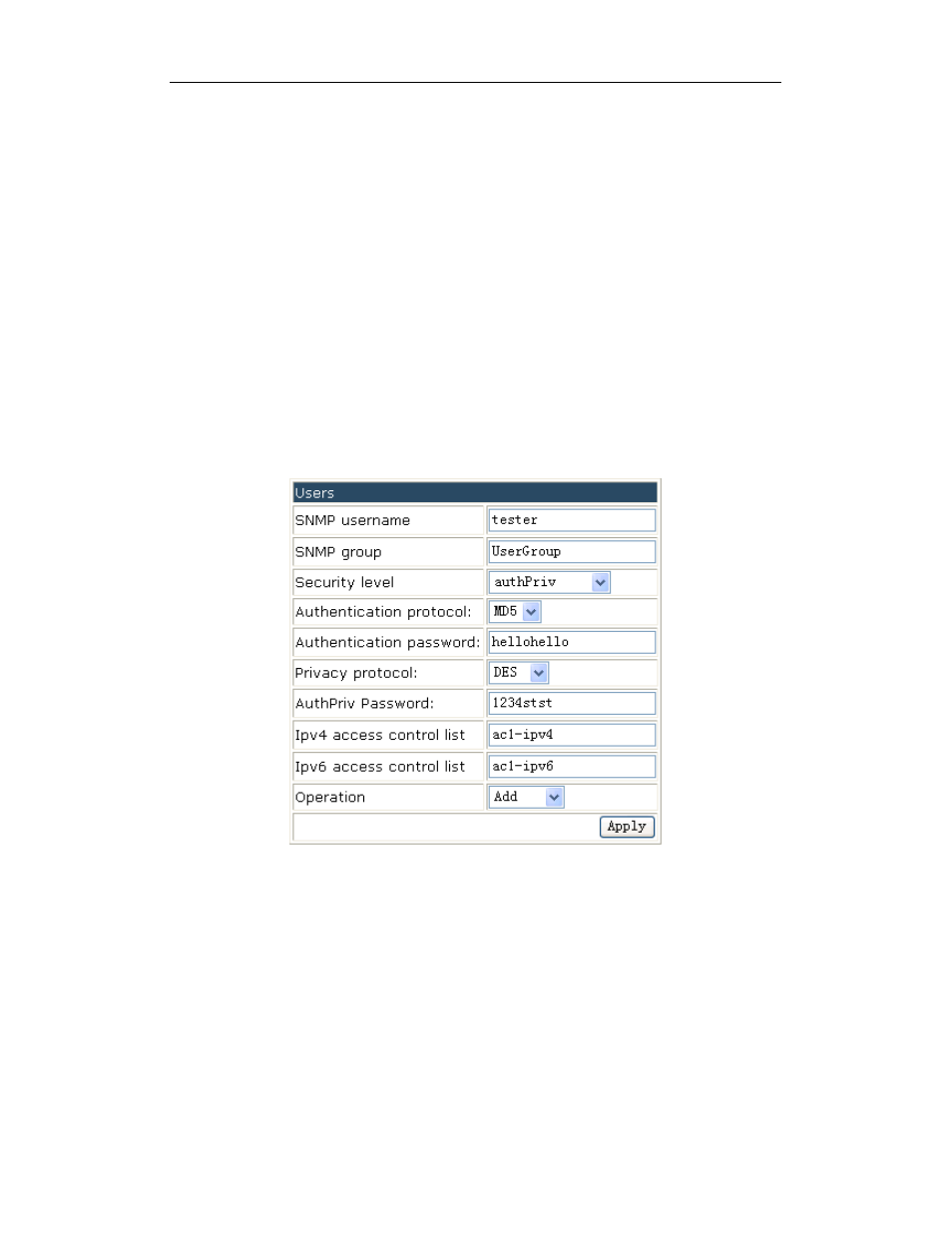
Basic Management Configuration Chapter 19 Management
19-6
Security level—the encryption level of the current user: noAuthNoPriv means no
authentication and no privacy; AuthNoPriv means authentication but no privacy;
AuthPriv means authentication and privacy.
Authentication protocol—configures the used algorithm: MD5 or SHA.
Authentication password—the authentication password of the current user, its length
is 8 to 32 characters.
Privacy protocol—uses the DES for packet privacy. Only when the security level is
selected as AuthPriv, this item can be configured.
Operation—add or delete
Example: input the SNMP username as tester, input the SNMP group as UserGroup,
select the security level as authPriv, select the authentication protocol as MD5, input the
authentication password as hellohello, select the privacy protocol as DES, select the
operation as add. Click “apply” to add the user of tester into the usergroup of UserGroup.
Its security level is with privacy, it uses the HMAC md5 and its password is hellohello as
below:
19.2.1.2 Groups
Click management->SNMP configuration->SNMP authentication->groups to add or
delete the SNMPv3 groups.
SNMP group—the user group name of SNMP, it includes 1 to 32 characters.
Security level—the security level of the group: noAuthNoPriv means no authentication
and no privacy; AuthNoPriv means authentication but no privacy; AuthPriv means
authentication and privacy.
Read SNMP view—configures the SNMP view name with the read permission.
Write SNMP view—configures the SNMP view name with the write permission.