3 network config, 1 ssid, 2 security – Amer Networks WS6028 Web GUI User Manual
Page 18: 1 wep mode
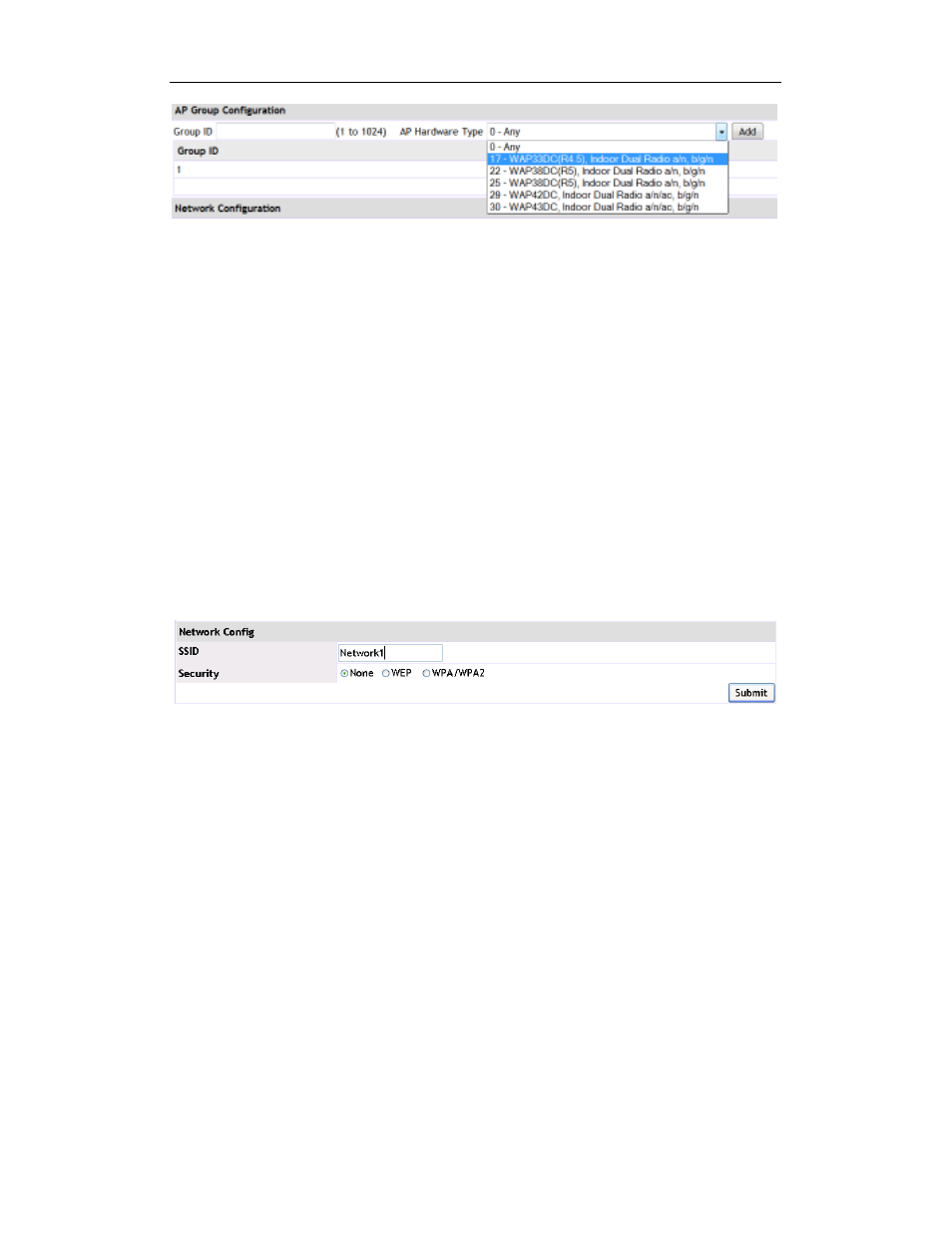
Basic Management Configuration Chapter 3 Fast Config
3-2
3.3 Network Config
The network config will setup and configure the 1
st
SSID for all connected AP, within
the same group ID.
3.3.1 SSID
The SSID represents the service set identifier, used to name a wireless network. The
SSID can divide one large WLAN into subnets which authentication; and only the user
who knows the password can enter into the corresponding subnet. It can previent
unwanted users or access on the network.
Example: Input the name of the network in the SSID box, such as Network1 and
select “none” for security; click “submit” to complete the network configuration.
3.3.2 Security
The security option in the network configuration can configure the access control for
the SSID. The methods of authentication include: static WEP, WEP 802.1X, WPA/WPA2
Personal and WPA/WPA2 Enterprise.
3.3.2.1 WEP Mode
Choose WEP through the security option for the network config. Under WEP, there
are two kinds of authentication methods, WEP and WEP 802.1X. Static WEP, is same
process as the configuration of “WLAN configuration->Network Config” and it is shown in
more detail in chapter 5 networks.
Select the “WEP IEEE802.1X” to fast configure a radius server setup.
Example: Configure RADIUS as RadiusServer and input the authentication host
address and accounting host address: 192.168.1.100. Configure the shared RADIUS