2 switch provisioning, 3 mutual authentication – Amer Networks WS6028 Web GUI User Manual
Page 43
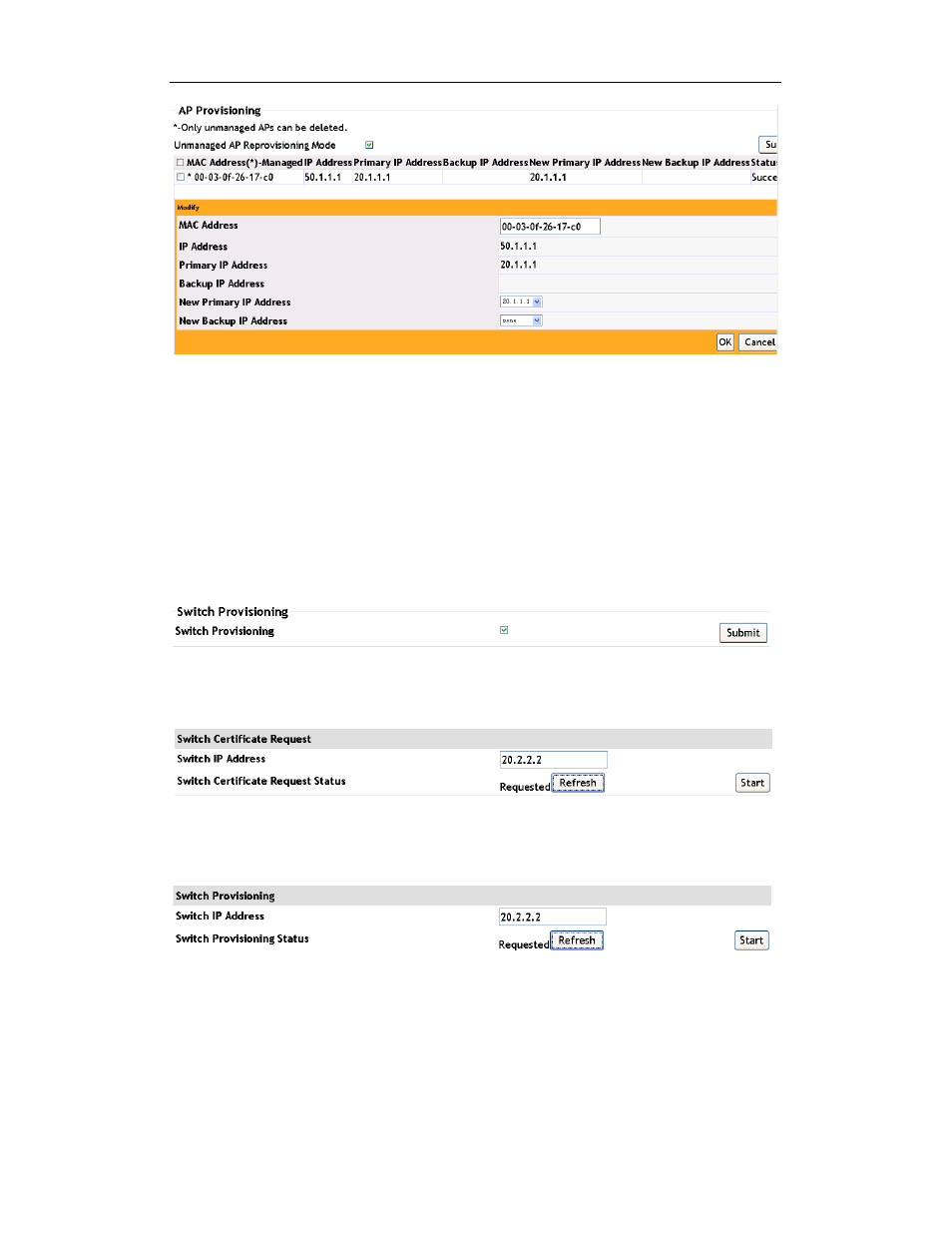
Basic Management Configuration Chapter 9 Provisioning
9-2
9.2 Switch Provisioning
Switch provisioning adds the AC controller into the cluster. This AC needs to get the
certificate of all other ACs in the cluster; and every AC in the cluster also needs to get the
certificate of all corresponding AC’s.
Example:
1. Choose the switch provisioning and click “submit” to enable this function.
2. Input 20.2.2.2 (the IP address of the AC which needs to be added in to the cluster)
in the switch IP address box of the switch certificate request and click “start”. The
certificate request will start. Click “refresh” to view the status.
3. Input 20.2.2.2 (the IP address of the AC which needs to be added in to the cluster)
in the switch IP address box of the switch provisioning and click “start”. The provisioning
will start. Click “refresh” to view the status.
9.3 Mutual Authentication
The mutual authentication can be enabled to avoid an unknown device joining the
cluster. This function will only allow a device with a valid certificate to authenticate and join