Amer Networks WS6028 Web GUI User Manual
Page 57
Advertising
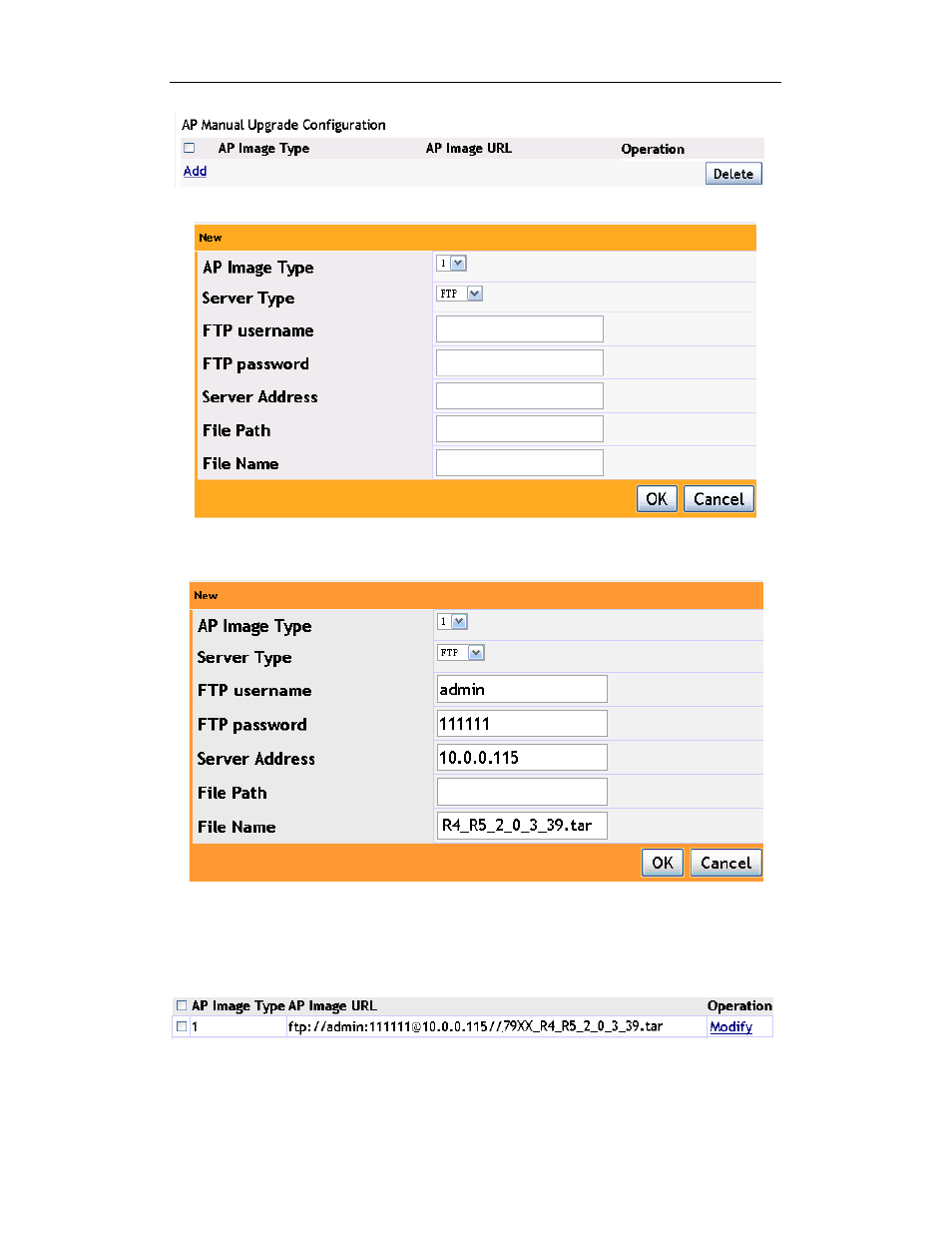
Basic Management Configuration Chapter 13 AP Image Upgrading
13-2
Click the “add” and the options will be listed below:
Click “AP Image Type” box to choose the image type; user can choose FTP or TFTP
for the “server type”. The configuration of choosing FTP server is shown below:
The FTP username and password should be correct; the file name and the server
address should also be verified. Enter the file location into the file path and include the
filename with .tar.
The configuration of choosing TFTP server is shown below:
Advertising
This manual is related to the following products: