10 peer group id, 11 cluster priority – Amer Networks WS6028 Web GUI User Manual
Page 23
Advertising
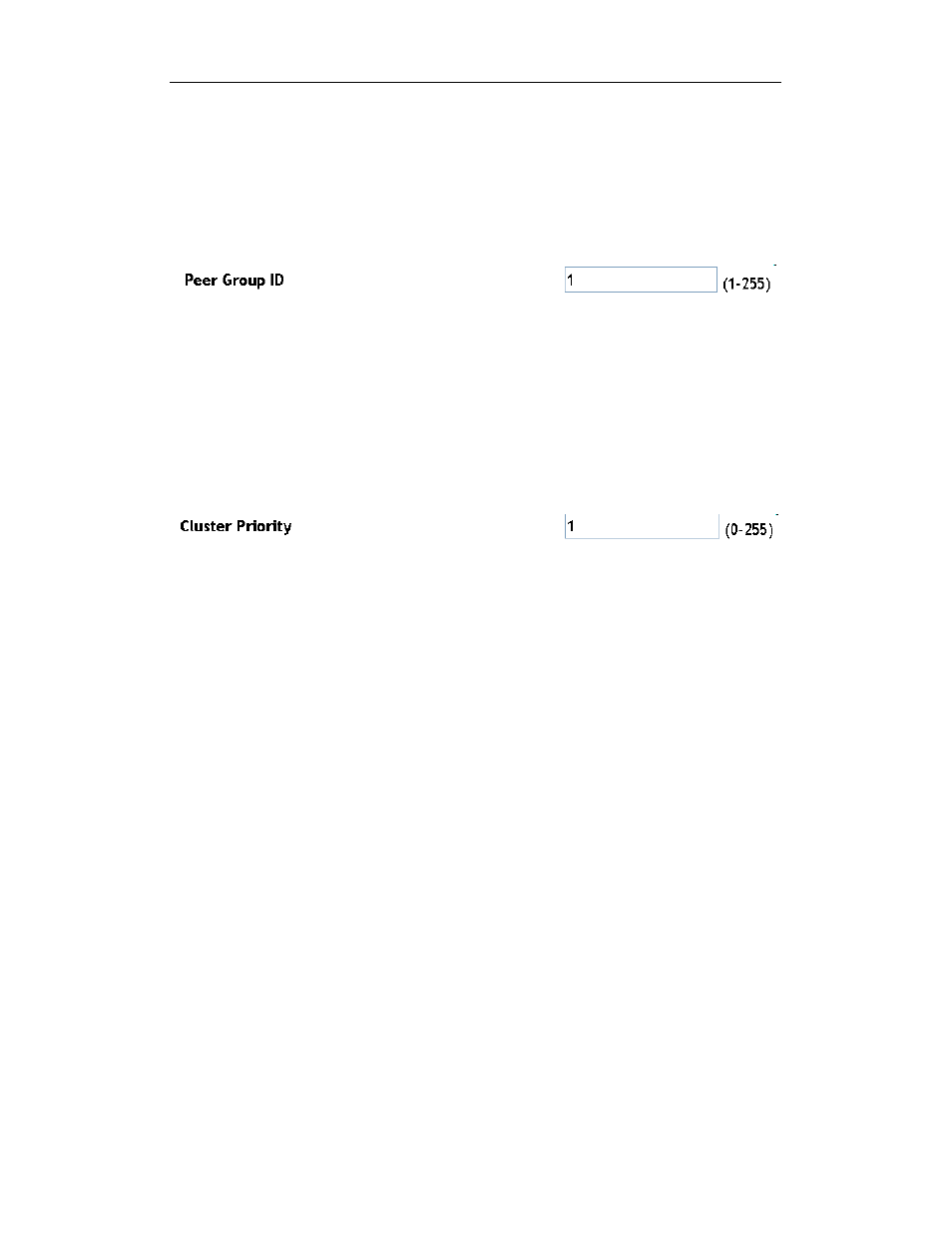
Basic Management Configuration Chapter 4 System Config
4-4
4.10 Peer Group ID
The Peer Group ID can be configured through this text box. The ACs with the same
Group ID can make up a WLAN cluster and they can transmit information to each other.
The ACs with different Group ID cannot communicate with each other.
The default peer group ID is 1 and the range is from 1 to 255.
4.11 Cluster Priority
The Cluster Priority for the AC can be configured in this section. The larger the
value, the higher the priority and the AC can be selected as the master Controller. When
changing the priority of one AC in cluster, it will trigger the new selection of a master
Controller.
The default cluster priority is 1 and the range is from 0 to 255.
Advertising
This manual is related to the following products: