5 save current running-configuration – Amer Networks WS6028 Web GUI User Manual
Page 90
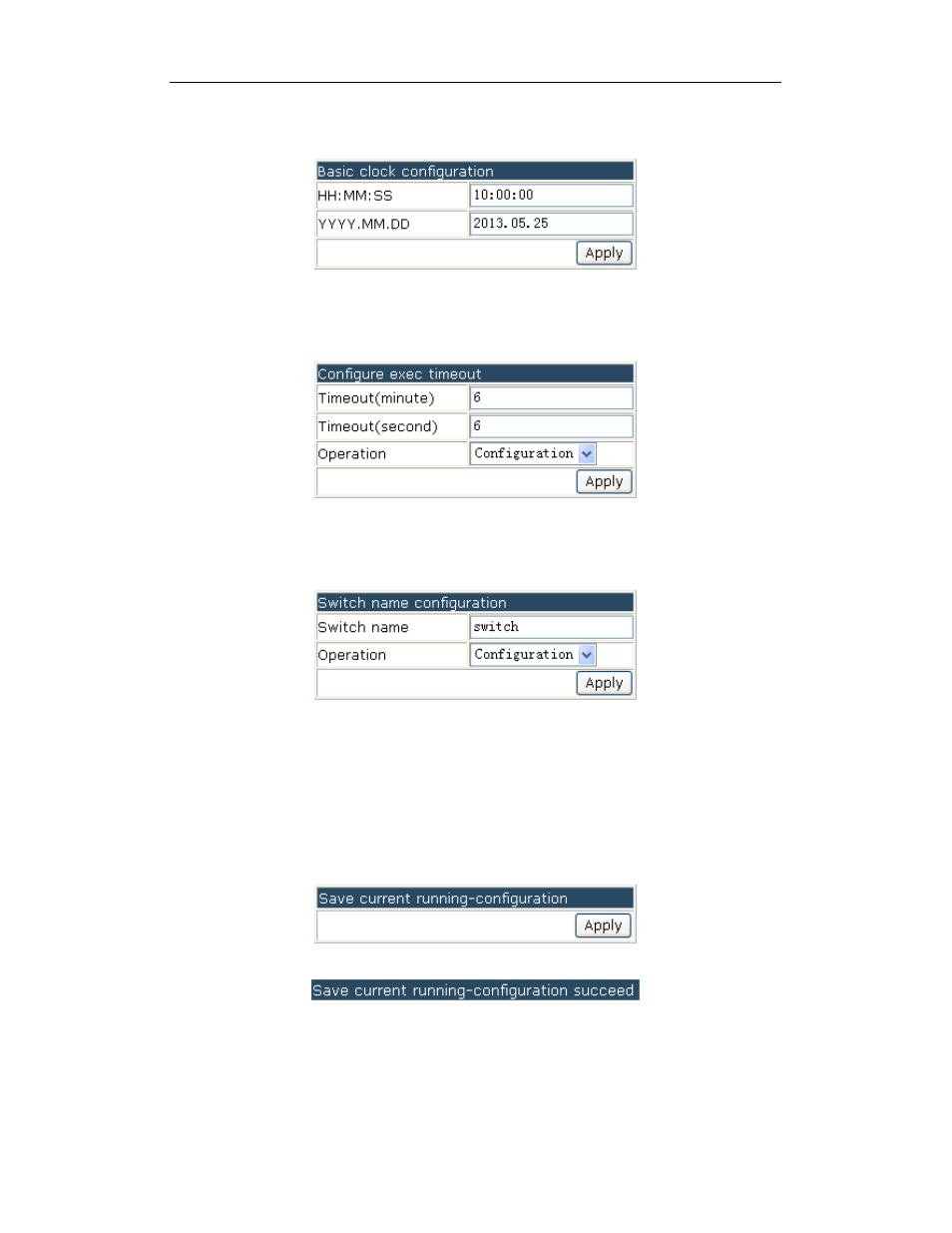
Basic Management Configuration Chapter 19 Management
19-4
Example: User configures the HH:MM:SS as 10:00:00 and configures the
YYYY.MM.DD as 2013.05.25. Click “apply” to complete the configuration.
2. Configure exec timeout
Example: Configure the exec timeout as 6 minutes and 6 seconds and then click
“apply” to complete the configuration.
3. Switch name configuration
Example: Configure the switch name as “Switch” and click “apply” to complete the
configuration.
19.1.5 Save Current Running-configuration
Click management->switch basic configuration->save current running-configuration
to save the current configuration.
1. Save current running-configuration—click “apply” to save the current configuration as
below:
There will be a pop up message after saving successfully:
2. Save current configuration before reboot?—select “yes” or “no” to decide if to save the
configuration. Click “apply” to make it effective and restart the switch.