Index – H3C Technologies H3C S5800 Series Switches User Manual
Page 103
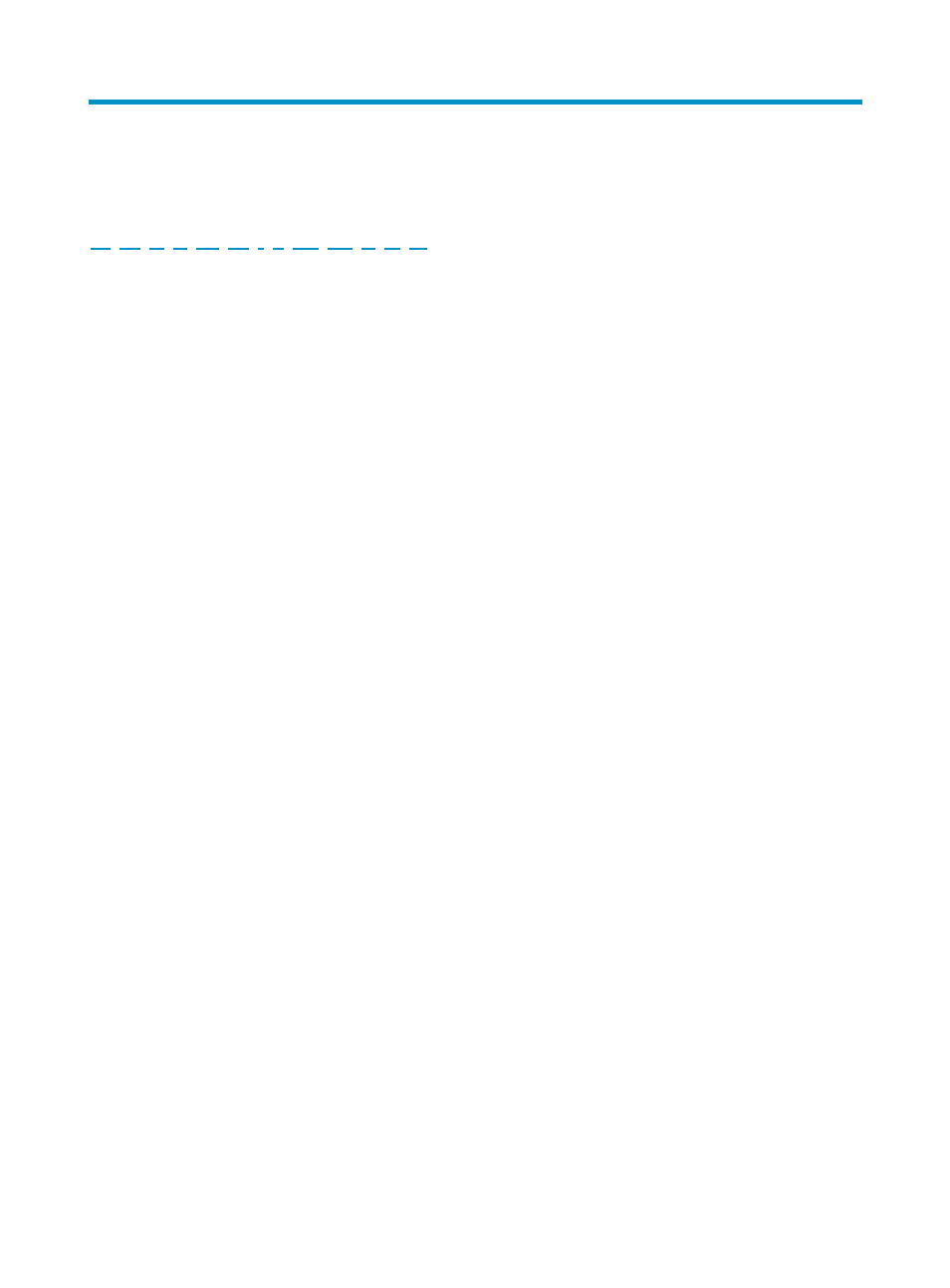
93
Index
A
About the H3C S5800 Switch Series,
Accessing the IRF fabric to verify the configuration,
C
Configuration terminal problems,
Configuring basic IRF settings,
Connecting the console cable,
Connecting the physical IRF ports,
Connecting the power cord,
E
Examining the installation site,
F
Fan failure,
G
Grounding the switch,
H
Hardware compatibility matrix,
Hot swappable fan trays,
Hot swappable PoE module failure,
Hot swappable PoE modules,
Hot swappable power modules,
I
Installation tools,
Installing the switch in a 19-inch rack,
Installing/Removing a fan tray,
Installing/Removing a PoE module,
Installing/Removing a power module,
Installing/Removing an interface card,
Installing/Removing an OAP card,
Interface cards,
IRF fabric setup flowchart,
L
LEDs,
M
Mounting the switch on a workbench,
O
OAP card failure,
OAP cards,
P
Password loss,
Planning IRF fabric setup,
Ports,
Power module failure,
Powering on the switch,
S
S5800-32C panel views,
S5800-32C-PWR panel views,
S5800-32F panel views,
S5800-54S panel views,
S5800-56C panel views,
S5800-56C-PWR panel views,
S5800-60C-PWR panel views,
Safety recommendations,
Setting terminal parameters,
Setting up the configuration environment,
Switch models and technical specifications,
V
Verifying the installation,