H3C Technologies H3C S5800 Series Switches User Manual
Page 18
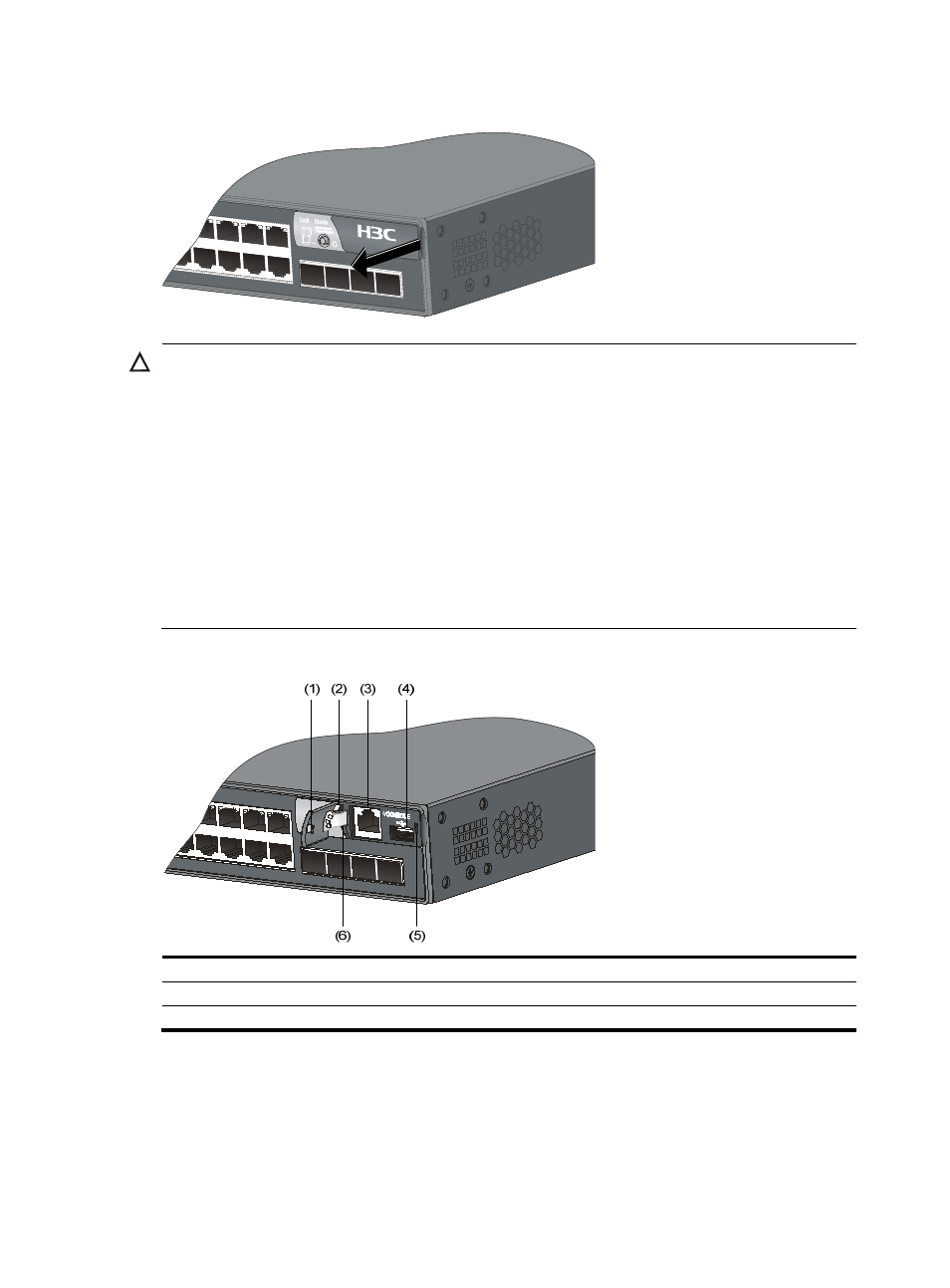
8
Figure 4 Open the S5800-56C logo plate
CAUTION:
To avoid any damage to the logo plate, always follow these instructions on opening and closing the logo
plate:
•
Insert your finger into the notch on the right side of the logo plate to open it. Do not try to open the logo
plate in any other ways.
•
The logo plate is attached to the chassis with a rubber strip on its left. Rotate the logo plate within the
elasticity of the rubber strip. To avoid the rubber strip falling off or being broken, do not pull or rotate the
logo plate with excessive force.
•
When closing the logo plate, insert the pin on the left of the logo plate into the fastening hole in the front
panel, rotate the logo plate inward until the tab on the right aligns with the fastening slot on the front
panel, and slightly press the logo plate until the tab clicks into the hole. If the tab is not fully engaged in
the fastening slot, make another try instead of pressing the logo plate with excessive force.
Figure 5 S5800-56C logo plate and ports under the logo plate
(1) Tab of the logo plate
(2) Pin of the logo plate
(3) Console port
(4) USB port
(5) Fastening slot on the front panel
(6) Rubber strip