Rear panel, Left side panel – H3C Technologies H3C S5800 Series Switches User Manual
Page 21
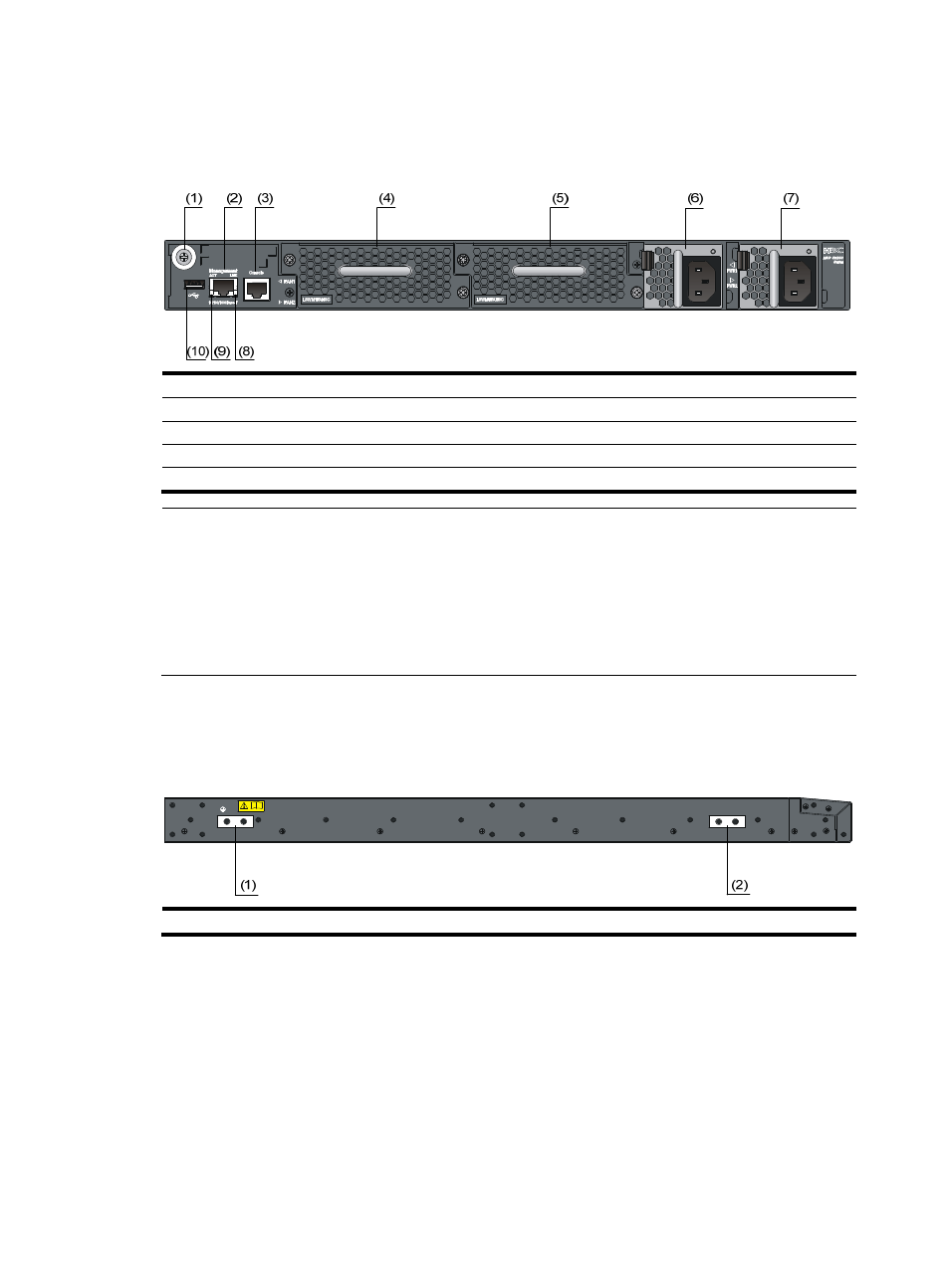
11
Rear panel
Figure 10 S5800-54S rear panel
(1) Grounding screw (auxiliary grounding point 2)
(2) Management Ethernet port
(3) Console port
(4) Fan tray slot 1
(5) Fan tray slot 2
(6) Power module slot 1
(7) Power module slot 2
(8) LINK LED for the management Ethernet port
(9) ACT LED for the management Ethernet port
(10) USB port
NOTE:
•
The S5800-54S switch comes with the power module slots empty and the filler modules for the slots as
accessories. You can install one or two power modules for your S5800-54S switch as needed. In this
figure, two LSVM1AC650 AC power modules are installed.
•
The S5800-54S switch comes with the fan tray slots empty. You must install two fan trays for the
S5800-54S for adequate heat dissipation, and their models must be the same. In this figure, two
LSWM1FANSC fan trays are installed.
Left side panel
Figure 11 S5800-54S left side panel
(1) Primary grounding point
(2) Auxiliary grounding point 1