A brake control commands, Appendix a, Abrake control commands – Yaskawa Sigma-5 User Manual: MECHATROLINK-II Commands User Manual
Page 137: 1) apply brake (brk_on: 21h)
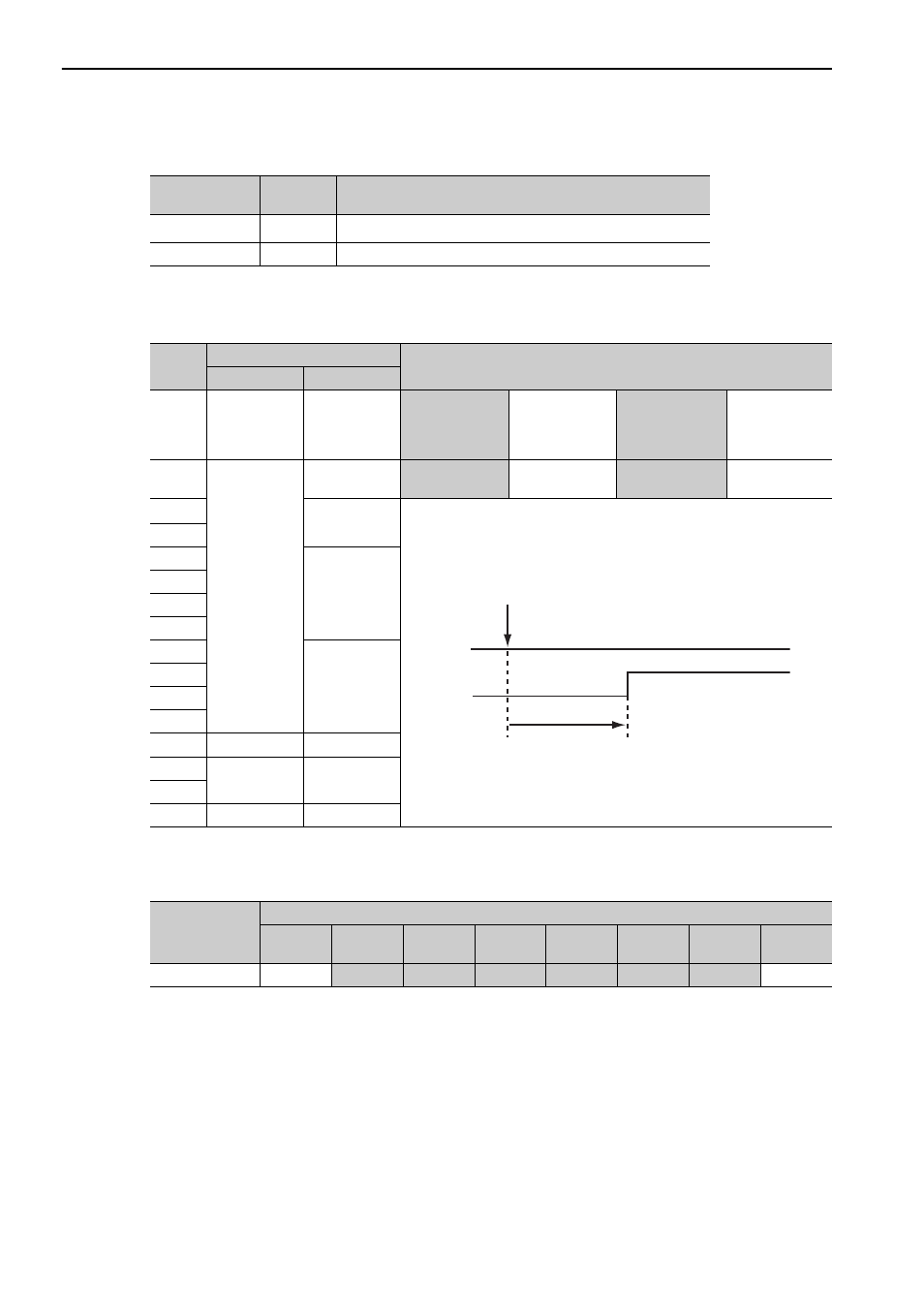
Appendix
A-2
A
Brake Control Commands
(1) Apply Brake (BRK_ON: 21H)
The specifications of BRK_ON (21H) command are described below.
(2) Combination of BRK_ON Command (21H) and Subcommands
The following table shows which subcommands can be combined with BRK-ON command.
Note:
√: Can be combined, ×: Can not be combined
Command
Code
Command
Function
21H
BRK_ON Turns the brake signal off and applies the holding brake.
22H
BRK_OFF Turns the brake signal on and releases the holding brake.
Byte
BRK_ON
Description
Command
Response
1
21H
21H
Phases in
which the
command can
be executed
Phase 2 and 3
Synchronization
classification
Asynchronous
command
2
ALARM
Processing
time
Within commu-
nications cycle
Subcommand
Cannot be used
3
STATUS
• Turns the brake signal (/BK) off and apply brake.
• This command is enabled only while the servo is OFF.
• This command is enabled when the parameter Pn50F.2is not set to 0.
• Brake signal output timing
4
5
MONITOR1
6
7
8
9
MONITOR2
10
11
12
13
SEL_MON1/2 SEL_MON1/2
14
IO_MON
15
16
WDT
RWDT
BRK_ON received
/BK
Within 2 ms
Main Command
Subcommand
NOP
PRM_RD PRM_WR
ALM_
RD
PPRM_
WR
LTMOD_
ON
LTMOD_
OFF
SMON
BRK_ON
√
×
×
×
×
×
×
√