9 homing (zret: 3ah), 9 homing (zret: 3ah) -19, 1) zret command (3ah) – Yaskawa Sigma-5 User Manual: MECHATROLINK-II Commands User Manual
Page 84
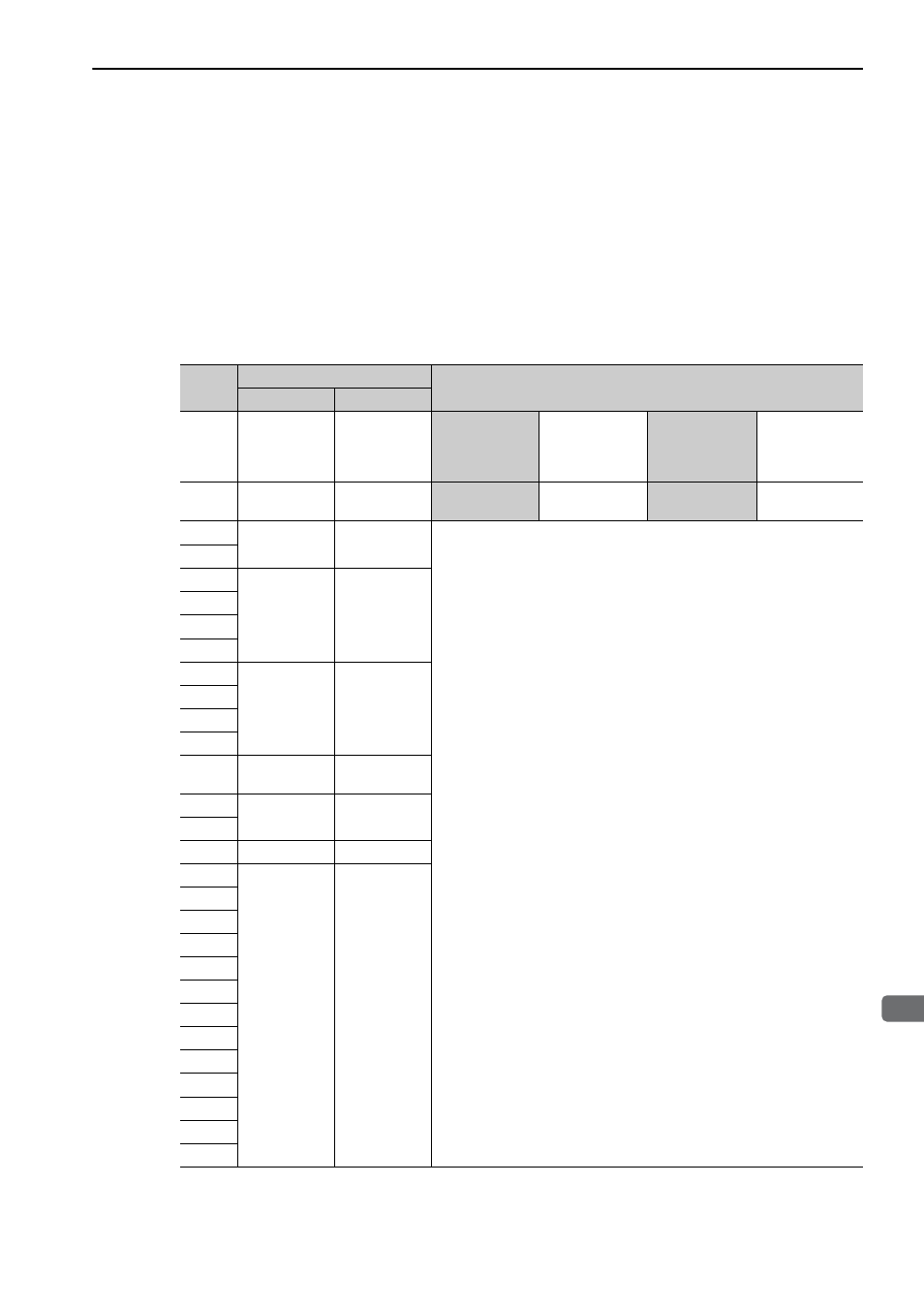
4.2 Motion Commands Details
4-19
4
Motion Commands for Operation
4.2.9 Homing (ZRET: 3AH)
(1) ZRET Command (3AH)
The ZRET command is used to perform homing motion in the following sequence.
1. Accelerates to the target speed (TSPD) in the direction specified in Pn816 (Homing Direction).
2. Decelerates to the homing approach speed 1 (Pn817 or Pn842) at the DEC = 1.
3. Latch operation will start at the DEC = 0.
4. When a latch signal is input, positioning is performed to define the target position at the homing approach
speed 2 (Pn818 or Pn844). The target position is calculated by adding the final travel distance for homing
(Pn819). After the completion of positioning, the coordinate system is set so that the position reached is 0.
Byte
ZRET
Description
Command
Response
1
3AH
3AH
Phases in
which the
command can
be executed
Phase 2 and 3
Synchronization
classification
Asynchronous
command
2
LT_SGNL
ALARM
Processing
time
Within commu-
nications cycle
Subcommand
Can be used
3
OPTION
STATUS
• Use LT_SGNL to select the latch signal.
For details on LT_SGNL, refer to 7.1.6 LT_SGNL Specifications.
When the latch signal is input, positioning is performed to define the target
position at the homing approach speed 2 (Pn818). The target position is
calculated by adding the homing final travel distance (Pn819).
The position data is recorded as the feedback latch position (LPOS) of the
machine coordinate system, and the LPOS will forcibly be indicated as the
MONITOR2 for one communications cycle.
When the latch signal is input, L_CMP of STATUS field is set to 1, and
then reset to 0 at the completion of homing. Therefore, when the homing
final travel distance is short, the duration L_CMP = 1 is too short so that
the status L_CMP = 1 can not be confirmed.
• OPTION field can be used.
• Set the target speed (TSPD) to a value in the range between 0 and the
motor max. speed [reference unit/s].
• The target speed during motion can be changed until DEC is input.
• The torque (force) limit (TLIM) can be used by setting Pn81F and Pn002.
- TLIM setting range: 0 to 4000H [maximum motor torque (force/
4000H]
If a value between 4000H and FFFFH is set, the maximum motor
torque will be applied as the limit.
Use the ADJ command to obtain the maximum motor torque (force).
• Use DEN (output complete) and ZPOINT (home position) to confirm the
completion of position reference output.
• If any of the following commands is received during execution of ZRET
command, homing motion will be interrupted.
DISCONNECT, SYNC_SET, CONFIG, HOLD, SV_OFF, INTERPO-
LATE, POSING, FEED, LATCH, EX_POSING, VELCTRL, TRQCTRL,
SVCTRL
When a command other than the above commands is received, homing
operation will continue.
• A warning will occur and the command will be ignored in the following
cases.
- This command is used while the servo is OFF.: Command warning 1
(A.95A)
- The target speed (TSPD) exceeds the limit: Data setting warning 2
(A.94B)
- When using SigmaWin or a digital operator for motor operations such
as JOG: Command warning 1 (A.95A)
4
5
MONITOR1
6
7
8
9
TSPD
MONITOR2
10
11
12
13
SEL_MON1/2 SEL_MON1/2
14
TLIM
IO_MON
15
16
WDT
RWDT
17
Subcommand
area
Subcommand
area
18
19
20
21
22
23
24
25
26
27
28
29