3 grounding the housing – KACO Powador 10.0 - 20.0 TL3 User Manual
Page 23
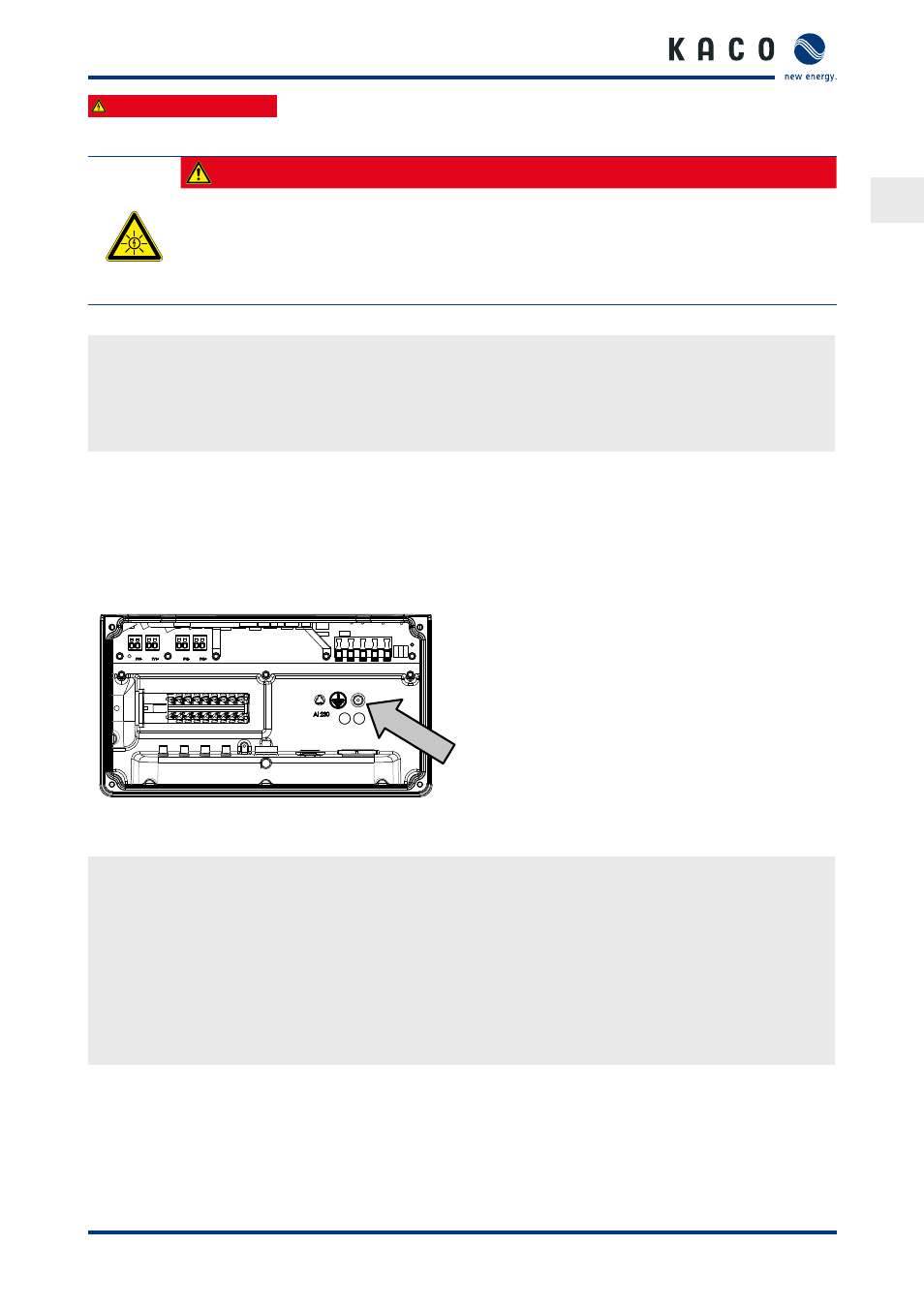
EN
Installing the inverter
Operating Instructions Powador 12.0 TL3-20.0 TL3
Page 23
Authorised electrician
7.2.2.6 Connecting the PV generator
DANGER
Risk of fatal injury due to electric shock
Severe injury or death will result if the live connections are touched. When there is sunlight present,
there is DC voltage on the open ends of the DC cables.
›
Do not touch the exposed ends of the cables.
›
Avoid short circuits.
Connecting the PV generator
1. Remove protective caps from the DC connection plugs.
2. Connect PV generator to the DC plug connectors on the underside of the housing.
3. Meet the requirements of protection rating IP65 by closing the unused plug connectors with protective caps.
»
The inverter is connected to the PV generator.
7.2.3 Grounding the housing
An optional grounding of the housing is possible at the grounding point provided for that purpose in the
connection area of the inverter. Please observe any national installation regulations in this regard.
Ground the housing of the inverter, if necessary, at the grounding point provided for that purpose in the connection
field of the inverter.
Figure 12: Grounding point in the connection area
Grounding the housing
1. Detach cable fitting for grounding the housing.
2. Remove the outer cladding from the grounding cable.
3. Insert the grounding cable through the cable fitting into the connection area.
4. Remove the insulation from the grounding cable.
5. Furnish the stripped cable with an M4 ring cable lug.
6. Screw the ring cable lug to the grounding point with an M4/TX30 screw.
7. Check that the cable is secure.
»
Tighten the cable fitting.