Assembly instructions – Crivit DS-1435 User Manual
Page 5
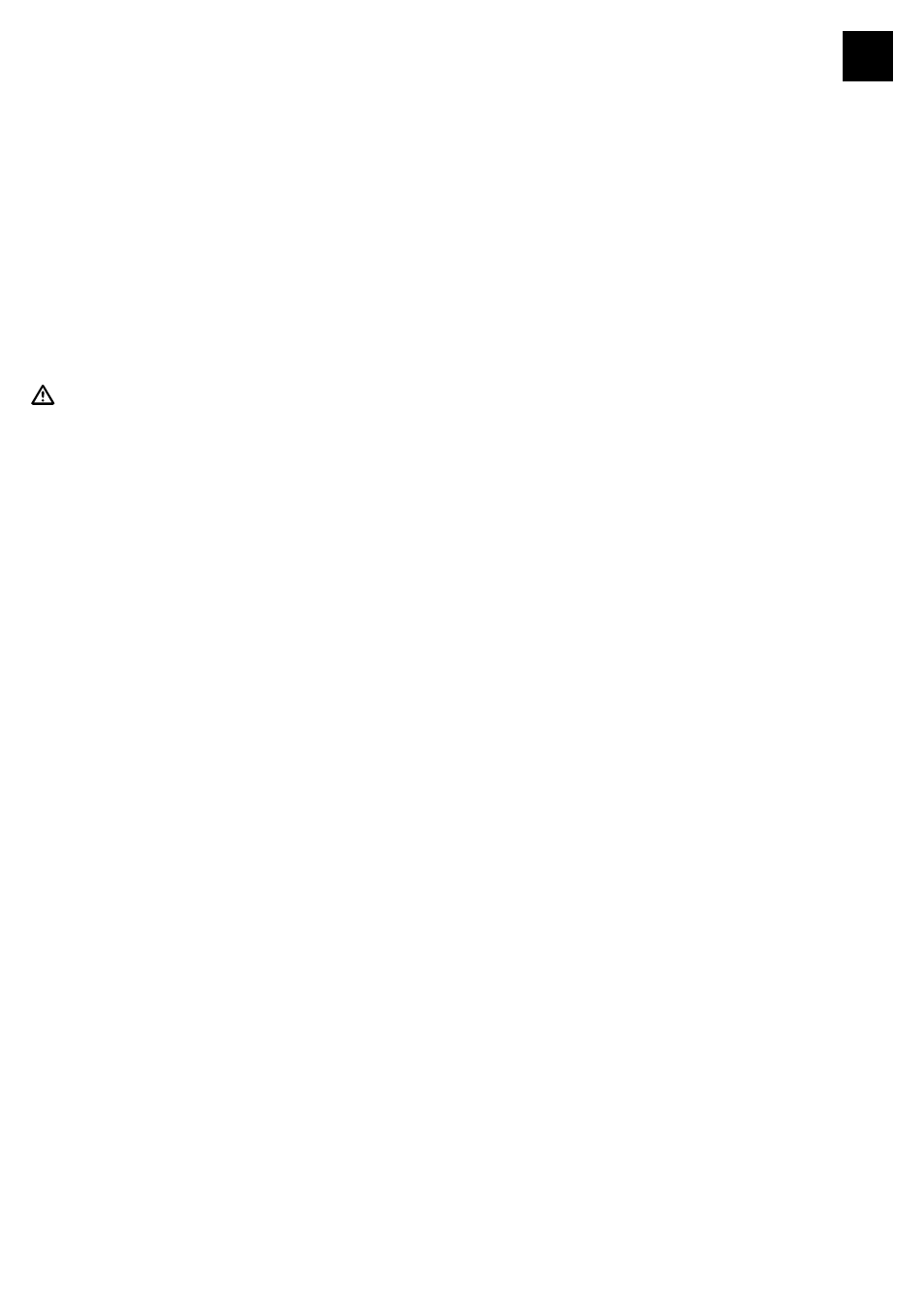
7
Avoiding material damage!
• Use exclusively proper original replacement tips, in order to avoid the darts ricocheting off the
dartboard. We strongly recommend you do not use long tips for electronic dartboards.
They quickly buckle and easily break (Removing broken-off tips from the dartboard –
Troubleshooting, page 21).
• Do not allow the item to be exposed to extreme weather conditions and temperatures.
• Protect the item from moisture and dampness. The electronics could be damaged.
Safety instructions power adapter
ATTENTION
Important information for use of the adapter!
Note: The device gets warm during normal use.
• Only use the adapter in connection with the Dartboard DS-1435.
• Only use the supplied adapter!
• Only use original spare parts in the event of a defect!
• First unplug the adapter from the wall socket before disconnecting the adapter from the dartboard.
• The adapter is suitable for indoor use only. Keep away from moisture.
• If the housing or the power lead of the device is damaged, discontinue using the adapter.
• Disconnect the device from the mains if not used over a longer period of time.
• The mains output line is not allowed to be short-circuited.
• The external connection cable from this transformer cannot be substituted; if the cable is damaged,
the transformer will have to be scrapped.
Assembly instructions
Assembly of the dartboard (Illustration 2 and 3)
• Select a suitable position with approx. 3 m free space around it.
• The ‘scratch line’ must be at a distance of 2.37 m from the dartboard.
Fix the dartboard to the wall so that the centre of the bull’s eye is at a height of 1.73 m above the
ground.
• Mark an appropriate drill hole with a pencil on the wall. Drill a hole
at the marked point on the wall. Insert the screw using the appropriate wall plug and
finally hang the dartboard on the screw using the mounting hole.