Epson WorkForce Pro WF-R8590 DTWF User Manual
Page 130
Advertising
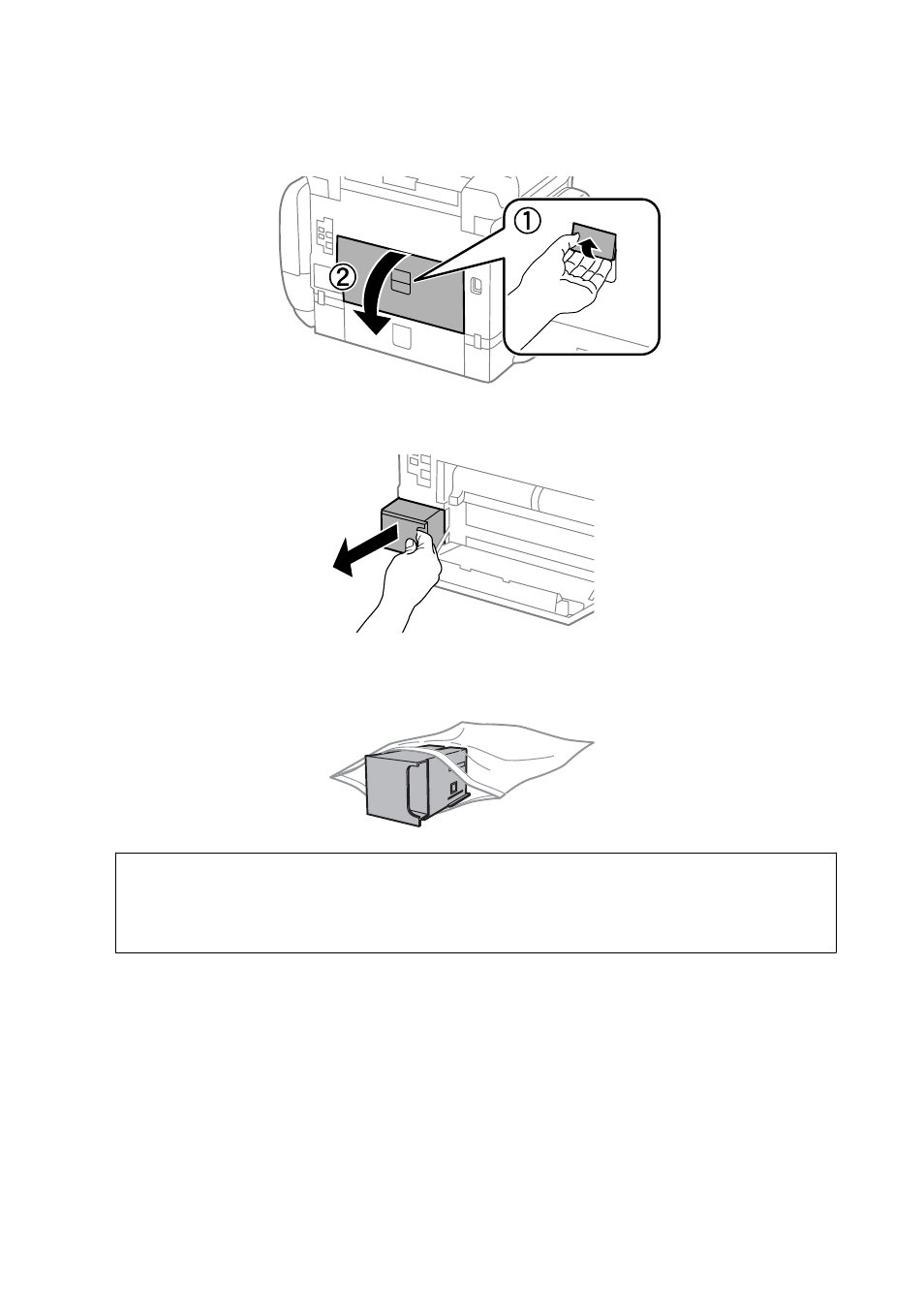
2.
Open rear cover 1.
3.
Remove the used maintenance box.
4.
Put the used maintenance box in the transparent bag that came with the new maintenance box and seal the
bag shut.
c
Important:
❏ Do not remove the film on the top of the maintenance box.
❏ Do not tilt the used maintenance box until after it is sealed in the plastic bag; otherwise ink may leak.
5.
Insert the new maintenance box all the way into the printer.
6.
Close rear cover 1.
Related Information
&
“Maintenance Box Code” on page 128
&
“Maintenance Box Handling Precautions” on page 129
User's Guide
Replacing Ink Supply Units and Other Consumables
130
Advertising