Epson WorkForce Pro WF-R8590 DTWF User Manual
Page 52
Advertising
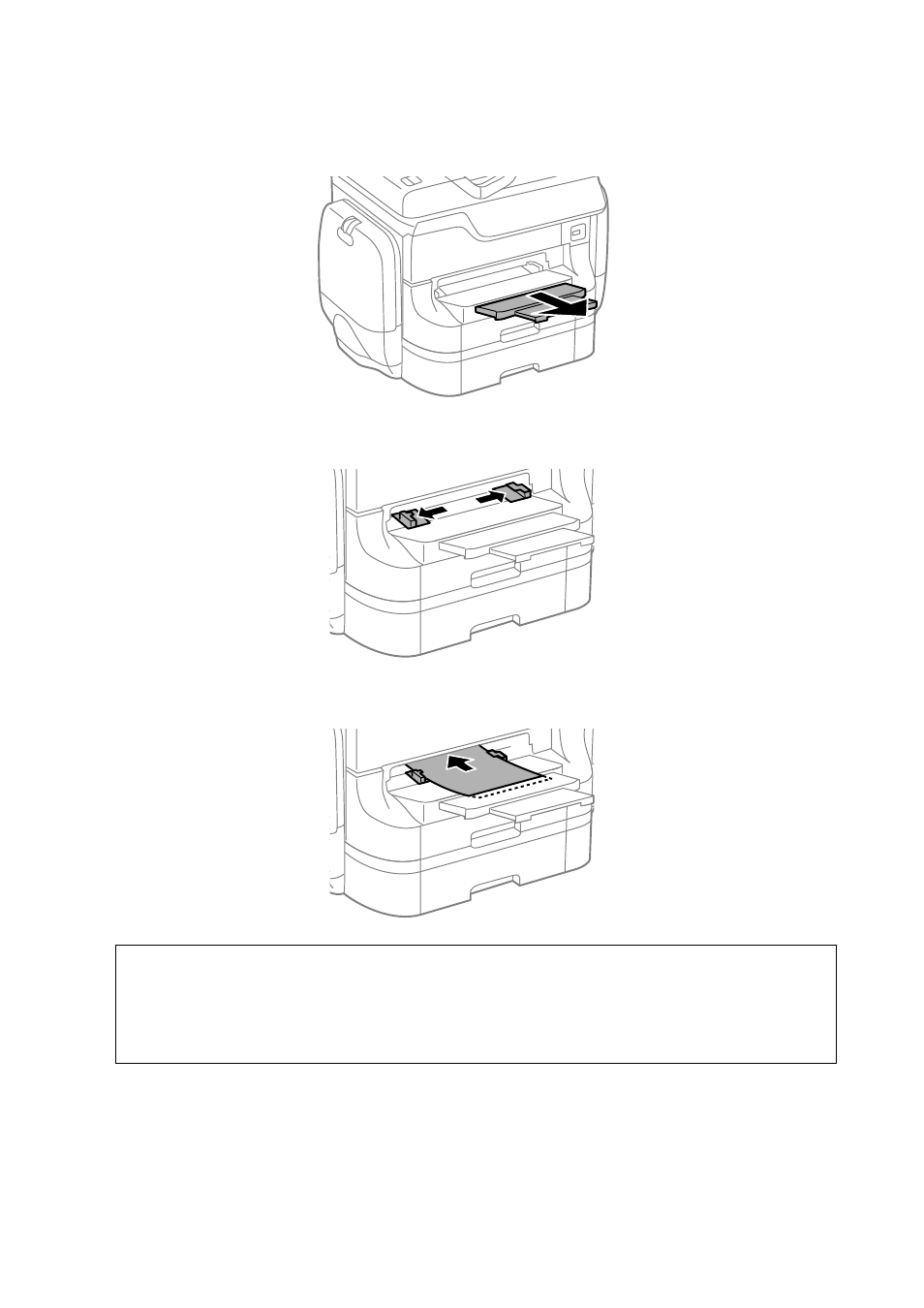
1.
Slide out the output tray.
2.
Slide the edge guides to adjust to the paper size you want to use.
3.
Insert the paper with the printable side facing down until the printer partially pulls in the paper.
c
Important:
❏ Load paper short edge first. However, when you have set the long edge as the width of the user defined size,
load paper long edge first.
❏ Keep the paper straight to prevent it from being fed askew.
Note:
If the printer does not pull in the paper, load it again.
Related Information
&
“Paper Handling Precautions” on page 43
User's Guide
Loading Paper
52
Advertising