Setting up the meter ( setup ), Setup dec pt, Ddd.ddd – Precision Digital PD6000 User Manual
Page 32: Input, Volt, Dsplay, Little, Relay, Aout, Dis 1
Advertising
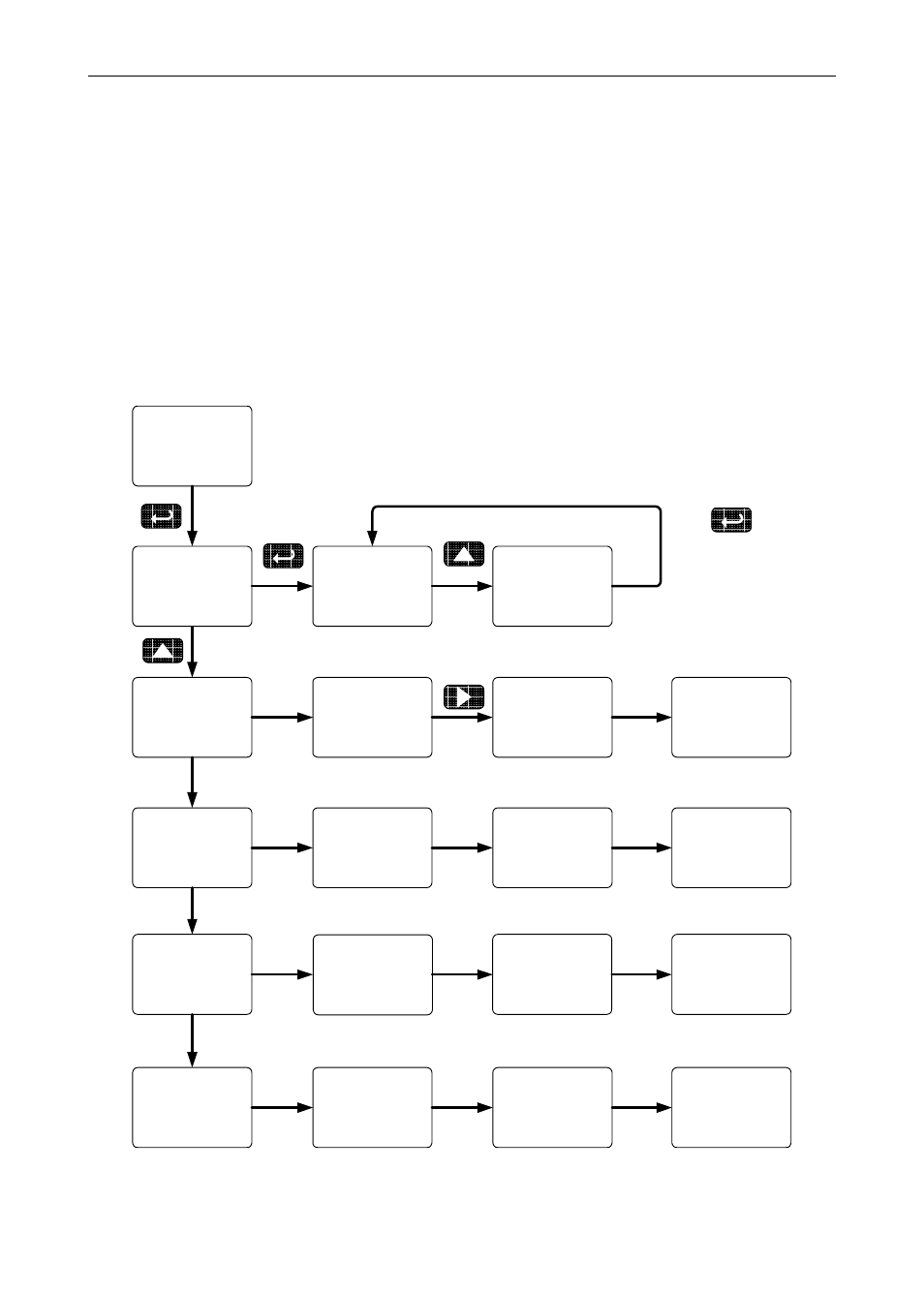
Model PD6000 Analog Input Process Meter Instruction Manual
32
Setting Up the Meter (setup)
The Setup menu is used to select:
1. Input signal the meter will accept
2. Dual-scale feature for level applications
3. Decimal point position
4. Display parameter and intensity
5. Relay
operation
6. 4-20 mA analog output scaling
Press the Enter button to access any menu or press Up arrow button to
scroll through choices. Press the Menu button to exit at any time.
Press Enter
to Accept
setup
dec pt
setup
ddd.ddd
dec pt
dddd.dd
dec pt
input
setup
mA
Input
volt
Input
Dsplay
setup
big
dsplay
Little
dsplay
relay
setup
Aout
setup
dis 1
Aout
0
04.000
dis 1
d-Inty
dsplay
delay
relay
rly 1-8
relay
Failsf
relay
Out 1
Aout
ddddd.d
dec pt
Advertising